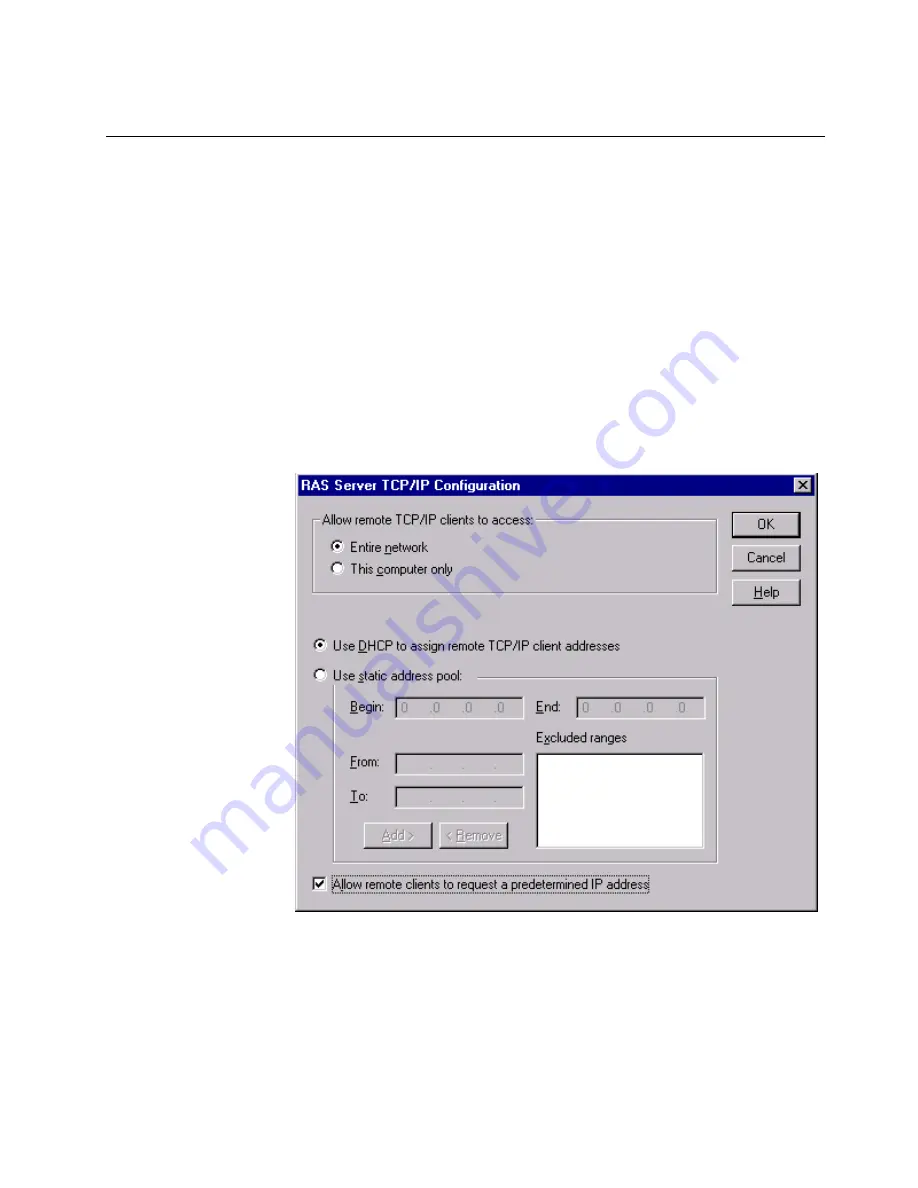
Installing the IRAS-24A Driver with Windows NT 4.0
3-31
NOTE:
The Configuration screens will popup
automatically if you don’t choose
“Configure”
and
just choose
“OK”
.
A configuration screen specific to the protocol is
displayed, for example, Figure 3-20 shows the
TCP/IP Configuration screen.
NOTE:
If you are using TCP/IP protocol and not planning
to use a DHCP server, have a “static pool” of IP
addresses available to enter in the TCP/IP
Configuration screen.
Figure 3-20 TCP/IP Configuration Screen
Summary of Contents for IRAS-24A w/ T1-RBS
Page 28: ...2 8 IRAS 24A T1 ISDN Modem Card Installation and Reference Guide...
Page 150: ...B 4 IRAS 24A T1 ISDN Modem Card Installation and Reference Guide...
Page 164: ...C 14 IRAS 24A T1 ISDN Modem Card Installation and Reference Guide...
Page 170: ...D 6 IRAS 24A T1 ISDN Modem Card Installation and Reference Guide...
Page 176: ...E 6 IRAS 24A T1 ISDN Modem Card Installation and Reference Guide...
Page 186: ...Index 8 IRAS 24A T1 ISDN Modem Card Installation and Reference Guide...
















































