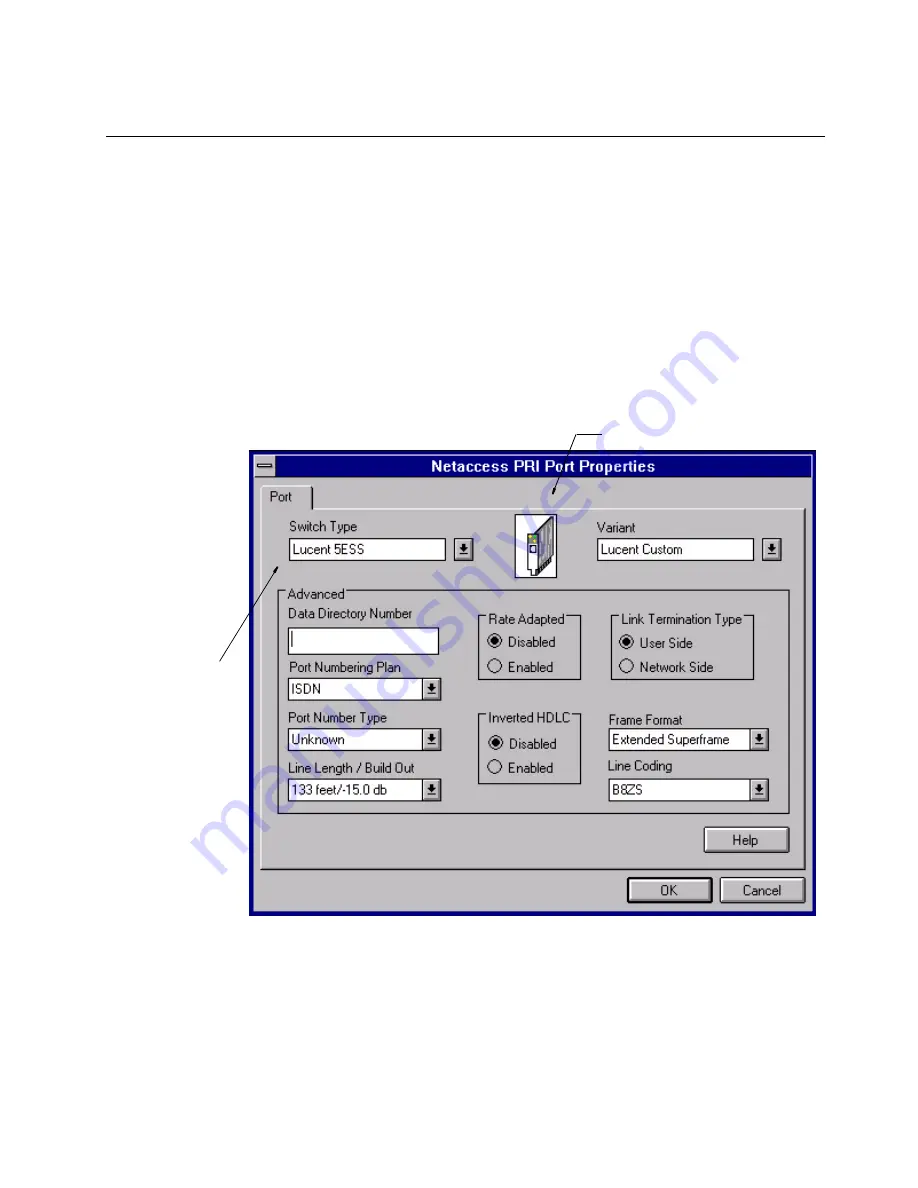
Installing the IRAS-24A Driver with Windows NT 3.51
4-11
Configuring for PRI-ISDN Service
1.
Select
Properties
from the Adapters tab on the
Netaccess Devices screen to configure PRI port
properties.
The Netaccess PRI Port Properties screen (Figure 4-7)
is displayed. Note that the graphical line indicator
shows the physical port in the card associated with
the selected line number.
Figure 4-7 Netaccess PRI Port Properties Screen (ISDN)
2.
Select your Switch Type and Variant:
NOTE:
The default switch type is
Lucent 5ESS
, and the
default variant is
Lucent Custom
.
Default
Switch
Type
Graphical Indicator
Pointing at Line 1
Summary of Contents for IRAS-24A w/ T1-RBS
Page 28: ...2 8 IRAS 24A T1 ISDN Modem Card Installation and Reference Guide...
Page 150: ...B 4 IRAS 24A T1 ISDN Modem Card Installation and Reference Guide...
Page 164: ...C 14 IRAS 24A T1 ISDN Modem Card Installation and Reference Guide...
Page 170: ...D 6 IRAS 24A T1 ISDN Modem Card Installation and Reference Guide...
Page 176: ...E 6 IRAS 24A T1 ISDN Modem Card Installation and Reference Guide...
Page 186: ...Index 8 IRAS 24A T1 ISDN Modem Card Installation and Reference Guide...
















































