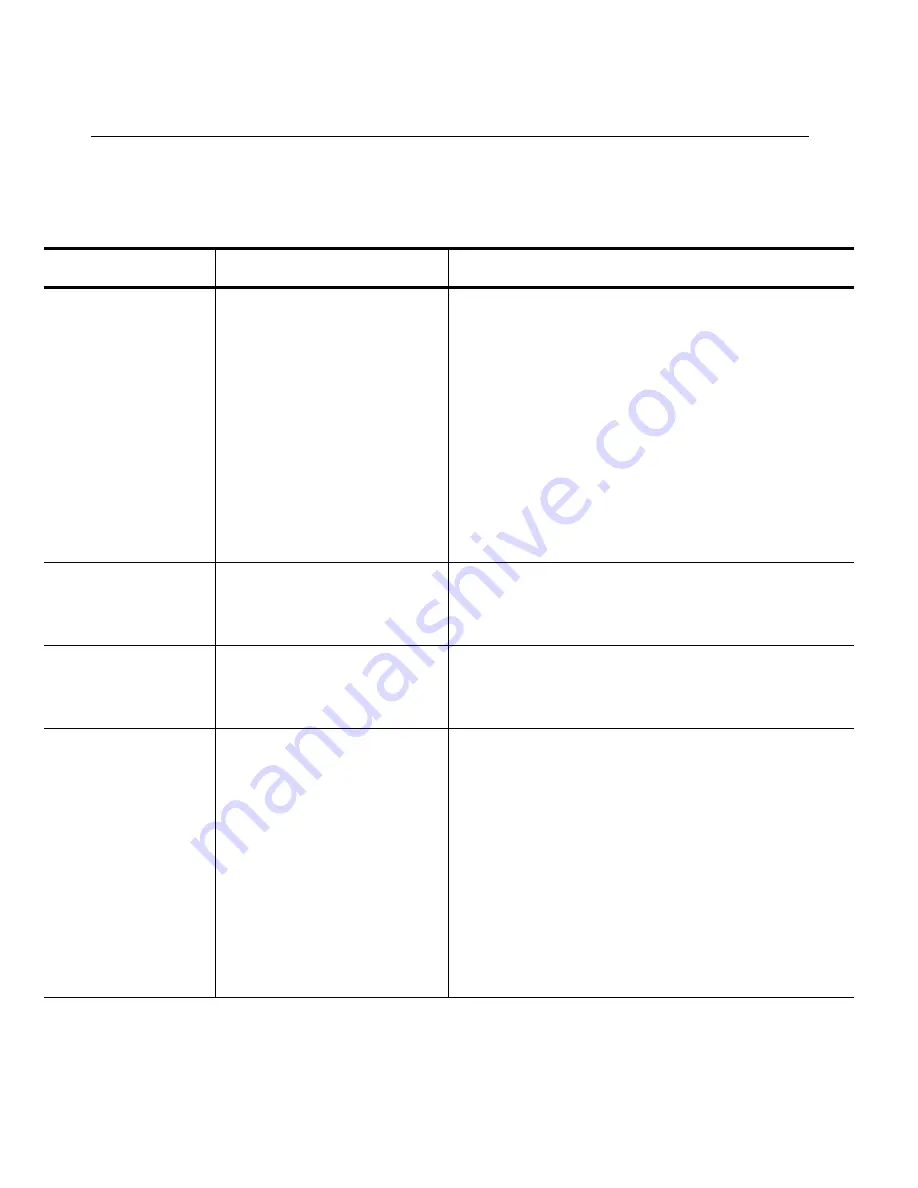
4-18
IRAS-24A T1/ISDN Modem Card Installation and Reference Guide
Table 4-2 Network Port Parameters (T1-RBS)
Use...
To...
By...
Trunk Type
Indicate the T1 trunk type
providing the RBS signaling.
Selecting one of the following:
Wink Start (default)
Delay Dial
Immediate Dial
Loop Start
Ground Start
4ESS Loop Start
4ESS Loop Start No Wink
4ESS Loop Start Ground Start
5ESS Loop Start
5ESS Loop Start Ground Start
FXO Loop Start
FXO Ground Start
Framing Type
Change the framing type on the
IRAS-24A card.
Selecting one of the following:
Super Frame (default)
Extended Super Frame
Line Coding
Change the line coding on the
IRAS-24A card.
Selecting one of the following:
B8ZS
AMI
Bipolar 8 Zero Substitution (default)
Alternate Mark Inversion
Line Length/
Line Build Out
Select the appropriate line
length when the IRAS-24A card
is greater than133ft from the
external CSU. Select the proper
line build out to compensate for
decibel (db) line loss.
Selecting one of the following:
Line Length (external CSU)
0-133ft (suggested default for external CSU)
133-266ft
266-399ft
399-533ft
533-655ft
Line Build Out (internal CSU)
-15db
-7.5db
-0.0db (suggested default for internal CSU)
-0.0db
Summary of Contents for IRAS-24A w/ T1-RBS
Page 28: ...2 8 IRAS 24A T1 ISDN Modem Card Installation and Reference Guide...
Page 150: ...B 4 IRAS 24A T1 ISDN Modem Card Installation and Reference Guide...
Page 164: ...C 14 IRAS 24A T1 ISDN Modem Card Installation and Reference Guide...
Page 170: ...D 6 IRAS 24A T1 ISDN Modem Card Installation and Reference Guide...
Page 176: ...E 6 IRAS 24A T1 ISDN Modem Card Installation and Reference Guide...
Page 186: ...Index 8 IRAS 24A T1 ISDN Modem Card Installation and Reference Guide...
















































