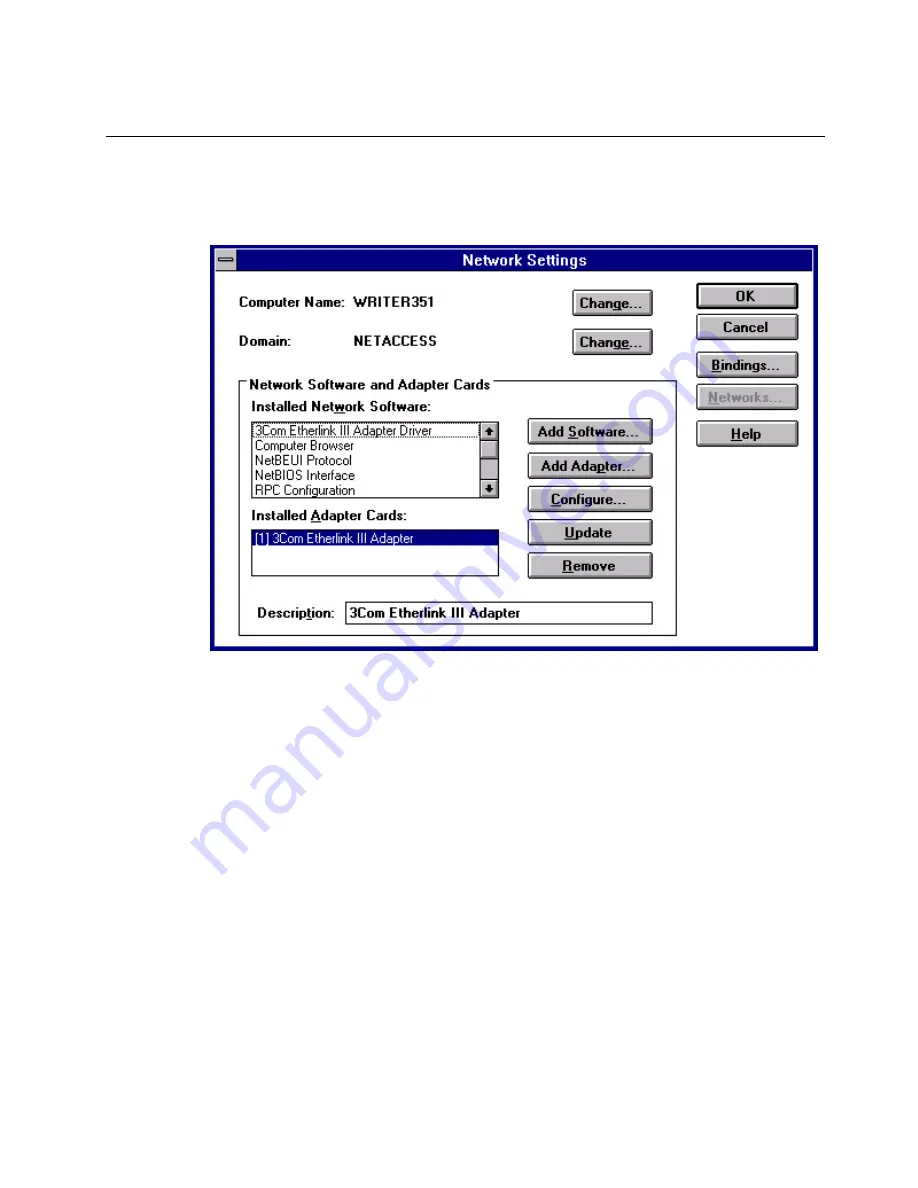
Installing the IRAS-24A Driver with Windows NT 3.51
4-23
2.
From the Control Panel, double-click on Network.
The Network Settings screen (Figure 4-11) is
displayed.
Figure 4-11 Network Settings Screen
3.
If Remote Access Service is on the Installed Network
Software list, skip to Step 5. If RAS is not installed,
choose
Add Software…
4.
Select
Remote Access Service
from the scroll down
list on the Add Network Software screen. Select
Continue
.
Insert your Windows NT Server CD-ROM (or
diskettes) into the appropriate drive, type the path
(example:
e:\i386
) and select
Continue
.
5.
When prompted to select a port (Figure 4-12),
highlight any available COM port and choose
OK
.
This port will be created as a placeholder to be
removed later.
Summary of Contents for IRAS-24A w/ T1-RBS
Page 28: ...2 8 IRAS 24A T1 ISDN Modem Card Installation and Reference Guide...
Page 150: ...B 4 IRAS 24A T1 ISDN Modem Card Installation and Reference Guide...
Page 164: ...C 14 IRAS 24A T1 ISDN Modem Card Installation and Reference Guide...
Page 170: ...D 6 IRAS 24A T1 ISDN Modem Card Installation and Reference Guide...
Page 176: ...E 6 IRAS 24A T1 ISDN Modem Card Installation and Reference Guide...
Page 186: ...Index 8 IRAS 24A T1 ISDN Modem Card Installation and Reference Guide...
















































