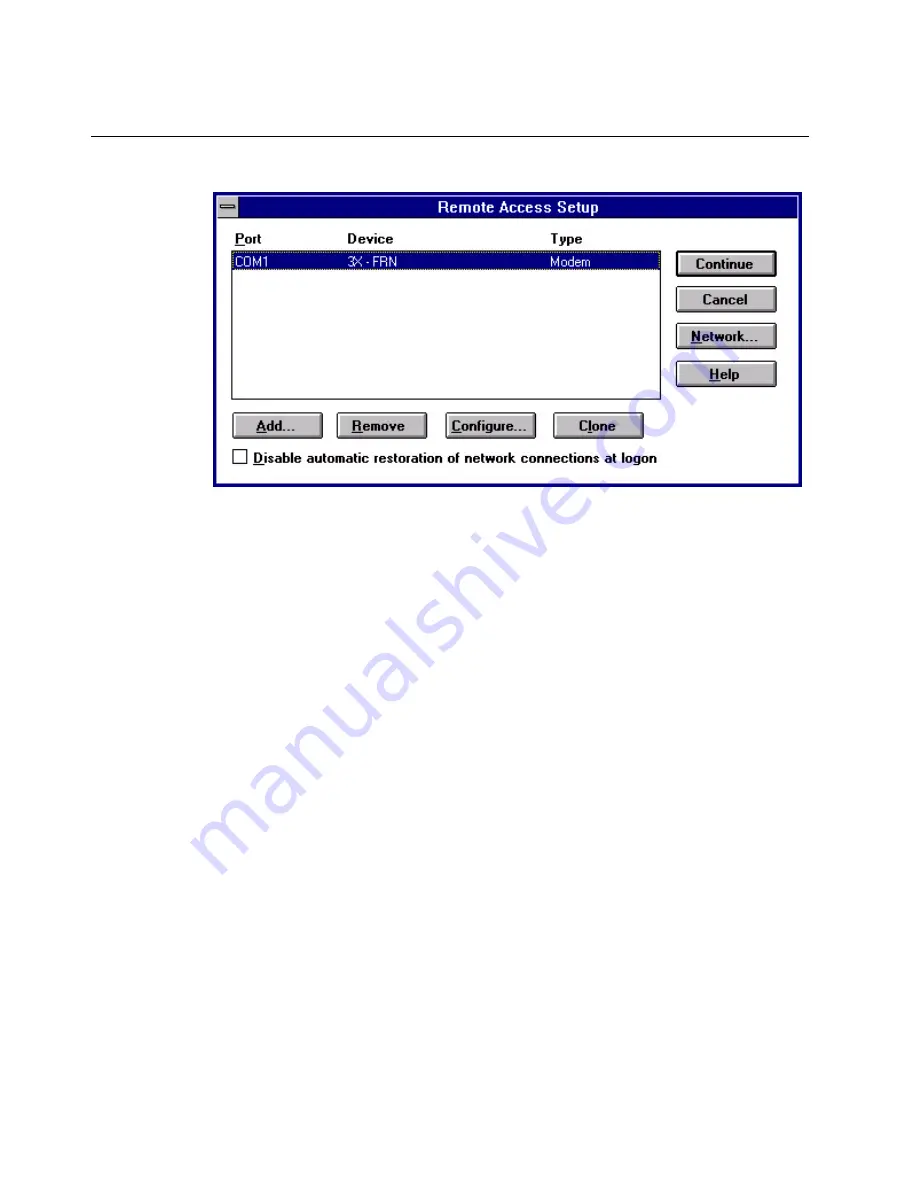
4-26
IRAS-24A T1/ISDN Modem Card Installation and Reference Guide
Figure 4-15 Remote Access Setup Screen
8.
Choose
Network
. A series of screens prompt you for
information about your network (NetBEUI, TCP/IP,
IPX, etc.). Enter information until you are returned to
the Remote Access Setup screen (Figure 4-15).
NOTE:
Entering correct information about your network is
not required here, as this information is intended
for the placeholder modem.
Select
Continue
to return to the Network Settings
screen.
9.
Without closing the Network Settings screen, switch to
the Program Manager screen. Open the Netaccess
IRAS-24A program group icon and double-click
Update MODEM.INF (Figure 4-16).
The modem.inf file supplied with Windows NT RAS
is appended by the Netaccess modem.inf file.
Summary of Contents for IRAS-24A w/ T1-RBS
Page 28: ...2 8 IRAS 24A T1 ISDN Modem Card Installation and Reference Guide...
Page 150: ...B 4 IRAS 24A T1 ISDN Modem Card Installation and Reference Guide...
Page 164: ...C 14 IRAS 24A T1 ISDN Modem Card Installation and Reference Guide...
Page 170: ...D 6 IRAS 24A T1 ISDN Modem Card Installation and Reference Guide...
Page 176: ...E 6 IRAS 24A T1 ISDN Modem Card Installation and Reference Guide...
Page 186: ...Index 8 IRAS 24A T1 ISDN Modem Card Installation and Reference Guide...
















































