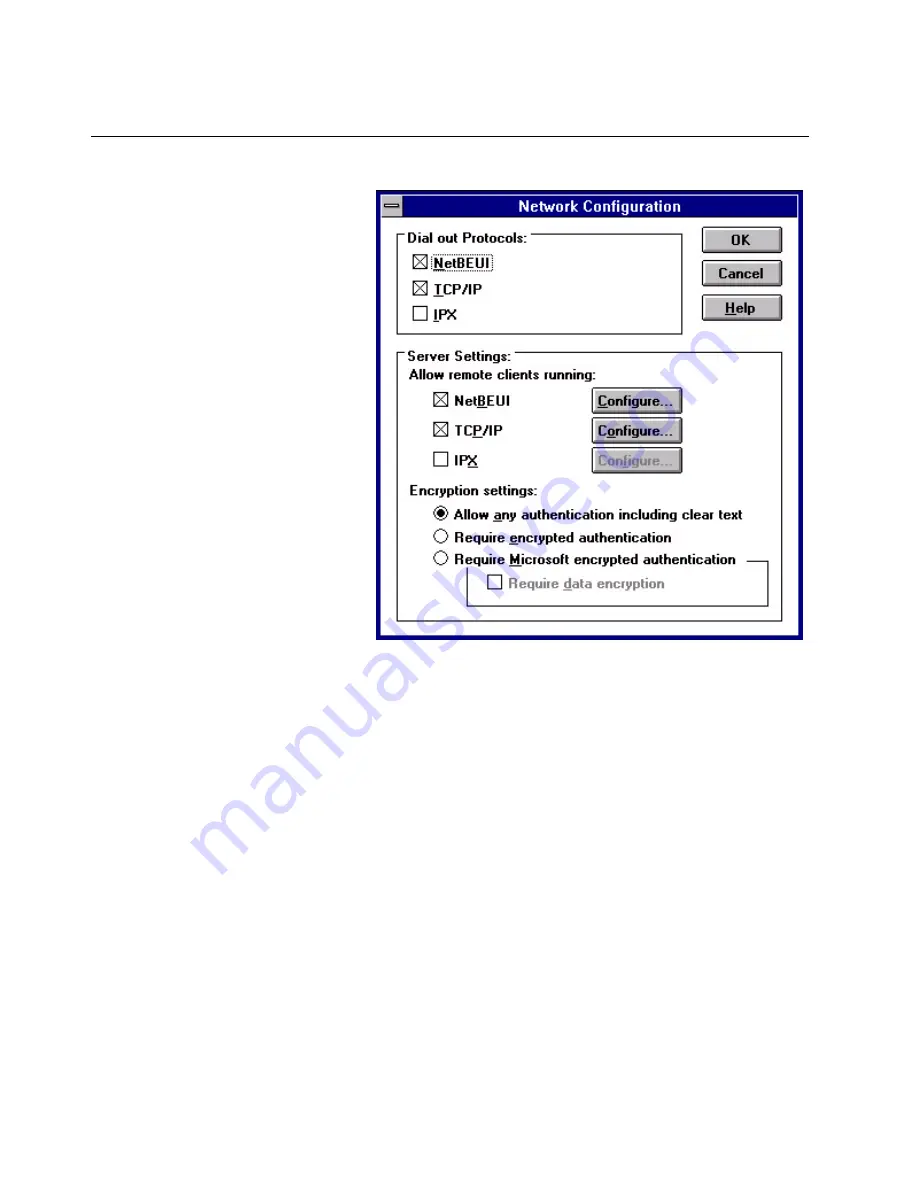
4-30
IRAS-24A T1/ISDN Modem Card Installation and Reference Guide
Figure 4-20 Network Configuration Screen
17.
Select your Dial out Protocols and Server Settings for
RAS users. To globally configure the RAS ports with a
network protocol, click the
Configure
button next to it.
For more information, see your Windows NT Server
documentation.
Choose the
Encryption Setting
that best suites your
needs.
NOTE:
The Configuration screens will popup
automatically if you don’t choose
“Configure”
and
just choose
“OK”
.
A configuration screen specific to the protocol is
displayed, for example, Figure 4-21 shows the
TCP/IP Configuration screen.
Summary of Contents for IRAS-24A w/ T1-RBS
Page 28: ...2 8 IRAS 24A T1 ISDN Modem Card Installation and Reference Guide...
Page 150: ...B 4 IRAS 24A T1 ISDN Modem Card Installation and Reference Guide...
Page 164: ...C 14 IRAS 24A T1 ISDN Modem Card Installation and Reference Guide...
Page 170: ...D 6 IRAS 24A T1 ISDN Modem Card Installation and Reference Guide...
Page 176: ...E 6 IRAS 24A T1 ISDN Modem Card Installation and Reference Guide...
Page 186: ...Index 8 IRAS 24A T1 ISDN Modem Card Installation and Reference Guide...
















































