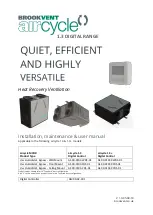V. 1.3-05-08-19
brookvent.co.uk
Heat Recovery Ventilation
Installation, maintenance & user manual
Applicable to the following aircycle 1.3 & 1.3+ models:
aircycle MVHR
Product Type
aircycle 1.3
Digital Control
aircycle 1.3+
Digital Control
c/w Humidistat, Bypass - Wall Mount
AS 90-0103-WDS-01
AS 90-0103P-WDS-01
c/w Humidistat, Bypass - Floor Mount
AS 90-0103-FDS-01
AS 90-0103P-FDS-01
c/w Humidistat, Bypass - Ceiling Mount
AS 90-0103-CDS-01
AS 90-0103P-CDS-01
Product codes shown refer to "Standard" duct configuration.
Add "V" to the end of each product code for an "inverted duct configuration.
Digital Controller
AM 90-02-301
1.3 DIGITAL RANGE