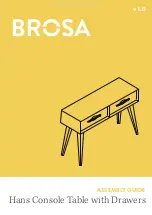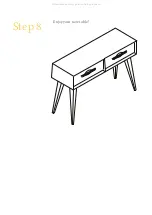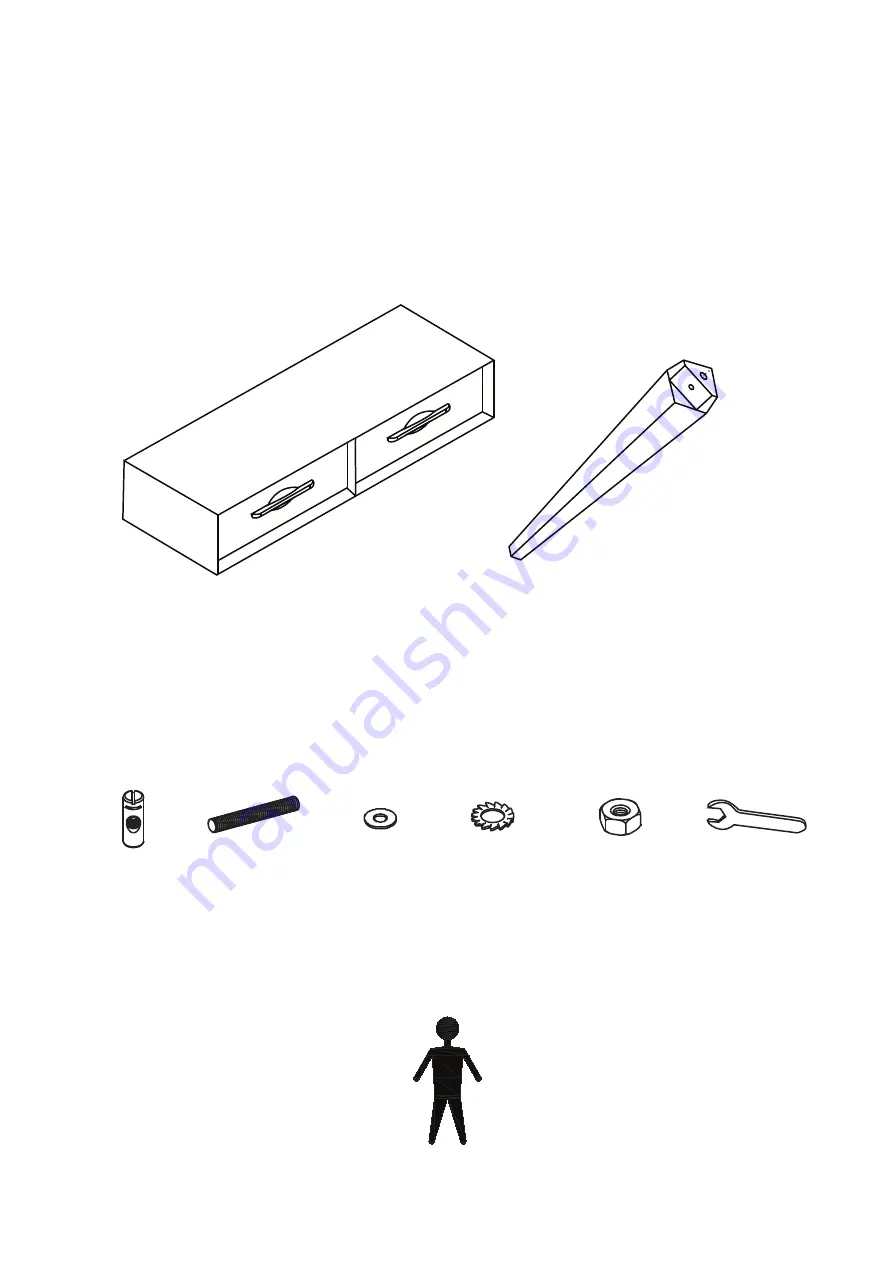
Components
Upon unpacking your table from it’s delivery box, you should have the
separate pieces shown below. Follow the steps on the next pages to assemble
your new table.
A x 4
(Cross Dowel)
B x 4
(Threaded Bolt)
C x 4
(Washer)
D x 4
(Lock Washer)
E x 4
(Hex Nut)
F x 1
(Spanner)
Hardware
What you need
Leg x 4
Table top x 1
All manuals and user guides at all-guides.com