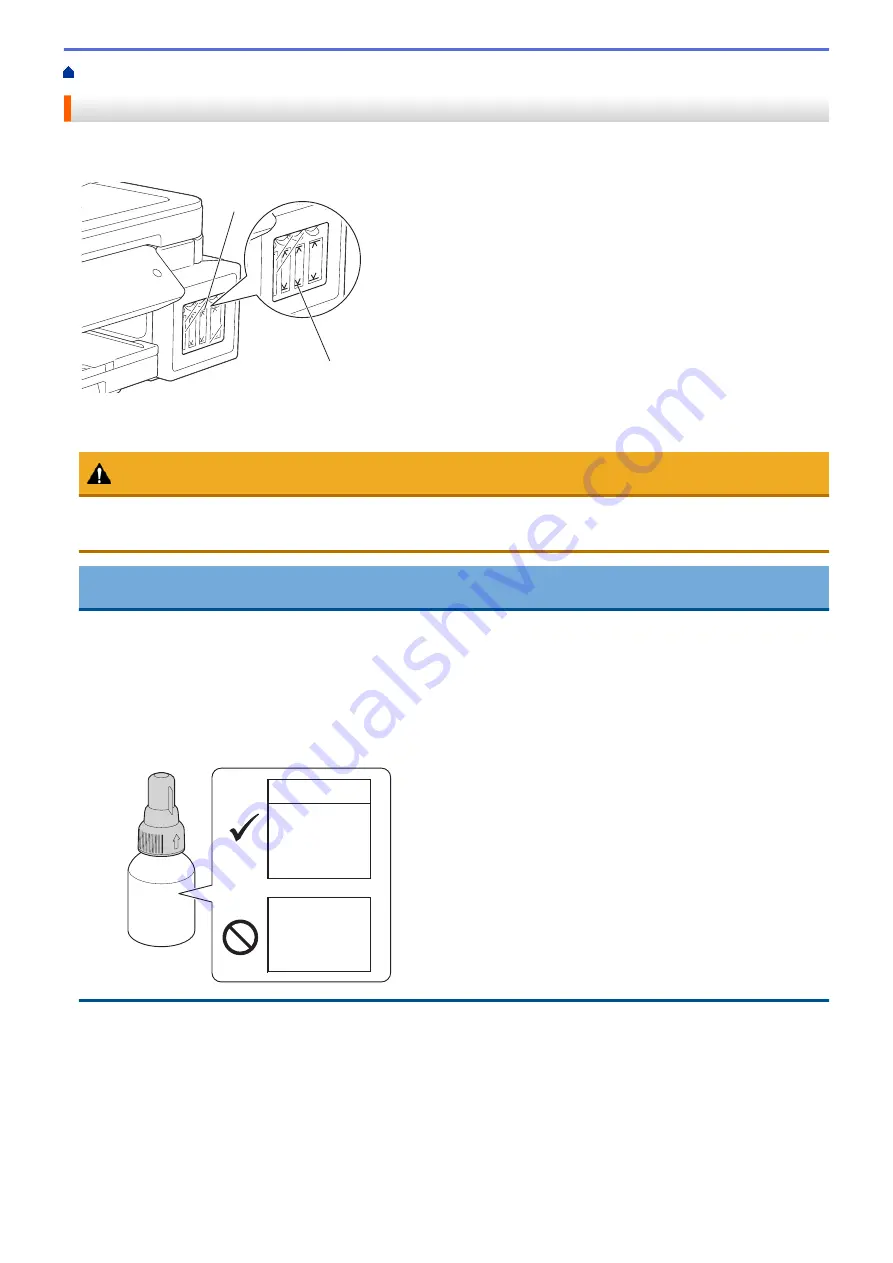
Refill the Ink Tanks
Make sure to confirm the actual amount of remaining ink visually by looking through the window (1) of the ink
tank. If the remaining ink level is at or below the lower line (2) under the minimum fill mark, refill the ink tank.
2
1
The ink below the lower line is necessary to prevent air from drying out and damaging the print head assembly.
Refill the ink tank when the remaining ink level is at or below the lower line.
CAUTION
If ink gets into your eyes, rinse them with water immediately. If left as it is, it may cause red eye or mild
inflammation. In case of any abnormality, consult your doctor.
IMPORTANT
•
Brother strongly recommends that you continue to use only Genuine Brother Brand replacement ink
designed for your model. Use or attempted use of potentially incompatible ink in the Brother machine may
cause damage to the machine and/or may result in unsatisfactory print quality. Our warranty coverage
does not apply to any problem that is caused by the use of unauthorized third-party ink. To protect your
investment and obtain premium performance from the Brother machine, we strongly recommend the use
of Genuine Brother Supplies.
•
Check the ink bottle model name on the label. Using the incorrect ink may cause damage to the machine.
BTD60BK
BT5000CMY
BT5001CMY
BT5009CMY
BT6000BK
BT6001BK
BT6009BK
1. Open the ink tank cover (1).
406
Summary of Contents for DCP-T520W
Page 23: ...Home Paper Handling Paper Handling Load Paper Load Documents 17 ...
Page 33: ...2 1 Related Information Load Paper in the Paper Tray 27 ...
Page 107: ... Compatible USB Flash Drives 101 ...
Page 127: ... WIA Driver Settings Windows 121 ...
Page 226: ...Related Information Configure your PC Fax Address Book Windows 220 ...
Page 317: ...Related Information Brother Web Connect 311 ...
Page 378: ...Related Topics Error and Maintenance Messages 372 ...
Page 419: ...Related Topics Telephone and Fax Problems Other Problems 413 ...
Page 440: ...Related Topics Cancel a Print Job Windows 434 ...
Page 446: ... Other Problems Prevent Smudged Printouts and Paper Jams Windows Print Settings Windows 440 ...
Page 475: ...Related Information Settings and Features Tables 469 ...
Page 501: ...MEX LTN ENG Version 0 ...
















































