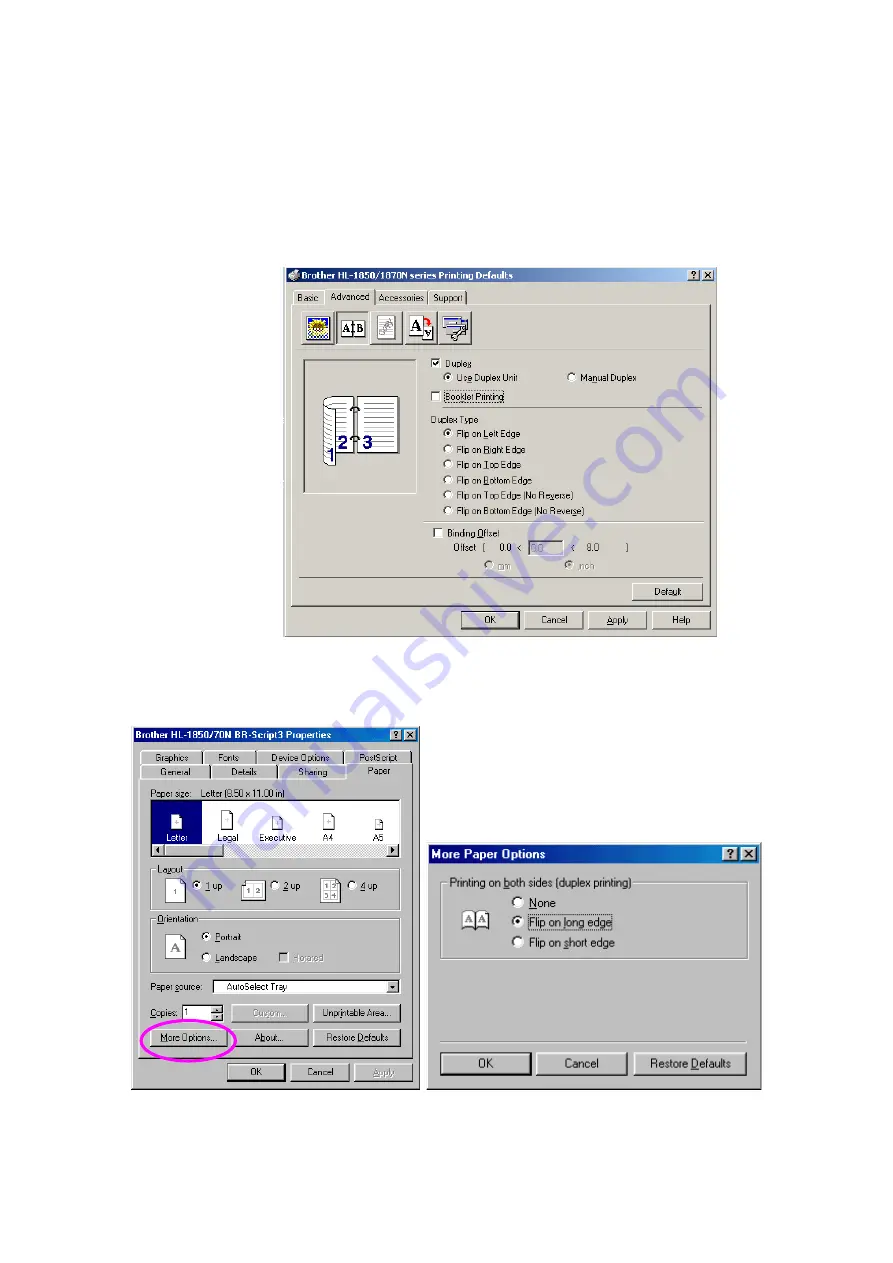
CHAPTER 1 ABOUT THIS PRINTER
1-31
☛
☛
☛
☛
3.
For Windows User
Open the Properties dialog box in the printer driver. Select Duplex Printing
mode in the Advanced tab, make sure that ‘Use Duplex Unit’ has been
selected, and then click the OK button. The printer will print on both sides of
the paper automatically.
<PCL driver>
<PS driver>
Summary of Contents for 1870N - HL B/W Laser Printer
Page 58: ...2 12 Graphics Set the Resolution and so on ...
Page 61: ...CHAPTER 2 DEIVER AND SOFTWARE 2 15 Layout Set the layout and so on ...
Page 62: ...2 16 Specific Options Set the Media Type Resolution secure printing and so on ...
Page 155: ...6 16 7 Put the drum unit back into the printer 8 Close the Front Cover ...
Page 189: ...APPENDIX A 19 HP LaserJet 6P ...
Page 191: ...APPENDIX A 21 HP LaserJet IIP 6P EPSON FX 850 IBM Proprinter XL EPSON FX 850 ...
















































