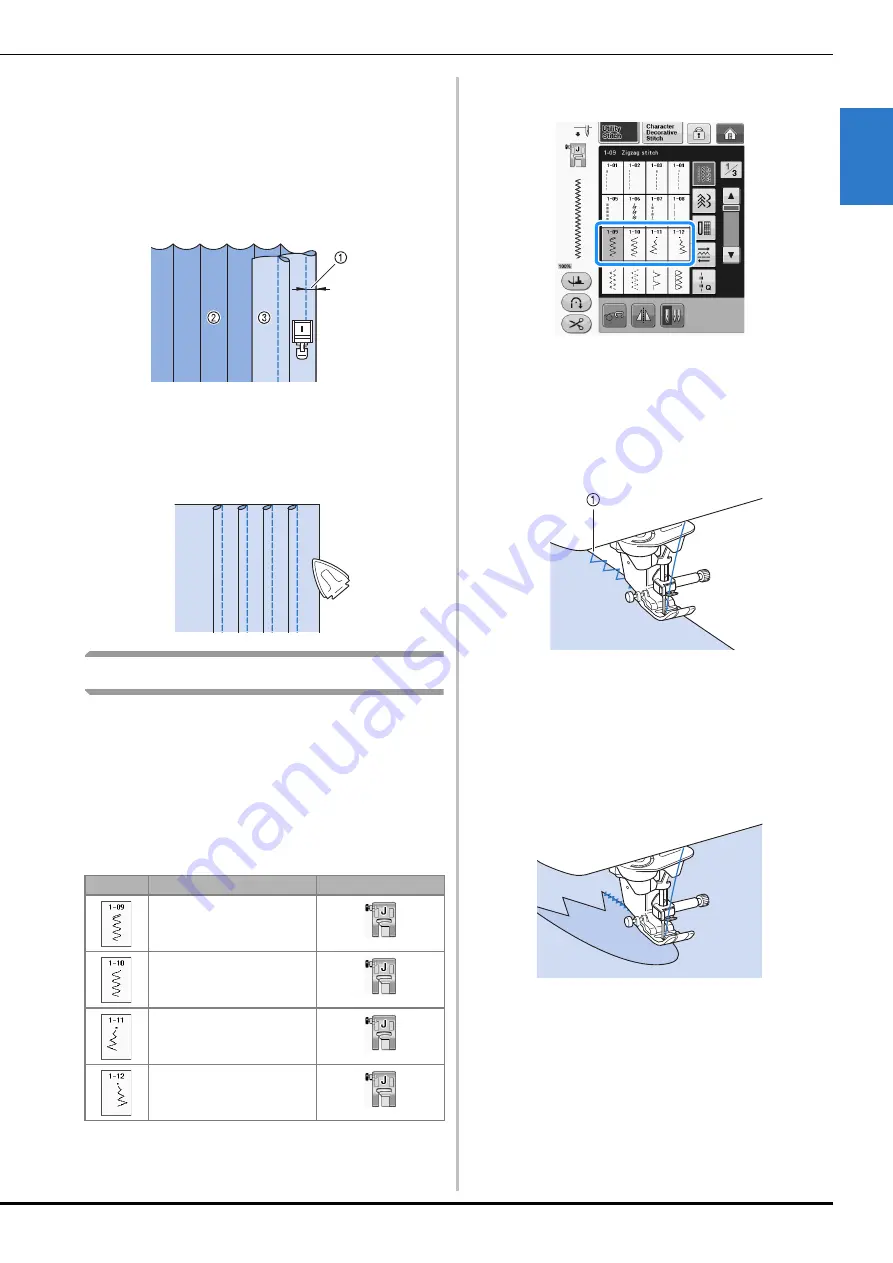
SEWING THE STITCHES
U
tility
S
titc
h
es
Sewing
S-31
S
2
d
Sew a straight stitch along the fold.
*
When the automatic thread cutting and automatic
reinforcement stitching are preset, reinforcement
stitches will be sewn automatically at the beginning
of sewing. Press the “Reverse Stitch” button to sew a
reinforcement stitch and trim the thread
automatically at the end of sewing.
a
Width for pintuck
b
Wrong side
c
Surface
e
Iron the folds in the same direction.
Zigzag Stitches
Zigzag stitches are useful for overcasting,
appliqué, patchwork and many other applications.
Select a stitch, and attach presser foot “J”.
See page S-5 for the detailed information of
reverse stitches and reinforcement stitches.
See page S-67 for the detailed information of
stitches.
a
Select a stitch.
b
Attach presser foot “J”.
■
Overcasting (Using a Zigzag Stitch)
Sew the overcasting along the edge of the fabric
while positioning the right-hand side needle drop
point just outside the edge of the fabric.
a
Needle drop position
■
Appliqué (Using a Zigzag Stitch)
Attach the appliqué material using a temporary
spray adhesive or basting, and then sew it.
*
Sew a zigzag stitch while positioning the right-hand
side needle drop point just outside the edge of the
fabric.
Stitch
Stitch name
Presser foot
Zigzag stitch
Zigzag stitch
Zigzag stitch (Right)
Zigzag stitch (Left)
Summary of Contents for 882-C50
Page 89: ...USEFUL FUNCTIONS Sewing Basics Sewing S 19 S 1 ...
Page 145: ...STITCH SETTING CHART Utility Stitches Sewing S 75 S 2 ...
Page 182: ...USING STORED CUSTOM STITCHES S 112 ...
Page 200: ...ATTACHING THE EMBROIDERY FRAME E 18 b Pull the embroidery frame toward you ...
Page 237: ...EMBROIDERY APPLICATIONS Embroidery Embroidering E 55 E 1 ...
Page 268: ...USING THE MEMORY FUNCTION E 86 ...
Page 311: ......















































