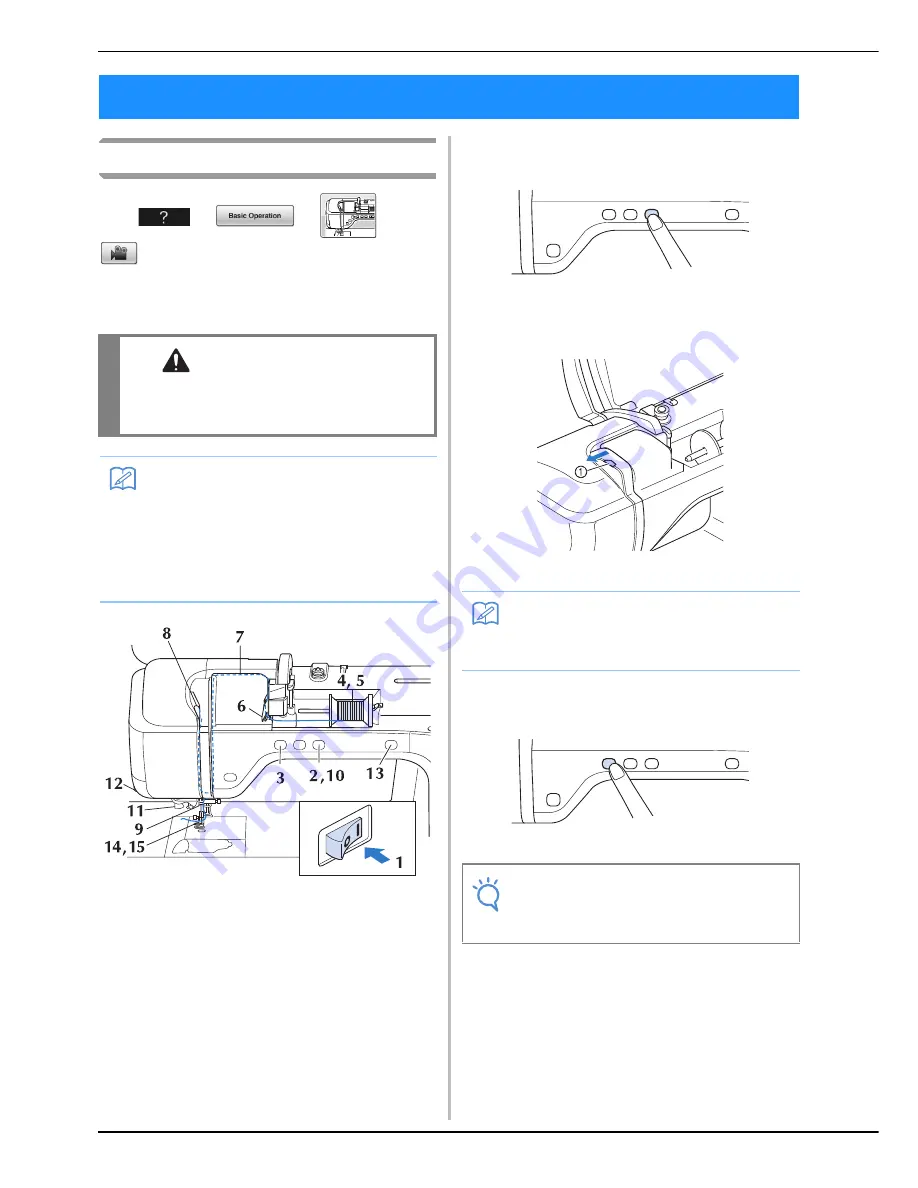
UPPER THREADING
B-38
Upper Threading
Press
→
→
→
in this order to display a video example of
the operation on the LCD (see page B-30). Follow
the steps explained below to complete the
operation.
a
Turn the main power to ON.
b
Press the “Presser Foot Lifter” button to
raise the presser foot.
→
The upper thread shutter opens so the machine can
be threaded.
a
Upper thread shutter
c
Press the “Needle Position” button to raise
the needle.
UPPER THREADING
CAUTION
• Be sure to thread the machine properly.
Improper threading can cause the thread to
tangle and break the needle, leading to injury.
Memo
• The automatic threading function can be
used with embroidery machine needle sizes
75/11 through 90/14.
• Thread such as transparent nylon
monofilament thread and thread with a
thickness of 130/20 or thicker cannot be
used with the automatic threading function.
Memo
• This machine is equipped with an upper
thread shutter, allowing you to check that
the upper threading is performed correctly.
Note
• If you try to thread the needle automatically
without raising the needle, the thread may
not thread correctly.
Summary of Contents for 882-D80
Page 16: ...NAMES OF MACHINE PARTS AND THEIR FUNCTIONS B 14 ...
Page 64: ...USING SENSOR FUNCTIONS IN EMBROIDERY EMBROIDERY EDIT MODE B 62 ...
Page 82: ...ATTACHING THE EMBROIDERY FRAME E 18 b Pull the embroidery frame toward you ...
Page 119: ...EMBROIDERY APPLICATIONS Embroidery Embroidering E 55 E 1 ...
Page 150: ...USING THE MEMORY FUNCTION E 86 ...
















































