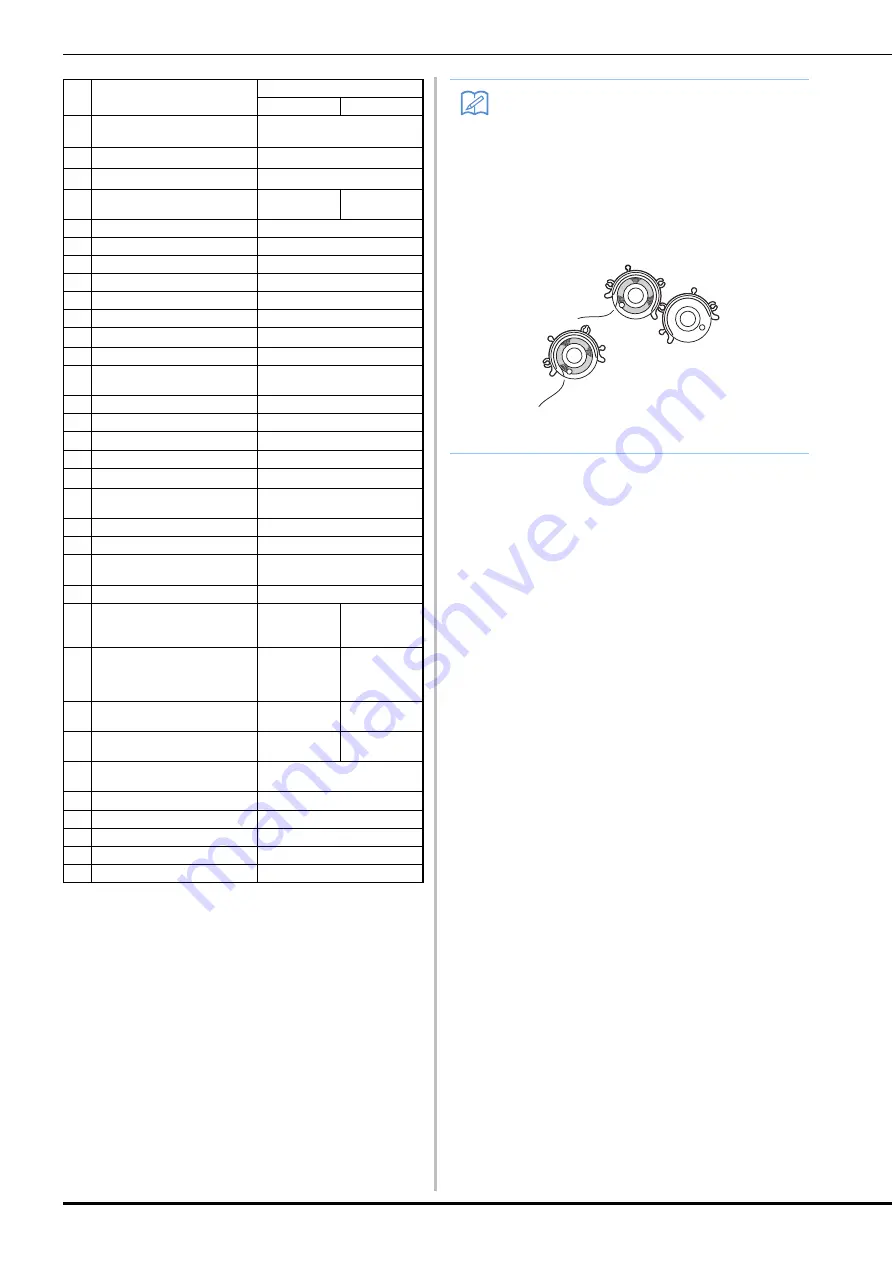
NAMES OF MACHINE PARTS AND THEIR FUNCTIONS
B-12
*1 75/11 3 needles
90/14 1 needle
*2 75/11 2 needles
Ball point needle for embroidery
HAX130EBBR
No.
Part Name
Part Code
Americas
Others
1
Embroidery foot “W+” with
LED pointer (on machine)
*
FLED1: XF4168-001 (EU area)
XF3124-001 (other area)
2
Needle set
*1
X59535-051
3
Ball point needle set
*2
XD0705-051
4
Bobbin × 10
(One is on machine.)
SA156
SFB:
XA5539-151
5
Seam ripper
XF4967-001
6
Scissors
XF2052-001
7
Cleaning brush
X59476-051
8
Screwdriver (small)
X55468-051
9
Screwdriver (large)
XC4237-021
10 Disc-shaped screwdriver
XC1074-051
11 Vertical spool pin
*
XC8619-052
12 Spool cap (small)
130013-154
13 Spool cap (medium) × 2
(One is on machine.)
X55260-153
14 Spool cap (large)
130012-054
15 Spool cap (special)
XA5752-121
16 Bobbin clip × 10
*
XE3060-001
17 Spool felt (on machine)
X57045-051
18 Spool net × 2
XA5523-050
19 Embroidery needle plate
cover
XE5131-001
20 Touch pen (stylus)
XA9940-051
21 USB cable
XD0745-051
22 Bobbin case (gray, for bobbin
work)
*
XE8298-001
23 Bobbin cover (on machine)
XE8992-101
24 Embroidery frame set (large)
H 18 cm × W 13 cm
(H 7 inches × W 5 inches)
*
SA439
EF75:
XC8481-152
25 Embroidery frame set
(extra large)
H 30 cm × W 20 cm
(H 12 inches × W 8 inches)
SA447
EF92:
XE5071-001
26 Brother poly #90 bobbin
thread
EBT-PE
EBT-PEN:
XC5996-001
27 Stabilizer material
*
SA519
BM3:
XE0806-001
28 Sensor pen
*
XF4992-001 (EU area)
XF3116-001 (other area)
29 Pen holder
*
XF2973-001
30 Dust cover
XF4569-001
31 Accessory bag
XC4487-021
32 Operation manual
This manual
33 Quick Reference Guide
XH4420-001
Memo
• Always use accessories recommended for
this machine.
• Placing bobbin clips on bobbins helps
prevent the thread from unwinding from the
bobbin. In addition, snapping bobbin clips
together allows the bobbins to be
conveniently stored and prevents them from
rolling around if they are dropped.
• Included accessories may vary depending
on the country or region.
Summary of Contents for 882-D83
Page 16: ...NAMES OF MACHINE PARTS AND THEIR FUNCTIONS B 14 ...
Page 64: ...USING SENSOR FUNCTIONS IN EMBROIDERY EMBROIDERY EDIT MODE B 62 ...
Page 82: ...ATTACHING THE EMBROIDERY FRAME E 18 b Pull the embroidery frame toward you ...
Page 119: ...EMBROIDERY APPLICATIONS Embroidery Embroidering E 55 E 1 ...
Page 150: ...USING THE MEMORY FUNCTION E 86 ...















































