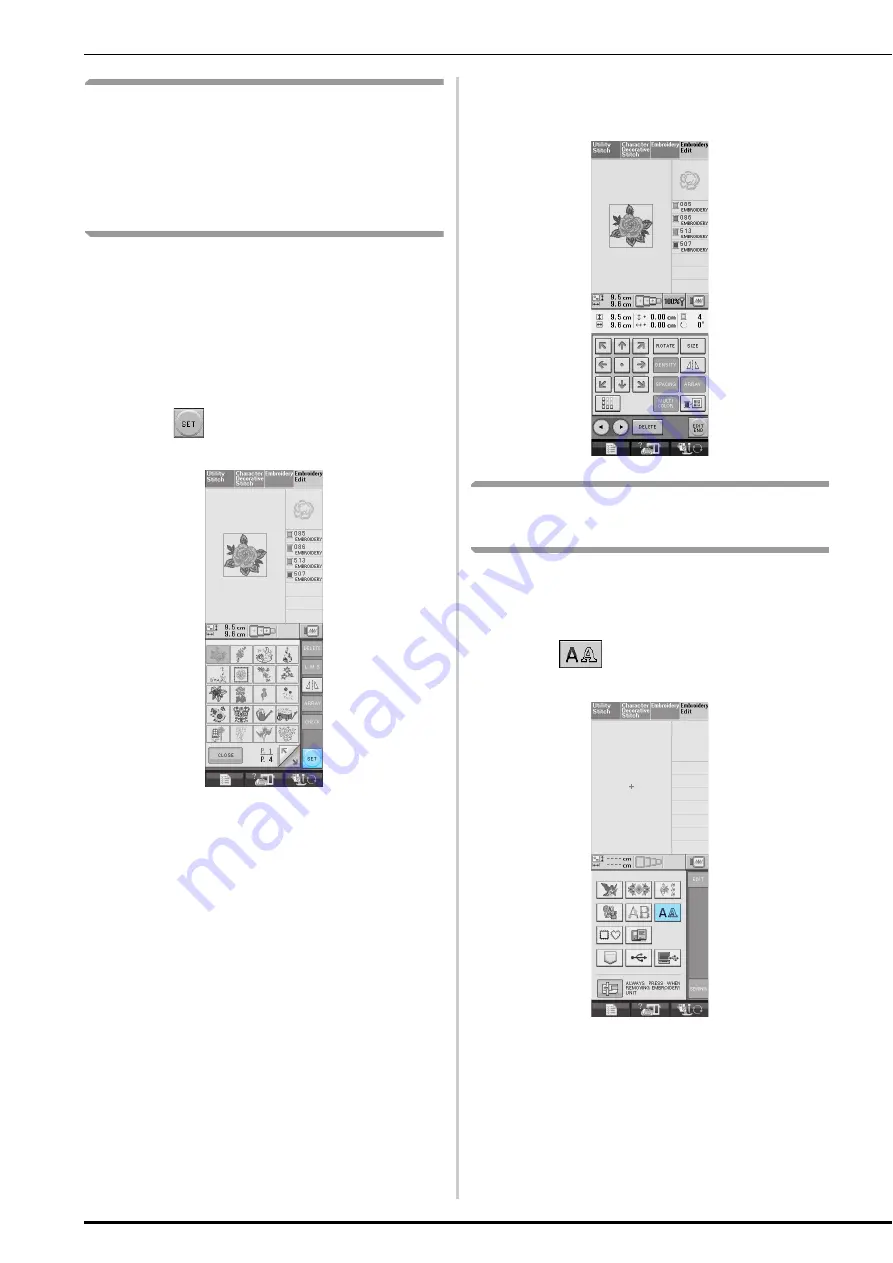
SELECTING PATTERNS TO EDIT
200
Selecting Embroidery Patterns/
Heirloom Patterns/Border
Patterns/Cross stitch Patterns/
Floral Alphabet Patterns/Frame
Patterns
a
Select the category of the pattern.
b
Press the key of the pattern you want to
edit.
*
See pages 151 and 153 for more information on
selecting patterns.
→
The pattern is displayed in the top part of the screen.
c
Press .
→
The pattern selected for editing is outlined in red on
the embroidery edit display.
d
Proceed to see “EDITING PATTERNS” on
page 203 to edit the pattern.
Selecting Alphabet Character
Patterns
When you select character patterns from the
embroidery edit screen, you can edit the
appearance of the pattern at the same time.
a
Press .
Summary of Contents for 882-S85
Page 2: ......
Page 7: ...v ...
Page 12: ...Contents x ...
Page 20: ...NAMES OF MACHINE PARTS AND THEIR FUNCTIONS 8 ...
Page 54: ...CHANGING THE NEEDLE 42 ...
Page 68: ...USEFUL FUNCTIONS 56 ...
Page 126: ...SEWING THE STITCHES 114 ...
Page 208: ...EMBROIDERY APPLICATIONS 196 ...
Page 236: ...USING THE MEMORY FUNCTION 224 ...
Page 264: ...UPGRADING YOUR MACHINE S SOFTWARE 252 ...
Page 275: ......
Page 276: ...XF3896 001 English 882 S85 Printed in Taiwan ...
















































