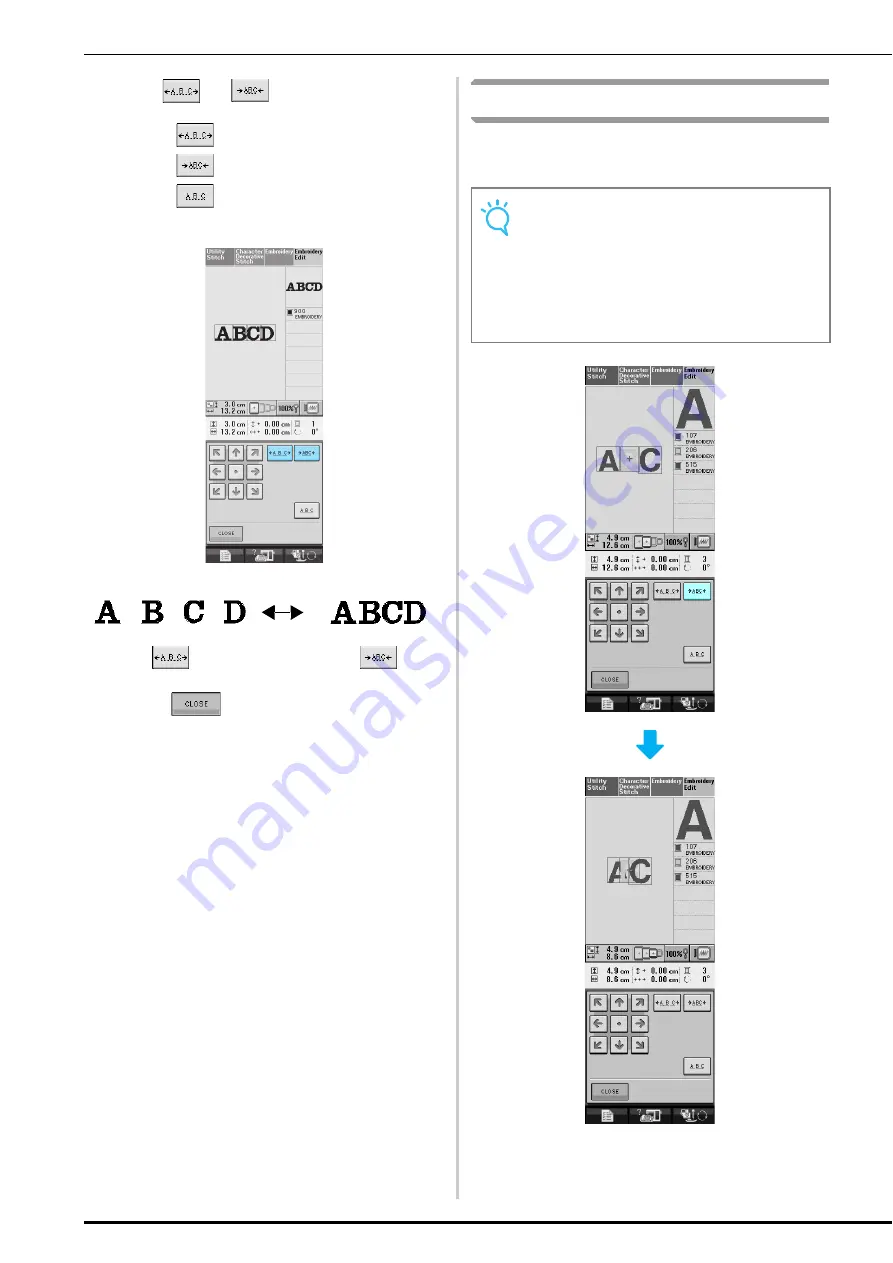
EDITING PATTERNS
208
b
Use
or
to change the spacing.
*
Press
to widen the character spacing.
*
Press
to tighten the character spacing.
*
Press
to return the pattern to its original
appearance.
c
Press
to return to the original
screen.
Reducing Character Spacing
The spacing between characters can be reduced to
50% of the narrowest character in the group.
Note
• It is not recommended to edit data and
transfer to other or older version machines.
Same features do not apply in other
machines, so problems may occur.
• Character spacing can be reduced only
when characters are arranged normally on a
straight line.
Summary of Contents for 882-S85
Page 2: ......
Page 7: ...v ...
Page 12: ...Contents x ...
Page 20: ...NAMES OF MACHINE PARTS AND THEIR FUNCTIONS 8 ...
Page 54: ...CHANGING THE NEEDLE 42 ...
Page 68: ...USEFUL FUNCTIONS 56 ...
Page 126: ...SEWING THE STITCHES 114 ...
Page 208: ...EMBROIDERY APPLICATIONS 196 ...
Page 236: ...USING THE MEMORY FUNCTION 224 ...
Page 264: ...UPGRADING YOUR MACHINE S SOFTWARE 252 ...
Page 275: ......
Page 276: ...XF3896 001 English 882 S85 Printed in Taiwan ...
















































