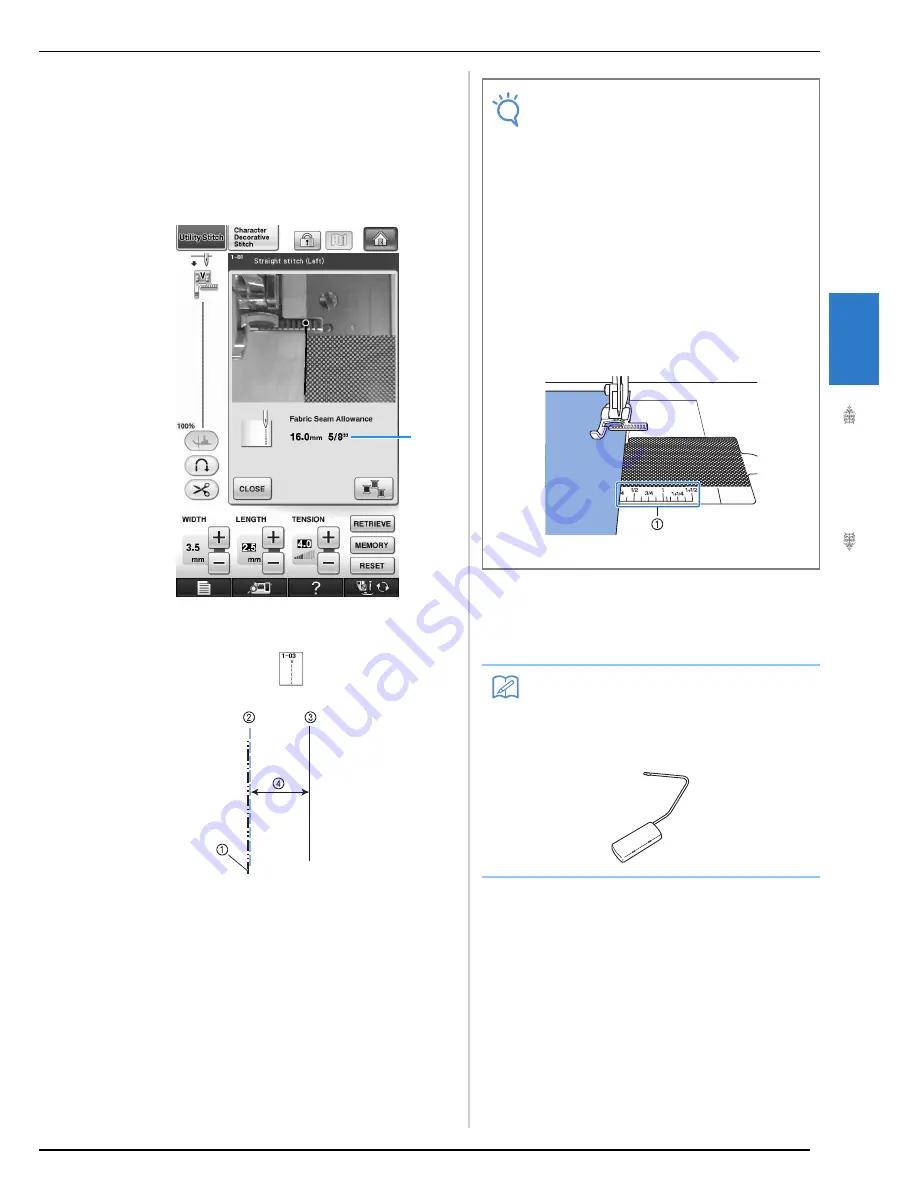
SEWING THE STITCHES
U
tili
ty
S
tit
ch
es
153
3
j
While checking the screen for the distance
from the fabric edge to the edge sewing
position, move the fabric to the desired
position.
*
The starting point of the fabric edge indicator line
shows the position for the start of sewing. The actual
position for the start of sewing is directly below the
needle and parallel to the starting point.
a
Distance from edge of fabric
Example:
When a straight stitch is selected
(example: )
a
Middle needle position
b
Stitching
c
Edge of fabric
d
Width of edge sewing
k
Lower the presser foot.
→
The distance from the edge of the fabric to the seam
is set.
a
Note
• Distances between 1.5 mm (about 1/16
inch) and 38.5 mm (about 1-1/2 inches) can
be measured. The distance is displayed in
the screen in 0.5 mm (about 1/64 inch)
increments.
• The distance is displayed in millimeters.
However, depending on the measurement
setting, it can also be displayed in inches.
• If “-_- mm” appears as the distance and no
inch measurement is displayed, the built-in
camera is not able to detect the edge of the
fabric.
• When a straight stitch is selected, use the
scale on the edge sewing sheet as a guide
for positioning the fabric for edge sewing.
a
Scale on the edge sewing sheet
Memo
• If the knee lifter is used to lower the presser
foot, the fabric can be held in place with both
hands so the fabric does not move when the
presser foot is lowered.
Summary of Contents for 882-W04
Page 7: ...IMPORTANT SAFETY INSTRUCTIONS 5 ...
Page 72: ...CHANGING THE NEEDLE 70 ...
Page 90: ...USEFUL FUNCTIONS 88 ...
Page 186: ...USING THE MEMORY FUNCTION 184 ...
Page 326: ...TROUBLESHOOTING 324 ...
Page 338: ...USING STORED CUSTOM STITCHES 336 ...
Page 373: ......
Page 374: ......
Page 375: ......
Page 376: ...English 882 W04 W05 XF0228 0011 Printed in Taiwan ...
















































