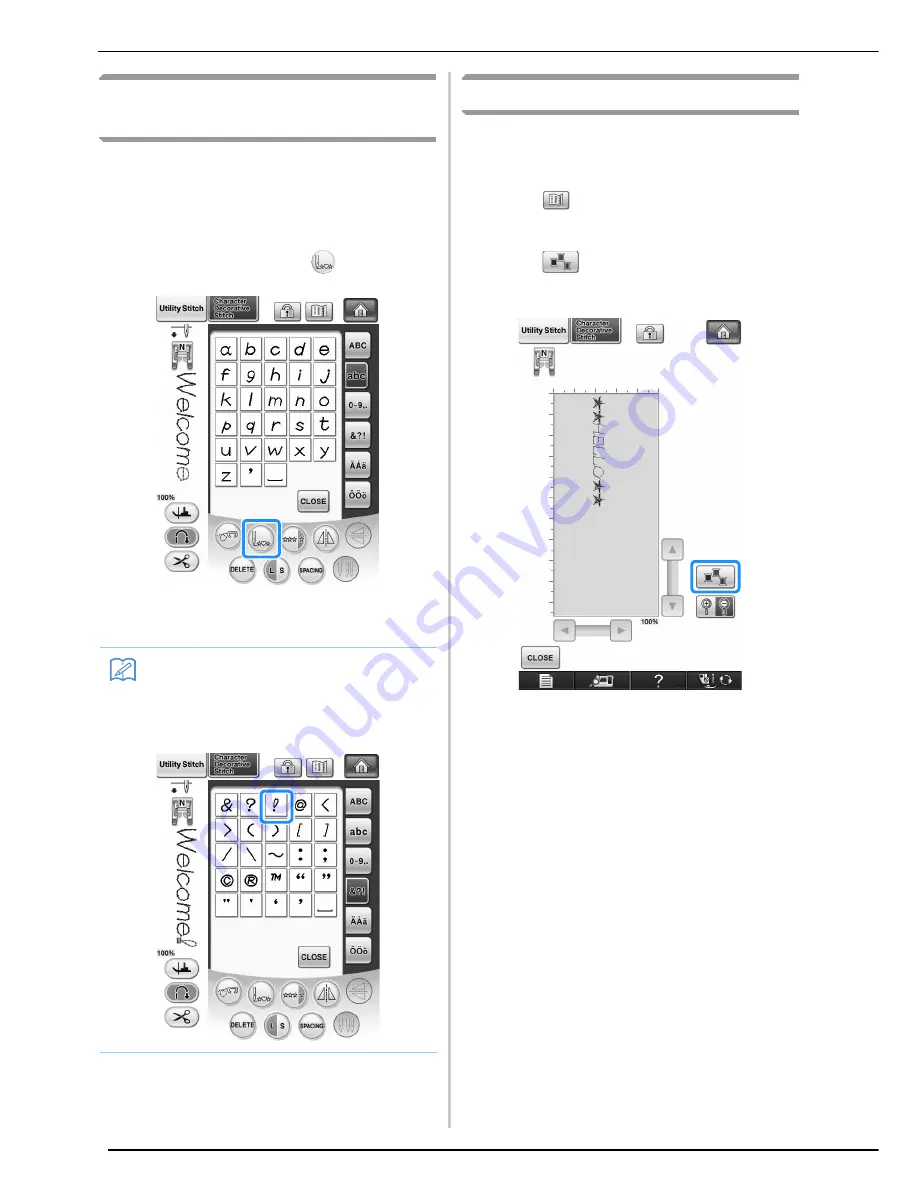
EDITING STITCH PATTERNS
168
Returning to the Beginning of the
Pattern
When sewing character/decorative stitches, you
can return to the beginning of the pattern after trial
sewing or when the stitching is sewn incorrectly.
a
Press the “Start/Stop” button to stop the
machine, and then press
.
→
Sewing returns to the beginning of the selected
pattern (“W”) from the point where sewing was
stopped.
b
Press the “Start/Stop” button to continue
sewing.
Checking the Image
You can display an approximate size image of the
selected stitch pattern. You can also check and
change the colors of the image on the screen.
a
Press .
→
An image of the selected pattern is displayed.
b
Press
to change the thread color in
the image to red, blue, or black.
→
The color changes every time you press the button.
Memo
• If this key is pressed when sewing is
stopped, patterns can be added at the end
of a combined stitch pattern. (In this exam-
ple, “!” is added.)
Summary of Contents for 882-W04
Page 7: ...IMPORTANT SAFETY INSTRUCTIONS 5 ...
Page 72: ...CHANGING THE NEEDLE 70 ...
Page 90: ...USEFUL FUNCTIONS 88 ...
Page 186: ...USING THE MEMORY FUNCTION 184 ...
Page 326: ...TROUBLESHOOTING 324 ...
Page 338: ...USING STORED CUSTOM STITCHES 336 ...
Page 373: ......
Page 374: ......
Page 375: ......
Page 376: ...English 882 W04 W05 XF0228 0011 Printed in Taiwan ...
















































