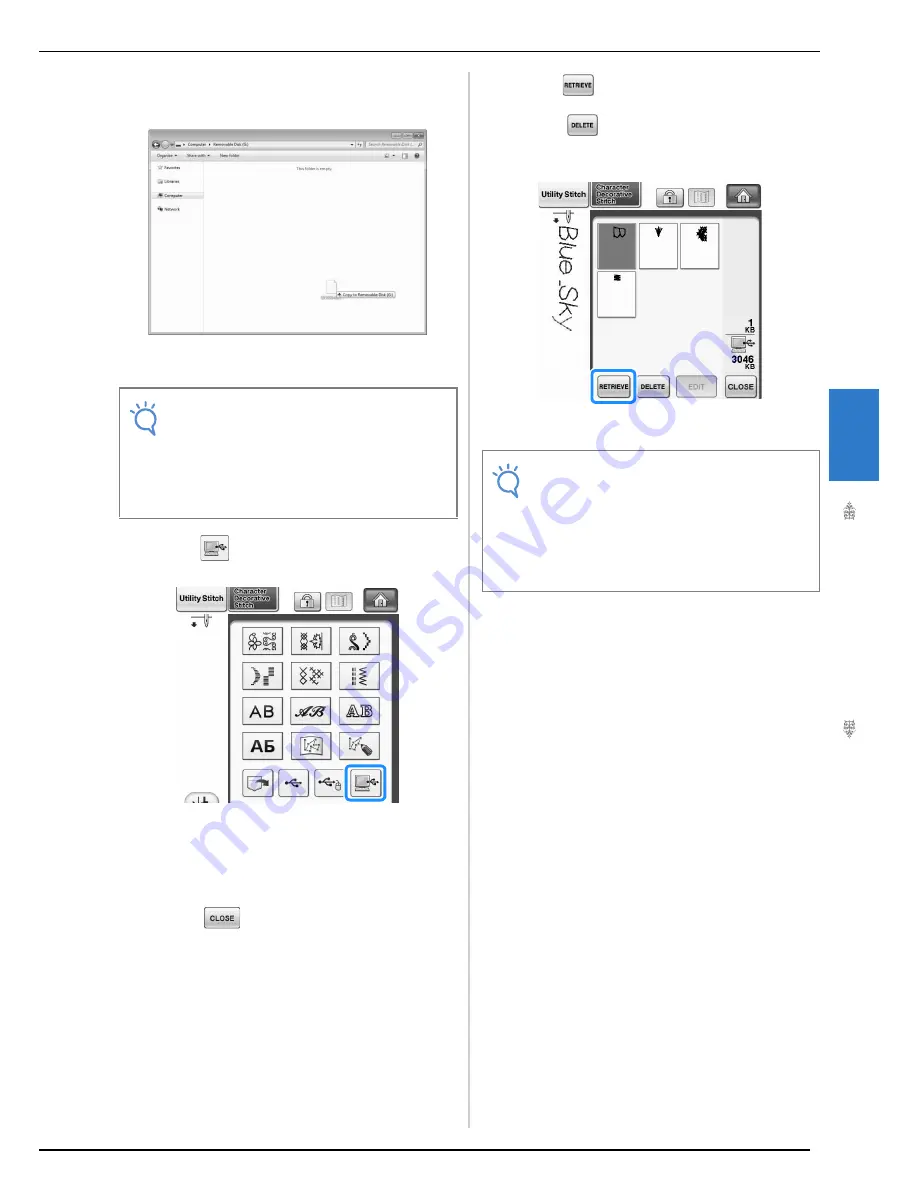
USING THE MEMORY FUNCTION
C
h
ar
ac
te
r/D
ec
o
ra
tiv
e S
titc
he
s
183
4
c
Move/copy the pattern data to “Removable
Disk”.
→
Stitch pattern data in “Removable Disk” is written to
the machine.
d
Press .
→
The stitch patterns in the computer are displayed on
the selection screen.
e
Press the key of the stitch pattern you want
to recall.
*
Press
to return to the original screen without
recalling.
f
Press .
*
Press
to delete the stitch pattern.
The pattern will be deleted from the “Removable
Disk” folder in your computer.
→
The selected stitch pattern is recalled and the sewing
screen will be displayed.
Note
• While data is being written, do not discon-
nect the USB cable.
• Do not create folders within “Removable
Disk”. Since folders are not displayed, stitch
pattern data within folders cannot be
recalled.
Note
• The pattern recalled from the computer is
only temporarily written to the machine. It is
erased from the machine when the machine
is turned off. If you wish to keep the stitch
pattern, store it in the machine (“Saving
Stitch Patterns in the Machine’s Memory” on
page 177).
Summary of Contents for 882-W04
Page 7: ...IMPORTANT SAFETY INSTRUCTIONS 5 ...
Page 72: ...CHANGING THE NEEDLE 70 ...
Page 90: ...USEFUL FUNCTIONS 88 ...
Page 186: ...USING THE MEMORY FUNCTION 184 ...
Page 326: ...TROUBLESHOOTING 324 ...
Page 338: ...USING STORED CUSTOM STITCHES 336 ...
Page 373: ......
Page 374: ......
Page 375: ......
Page 376: ...English 882 W04 W05 XF0228 0011 Printed in Taiwan ...
















































