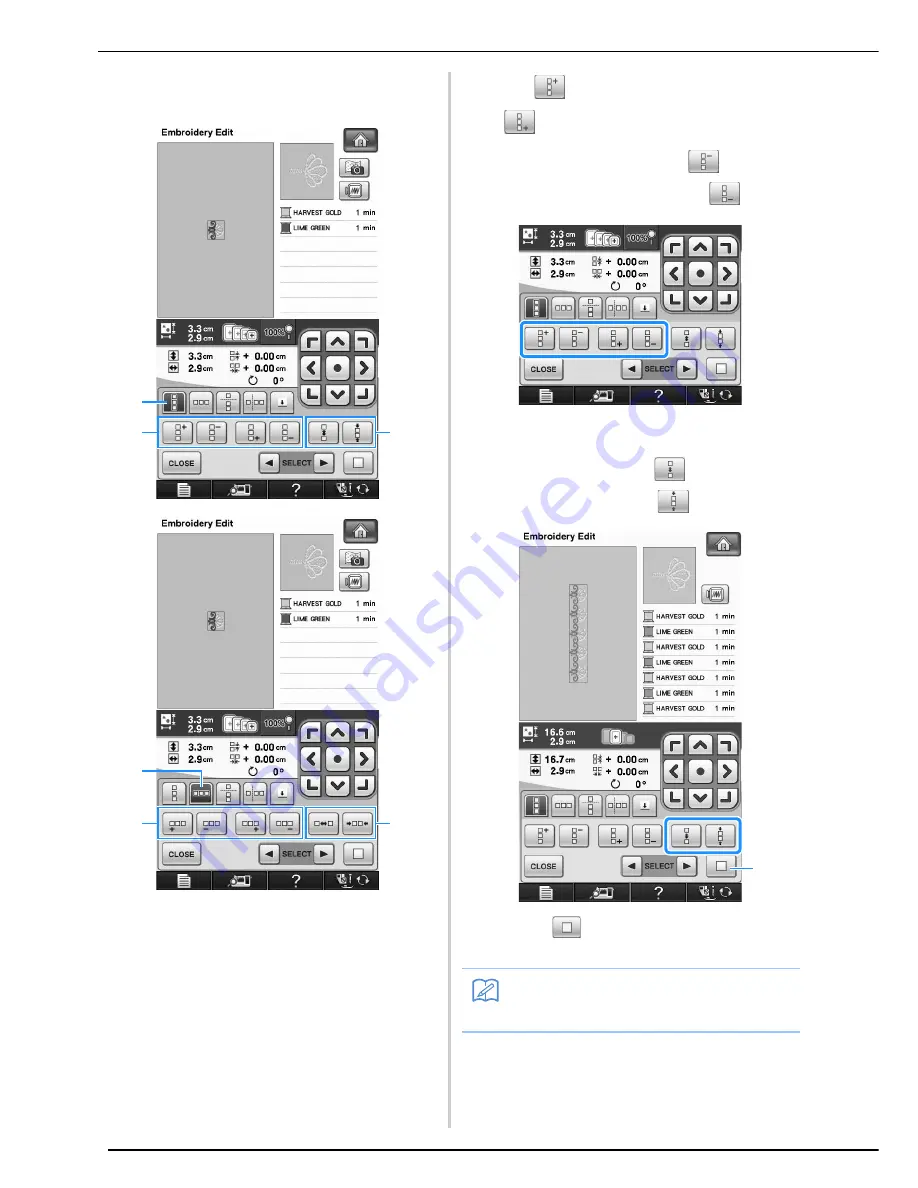
EDITING PATTERNS
286
c
Select the direction in which the pattern
will be repeated.
a
Vertical direction
b
Horizontal direction
c
Repeating and deleting vertical keys
d
Repeating and deleting horizontal keys
e
Spacing keys
→
The pattern direction indicator will change
depending on the direction selected.
d
Use
to repeat the pattern on top and
to repeat the pattern at the bottom.
*
To delete the top pattern, press
.
*
To delete the bottom pattern, press
.
e
Adjust the spacing of the repeated pattern.
*
To widen spacing, press
.
*
To tighten spacing, press
.
a
Press
to change a repeated pattern back to
one single pattern.
f
Complete repeated patterns by repeating
steps
c
through
e
.
a
c
e
b
d
e
Memo
• You can only adjust the spacing of patterns
included in the red frame.
a
Summary of Contents for 882-W04
Page 7: ...IMPORTANT SAFETY INSTRUCTIONS 5 ...
Page 72: ...CHANGING THE NEEDLE 70 ...
Page 90: ...USEFUL FUNCTIONS 88 ...
Page 186: ...USING THE MEMORY FUNCTION 184 ...
Page 326: ...TROUBLESHOOTING 324 ...
Page 338: ...USING STORED CUSTOM STITCHES 336 ...
Page 373: ......
Page 374: ......
Page 375: ......
Page 376: ...English 882 W04 W05 XF0228 0011 Printed in Taiwan ...
















































