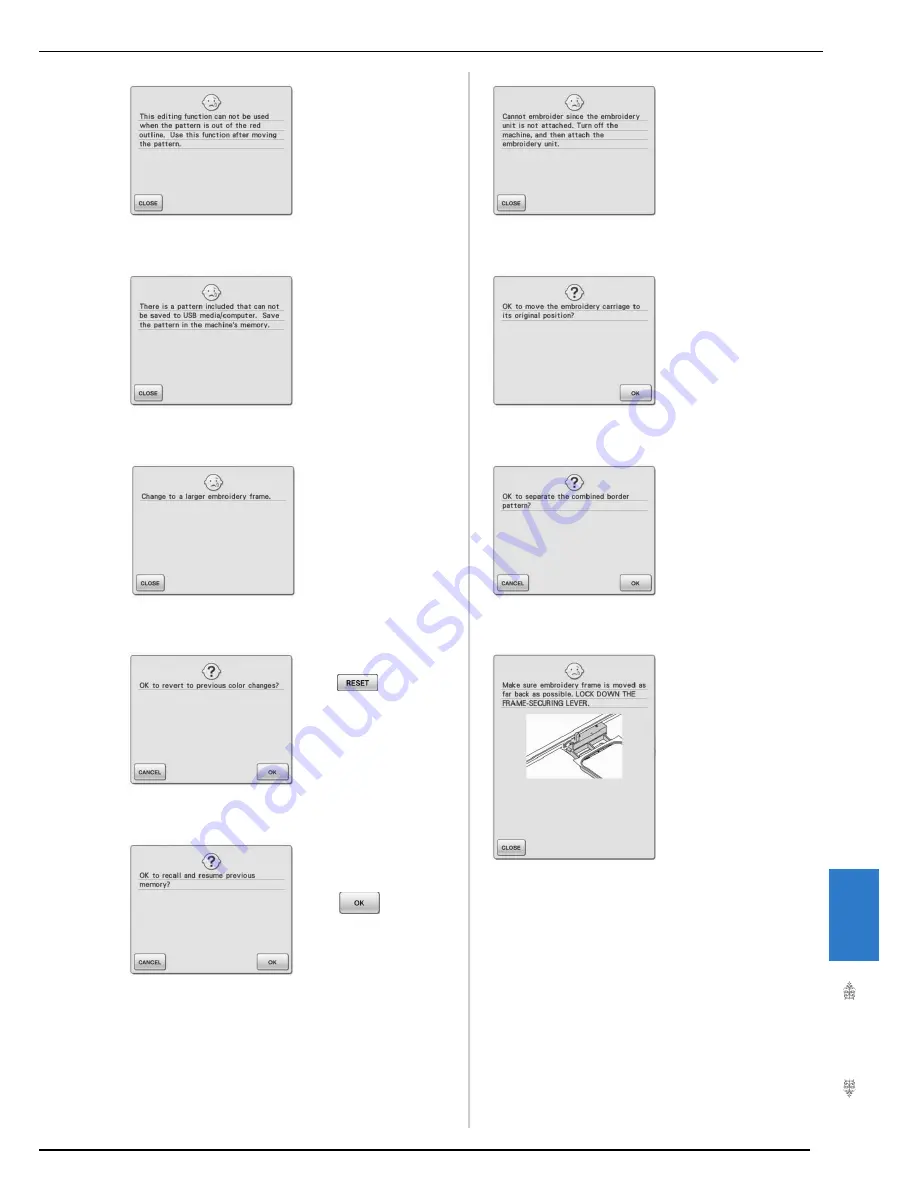
ERROR MESSAGES
351
Ap
pe
ndix
9
This message is displayed
when the machine is in
embroidery edit mode, and
you try to use an editing
function when the pattern is
not completely within the red
outline.
This message is displayed
when you try to save a
copyright protected pattern to
USB media/Computer.
According to copyright laws,
patterns that are illegal to
reproduce or edit cannot be
saved to USB media or
computer. If this message
displays, save the pattern in
the machine’s memory.
This message is displayed
when the machine is in
embroidery mode and the
small frame is attached, and
the selected pattern does not
fit in the small frame.
This message appears when
embroidery frame (small) is
attached while aligning the
embroidery position using the
built-in camera.
This message is displayed
when
is
pressed
when changing thread colors.
This message appears if the
machine is turned off while
sewing, then turned on again.
Press
to return the
machine to the condition
(pattern position and number
of stitches) when it was
turned off. Follow the
procedure described in “If the
Thread Breaks During
Sewing” on page 230 to align
the needle position and sew
the remainder of the pattern.
This message is displayed
when the “Start/Stop” button
is pushed and the machine is
in embroidery mode, but the
embroidery unit is not
attached.
This message is displayed
when replacing the
embroidering bobbin thread.
This message is displayed
when rotating a saved
combined pattern in the
Embroidery screen.
This message is displayed
when the embroidery frame is
attached.
Summary of Contents for 882-W04
Page 7: ...IMPORTANT SAFETY INSTRUCTIONS 5 ...
Page 72: ...CHANGING THE NEEDLE 70 ...
Page 90: ...USEFUL FUNCTIONS 88 ...
Page 186: ...USING THE MEMORY FUNCTION 184 ...
Page 326: ...TROUBLESHOOTING 324 ...
Page 338: ...USING STORED CUSTOM STITCHES 336 ...
Page 373: ......
Page 374: ......
Page 375: ......
Page 376: ...English 882 W04 W05 XF0228 0011 Printed in Taiwan ...
















































