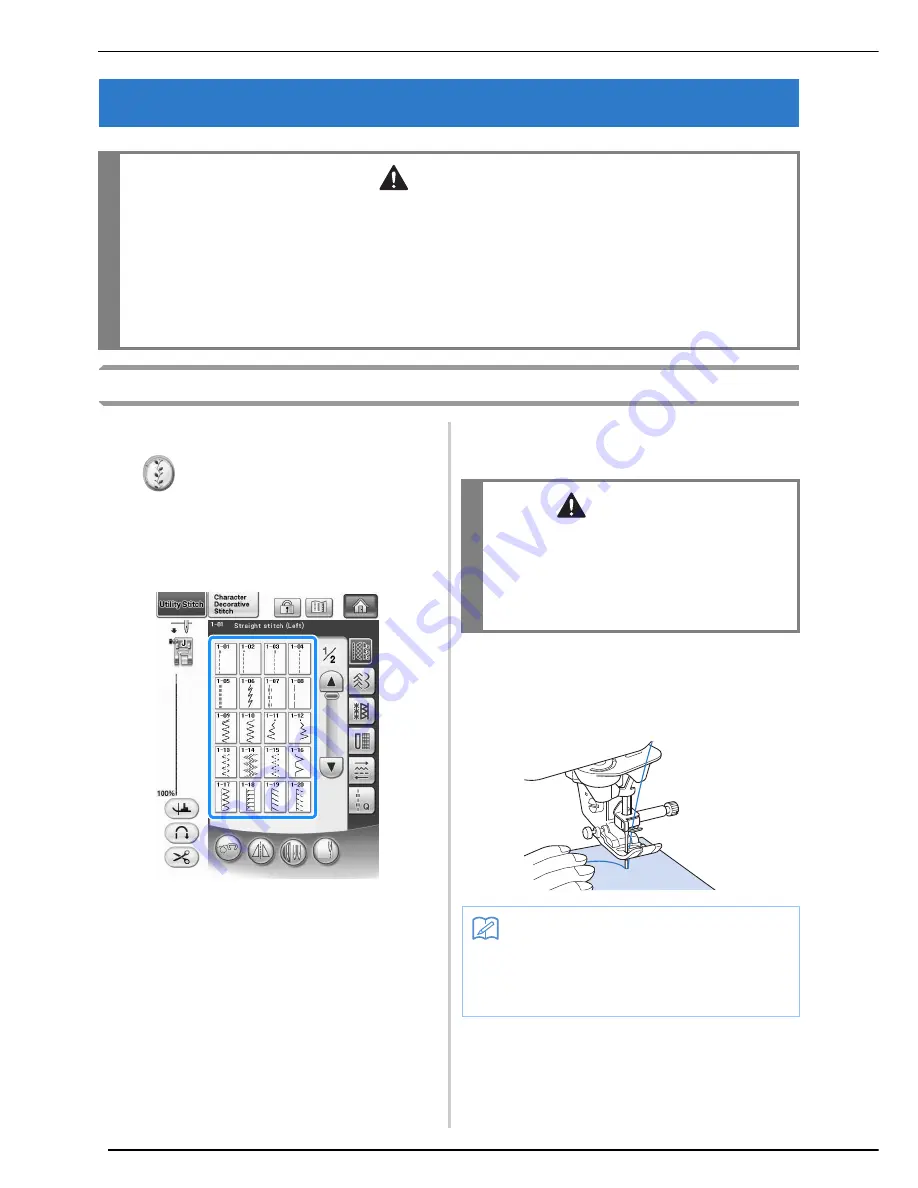
SEWING
72
SEWING
Sewing a Stitch
a
Turn the main power to ON and press
to display the utility stitches, and
push the “Needle Position” button to raise
the needle.
b
Press the key of the stitch you want to sew.
→
The symbol of the correct presser foot will be
displayed in the upper left corner of the LCD screen.
c
Install the presser foot (“CHANGING THE
PRESSER FOOT” on page 65).
d
Set the fabric under the presser foot. Hold
the fabric and thread in your left hand, and
rotate the handwheel to set the needle in
the sewing start position.
e
Lower the presser foot.
*
You do not have to pull up the bobbin thread.
CAUTION
• To avoid injury, pay special attention to the needle while the machine is in operation. Keep your hands
away from moving parts while the machine is in operation.
• Do not stretch or pull the fabric during sewing. Doing so may lead to injury.
• Do not use bent or broken needles. Doing so may lead to injury.
• Do not attempt to sew over basting pins or other objects during sewing. Otherwise, the needle may break
and cause injury.
• If stitches become bunched, lengthen the stitch length setting before continuing sewing. Otherwise, the
needle may break and cause injury.
CAUTION
• Always use the correct presser foot. If the
wrong presser foot is used, the needle may
strike the presser foot and bend or break,
possibly resulting in injury.
Refer to page 359 for presser foot
recommendations.
Memo
• The black button on the left side of presser
foot “J” should be pressed only if the fabric
does not feed or when sewing thick seams
(see page 76). Normally, you can sew with-
out pressing the black button.
Summary of Contents for 882-W04
Page 7: ...IMPORTANT SAFETY INSTRUCTIONS 5 ...
Page 72: ...CHANGING THE NEEDLE 70 ...
Page 90: ...USEFUL FUNCTIONS 88 ...
Page 186: ...USING THE MEMORY FUNCTION 184 ...
Page 326: ...TROUBLESHOOTING 324 ...
Page 338: ...USING STORED CUSTOM STITCHES 336 ...
Page 373: ......
Page 374: ......
Page 375: ......
Page 376: ...English 882 W04 W05 XF0228 0011 Printed in Taiwan ...
















































