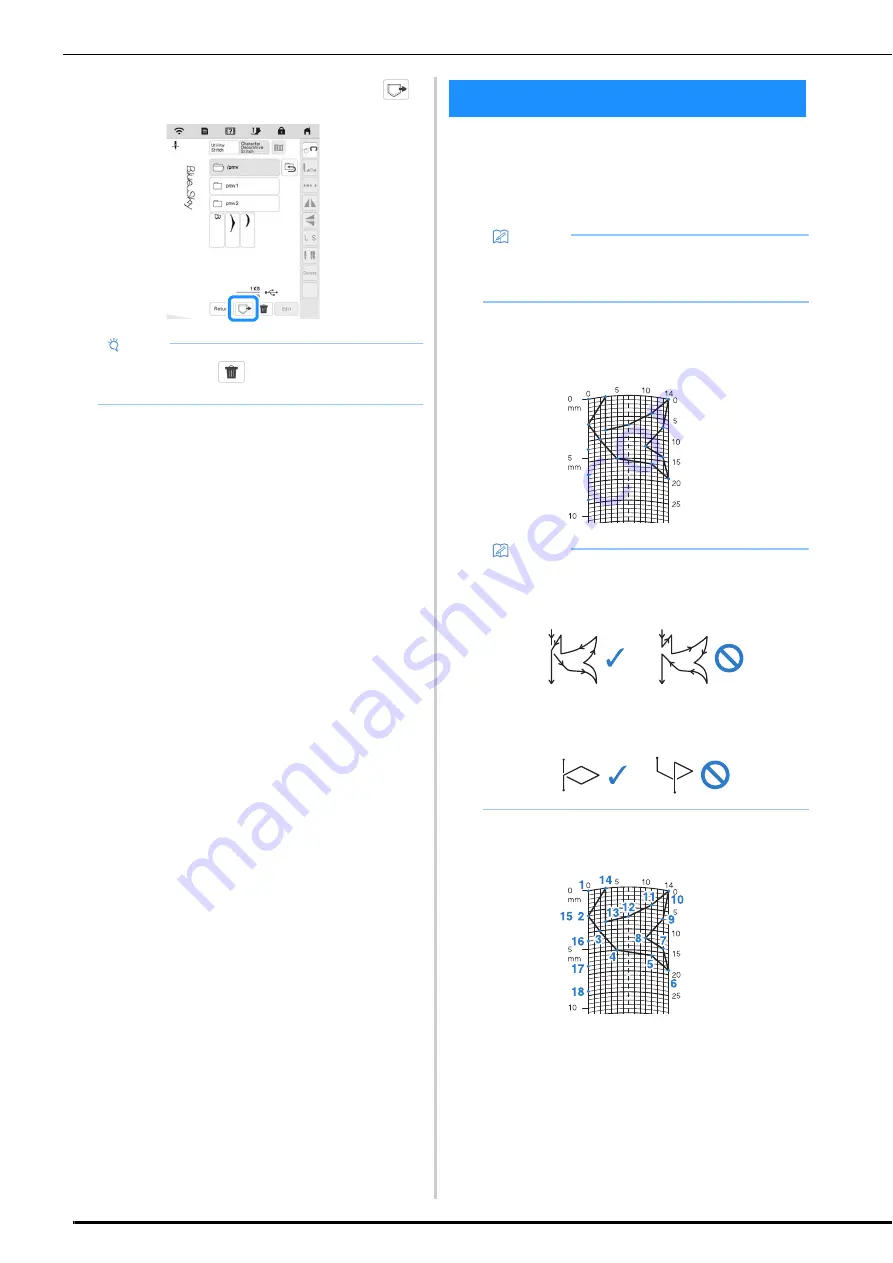
MY CUSTOM STITCH
100
b
Select the desired stitch pattern, and then press
.
■
Designing a Stitch
By using the MY CUSTOM STITCH function, you can
register stitches you have created yourself. You can also
sew designs combining MY CUSTOM STITCH creations
with built-in characters (page 58).
a
Draw the stitch design on the grid.
Place points where the stitch pattern intersects with
the grid, and connect all the points with a line.
b
Determine the x and y coordinates of each of the
marked points.
Note
• When you press
, the selected stitch pattern
will be deleted permanently.
MY CUSTOM STITCH
Memo
• Stitches that you create with MY CUSTOM STITCH
can be a maximum of 7 mm (approx. 9/32 inch)
wide and 37 mm (approx. 1-1/3 inches) long.
Memo
• Simplify the design so that it can be sewn as a
continuous line. For a more attractive stitch, close
the design by intersecting lines.
If the design is to be repeated and linked, the start
point and end point of the design should be at the
same height.
Summary of Contents for 882-W70
Page 2: ......
Page 12: ...CONTENTS 10 ...
Page 56: ...CHANGING THE PRESSER FOOT 54 ...
Page 57: ...Chapter 2 Sewing Basics ...
Page 73: ...Chapter 3 Various Stitches ...
Page 106: ...MY CUSTOM STITCH 104 ...
Page 107: ...Chapter 4 Basic Embroidery ...
Page 141: ...Chapter 5 Advanced Embroidery ...
Page 156: ...EMBROIDERY APPLICATIONS 154 ...
Page 157: ...Chapter 6 My Design Center ...
Page 176: ...STIPPLING 174 ...
Page 177: ...Chapter 7 Appendix ...
Page 193: ...ERROR MESSAGES 191 Appendix 7 ...
Page 205: ......
Page 206: ......
Page 207: ......
Page 208: ......
Page 209: ......
Page 210: ......
Page 211: ......
















































