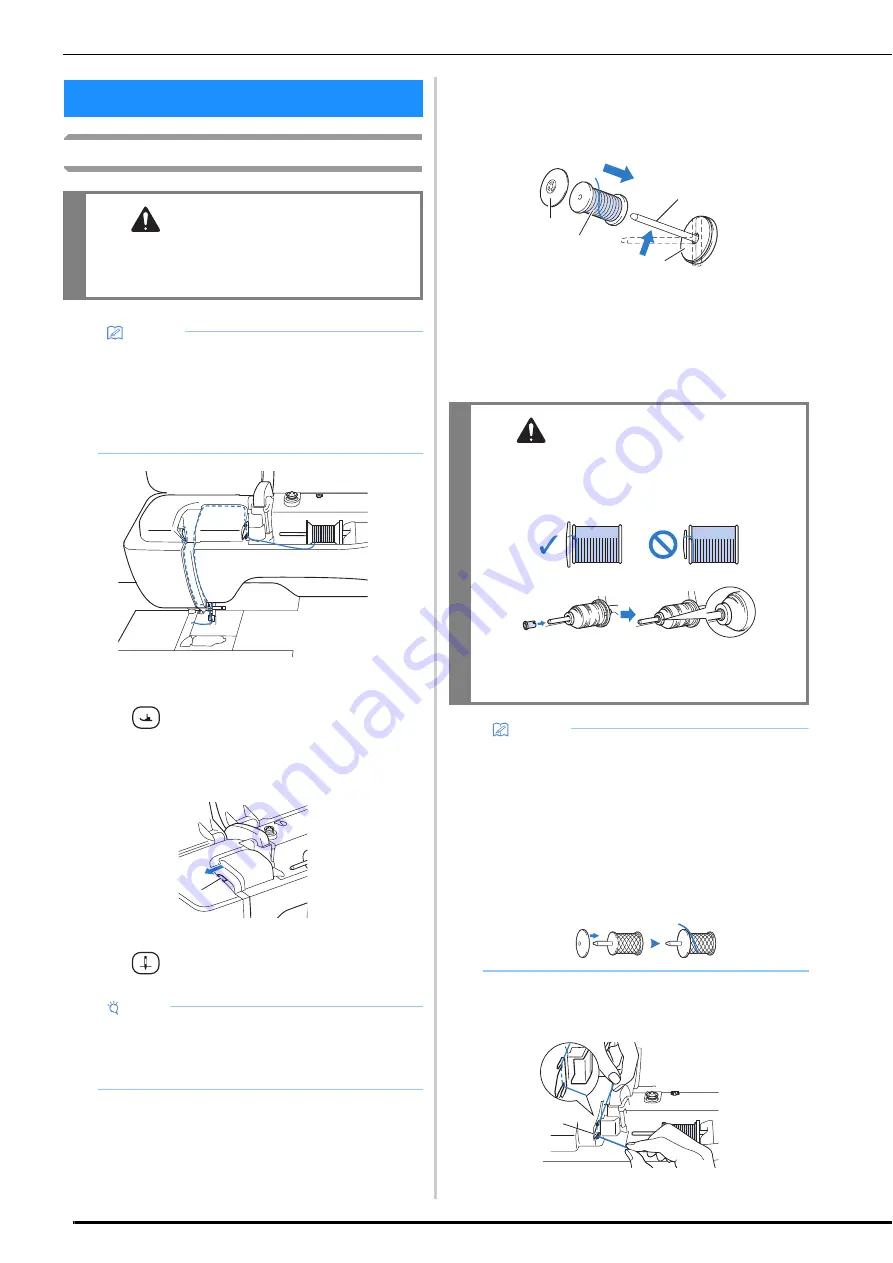
UPPER THREADING
28
Upper Threading
a
Turn the main power to ON.
b
Press
(Presser foot lifter button) to raise the
presser foot.
The upper thread shutter opens so the machine can
be threaded.
1
Upper thread shutter
c
Press
(Needle position button) to raise the needle.
d
Remove the spool cap and place the spool of thread
onto the spool pin.
Slide the spool onto the spool pin so that the thread
unwinds to the front from the bottom.
1
Spool pin
2
Spool cap
3
Spool of thread
4
Spool felt
e
Slide the spool cap onto the spool pin as far as possible
to the right, with the rounded side on the left.
f
While holding the thread with both hands, pass the
thread through grooves of the thread guide plate.
1
Thread guide plate
UPPER THREADING
CAUTION
• Be sure to thread the machine properly.
Improper threading can cause the thread to
tangle and break the needle, leading to injury.
Memo
• The automatic threading function can be used with
home sewing machine needle size 75/11.
• The following threads are incompatible with the
needle threader. Manually pass the thread through
the eye of the needle.
- Speciality threads such as metallic threads
Note
• If you try to thread the needle automatically without
raising the needle, the needle may not be thread
correctly and the needle threader may be
damaged.
a
CAUTION
• Choose a spool cap that best fits the size of
spool being used. For more information, refer
to “Memo” on page 24.
• If the spool or the spool cap is not positioned
correctly, the thread may become tangled
around the spool pin or the needle may break.
Memo
• When using thread that winds off quickly, such as
metallic thread, place the spool net over the spool
before placing the spool of thread onto the spool
pin.
If the spool net is too long, fold it to fit the size of
the spool.
When threading the spool with the spool net on,
make sure that about 5 cm (2 inches) of thread is
pulled out. It may be necessary to adjust the thread
tension when using the spool net.
a
b
c
d
a
Summary of Contents for 882-W80
Page 2: ......
Page 10: ...CONTENTS 8 ...
Page 34: ...CHANGING THE NEEDLE 32 ...
Page 35: ...Chapter 2 Basic Embroidery ...
Page 70: ...ADJUSTMENTS DURING THE EMBROIDERY PROCESS 68 ...
Page 71: ...Chapter 3 Advanced Embroidery ...
Page 86: ...EMBROIDERY APPLICATIONS 84 ...
Page 87: ...Chapter 4 My Design Center ...
Page 106: ...STIPPLING 104 ...
Page 107: ...Chapter 5 Appendix ...
Page 123: ......
















































