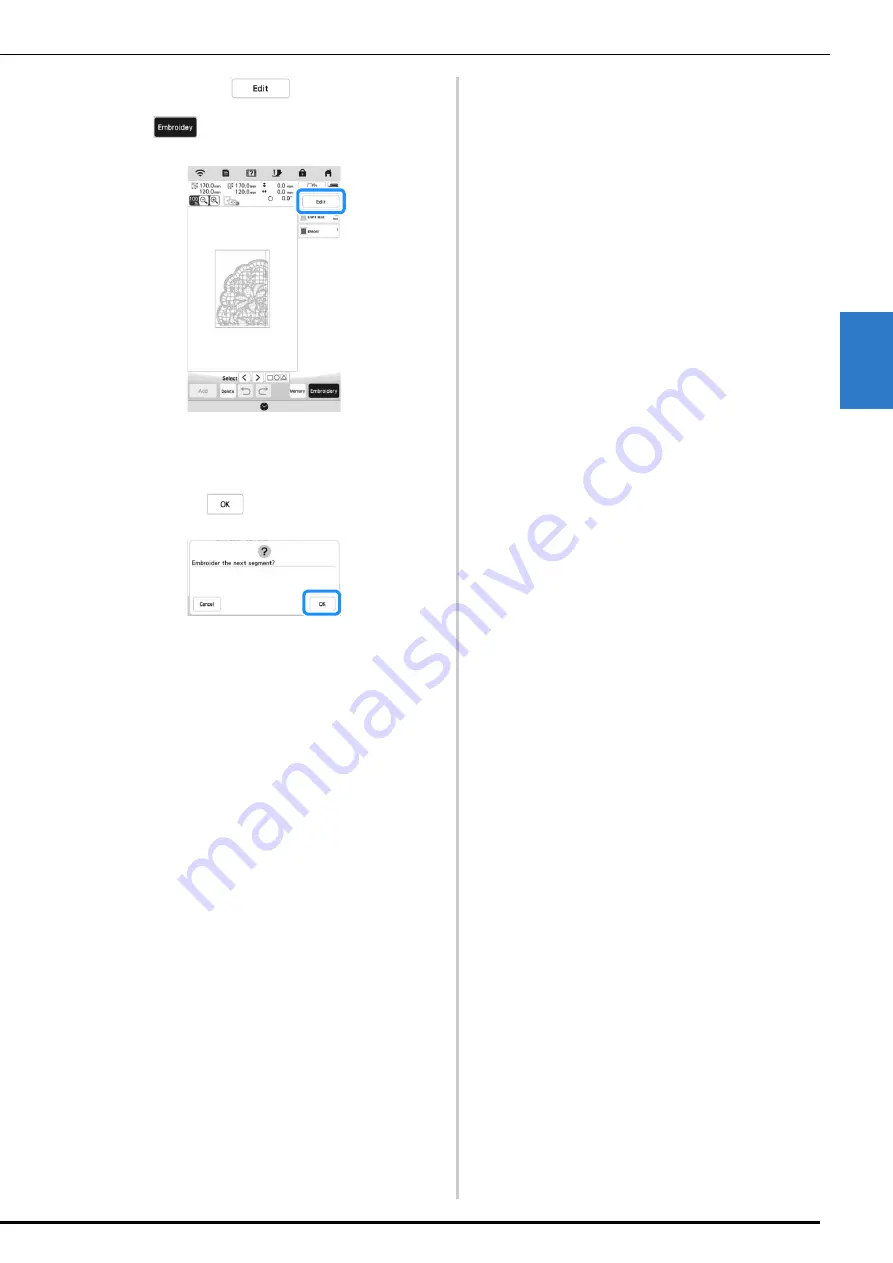
EMBROIDERY APPLICATIONS
83
Ad
va
nc
ed
Em
br
oi
d
er
y
3
d
If necessary, press
and edit the pattern.
Press
to display the embroidery screen.
e
Embroider the pattern section.
f
When embroidering is finished, the following screen
appears. Press
.
A screen appears so that a section of the split
embroidery pattern can be selected.
g
Repeat steps
b
through
f
to embroider the
remaining sections of the pattern.
Summary of Contents for 882-W80
Page 2: ......
Page 10: ...CONTENTS 8 ...
Page 34: ...CHANGING THE NEEDLE 32 ...
Page 35: ...Chapter 2 Basic Embroidery ...
Page 70: ...ADJUSTMENTS DURING THE EMBROIDERY PROCESS 68 ...
Page 71: ...Chapter 3 Advanced Embroidery ...
Page 86: ...EMBROIDERY APPLICATIONS 84 ...
Page 87: ...Chapter 4 My Design Center ...
Page 106: ...STIPPLING 104 ...
Page 107: ...Chapter 5 Appendix ...
Page 123: ......
















































