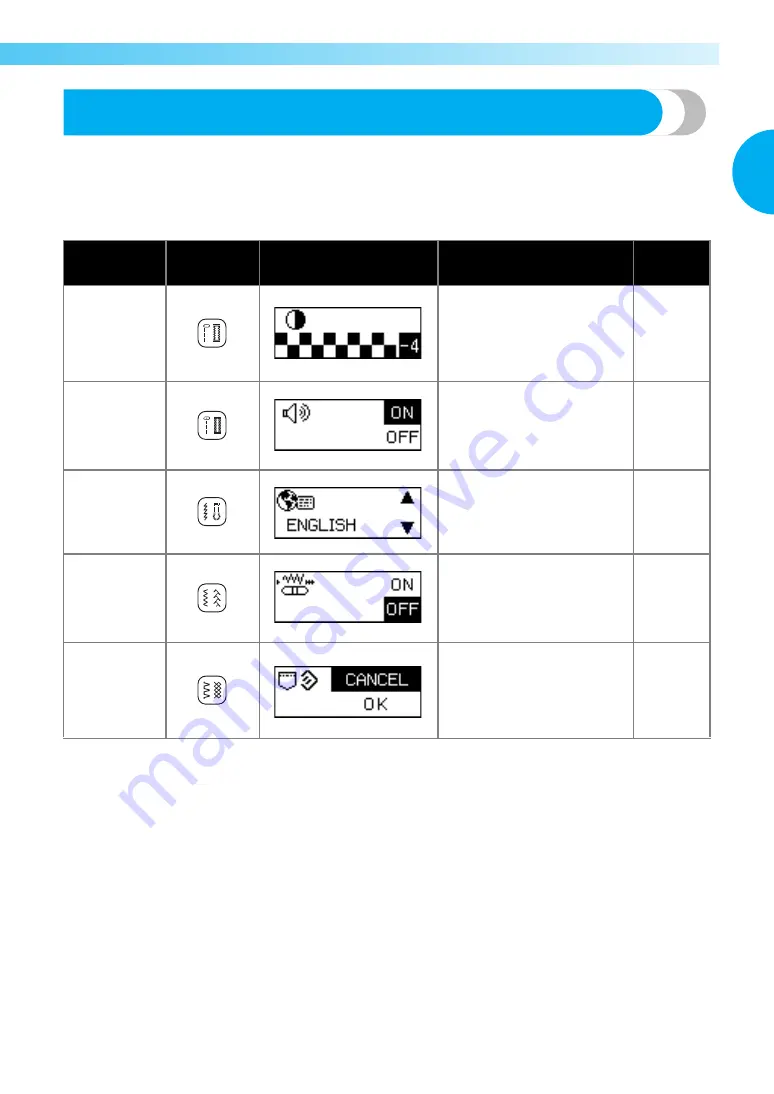
Function modes
19
1
—— — — — — — — — — — — — — — — — — — — — — — — — — — — — — — — — — — — — — — — — — — — — — — — — — — — —
Function modes
Various function modes are available on this sewing machine in order to change machine settings. While
holding down the appropriate stitch selection key, turn on the sewing machine to switch the machine to
the corresponding function mode.
The machine setting that can be changed with the function modes and the operating procedures are
described below. For details, see the reference page indicated.
Machine
setting
Stitch
selection key
Setting screen
Operating procedure
Reference
Changing the
brightness of
the LCD
1. Use the stitch length keys to
adjust the value so that it
indicates the desired
brightness.
2. Turn off the sewing machine,
and then turn it on again.
page 20
Switching on/
off the
operation beep
when an error
occurs
1. Use the stitch length keys to
select “ON” or “OFF”.
2. Turn off the sewing machine,
and then turn it on again.
page 117
Changing the
language of
screens that
appear in the
LCD
1. Use the stitch length keys to
select the desired language.
2. Turn off the sewing machine,
and then turn it on again.
page 20
Switching on/
off “stitch
width control”
1. Use the stitch length keys to
select “ON” or “OFF”.
2. Turn off the sewing machine,
and then turn it on again.
page 88
Erasing the
stitch settings
saved with
both pocket
keys 1 and 2
1. Use the stitch length keys to
select “OK”. (To stop deleting
the saved settings, select
“Cancel”.)
2. Turn off the sewing machine,
and then turn it on again.
page 56
Summary of Contents for 885-U26
Page 2: ......
Page 16: ...14 ...
Page 62: ...SEWING BASICS 60 ...
Page 122: ......
Page 123: ......
















































