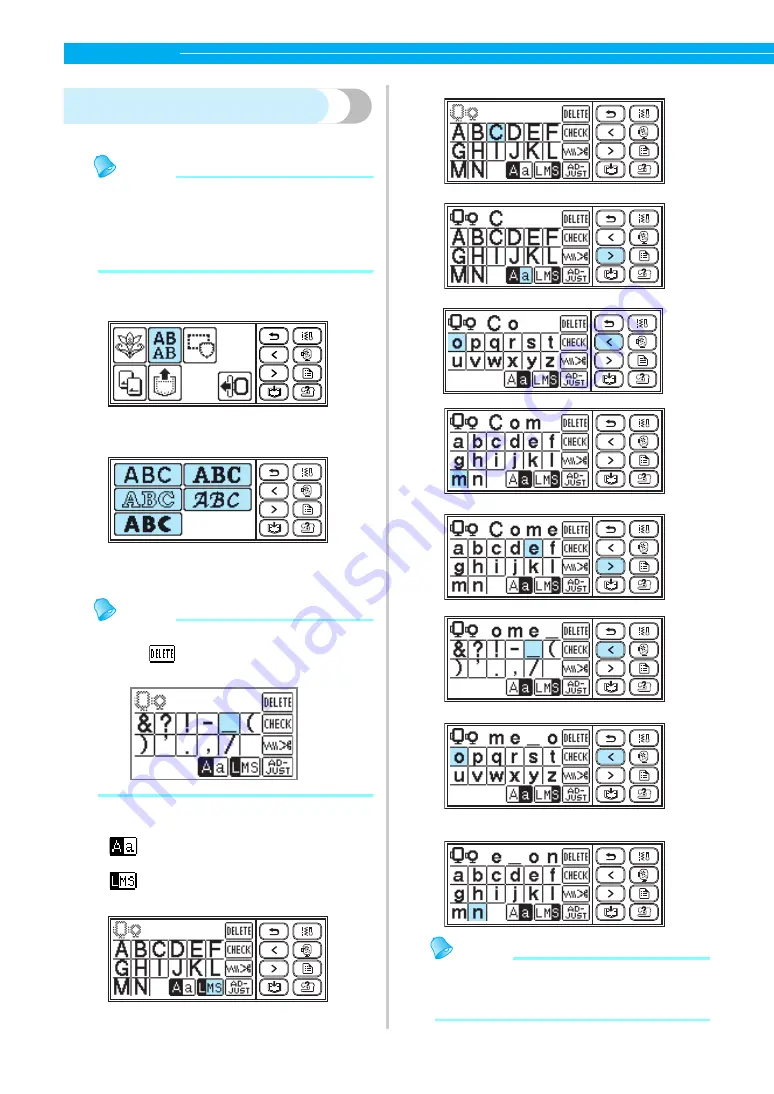
136
EMBROIDERY
— — — — — — — — — — — — — — — — — — — — — — — — — — — — — — — — — — — — — — — — — — — — —
Selecting alphabet characters
Specify the characters for embroidery.
Memo
z
When "The pattern is too large for the
embroidery frame" is displayed, no more
characters can be input.
z
Characters from different fonts (sans serif and
serif, etc.) cannot be combined.
a
Select the alphabet characters.
b
Select the font.
c
Enter the characters.
Memo
z
If a character is pressed by mistake,
press
.
z
To enter a space, press "_".
Example: Come on
Memo
z
The characters you entered can be saved for
later use. For details, refer to "Saving
patterns" (
page 150
).
Switch between uppercase/
lowercase
Switch among large/medium/small
sizes
Summary of Contents for 885-V31
Page 2: ......
Page 16: ...14 ...
Page 70: ...SEWING BASICS 68 ...
Page 170: ......
Page 171: ......
















































