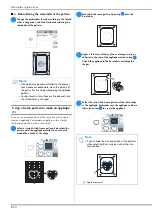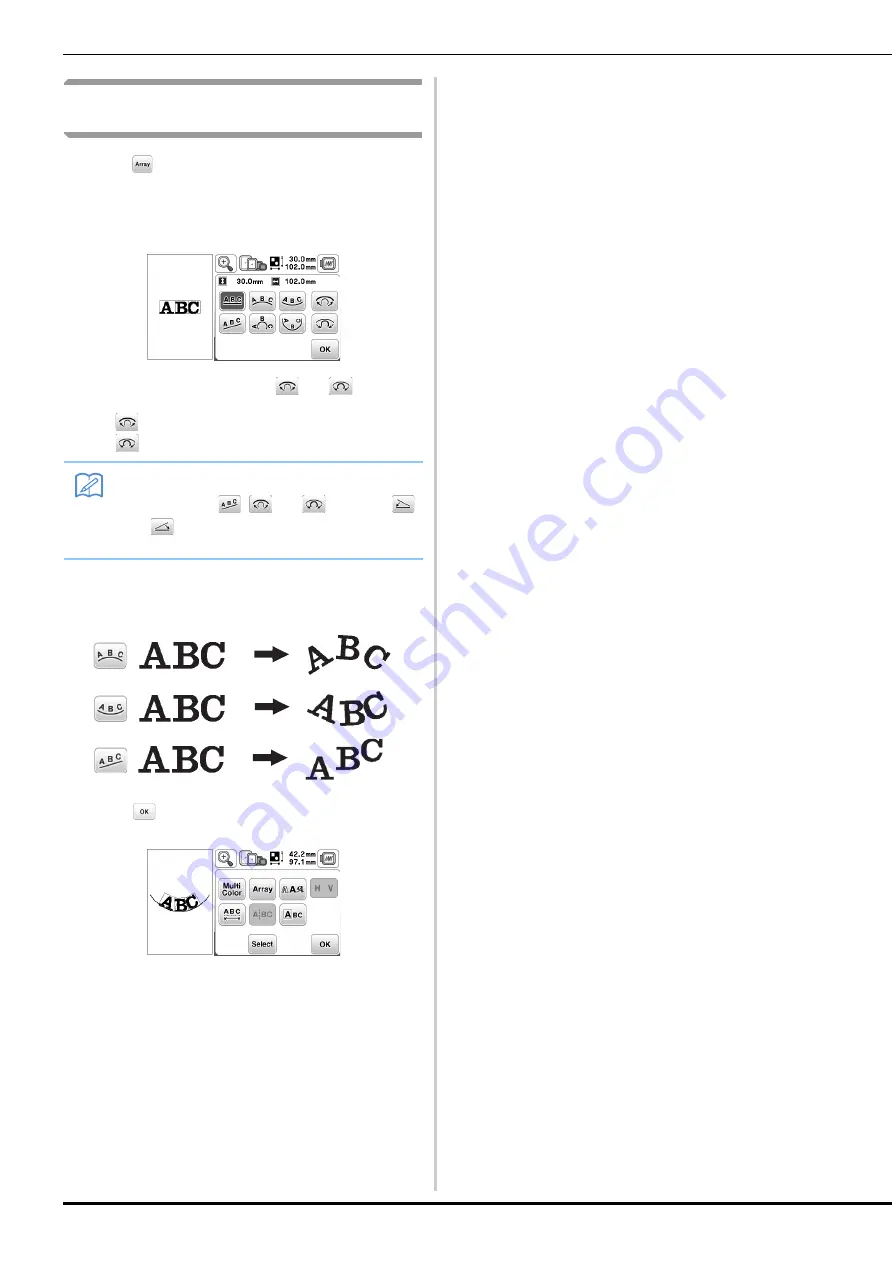
Editing Character Patterns
E-12
Changing the configuration of character
patterns
a
Press .
b
Press the key of the layout you want to embroider.
• When selecting an arc, use
and
to change
the degree of the arc.
: Make the arc flatter.
: Make the arc rounder.
The display will show the selected layout.
Example:
c
Press
to return to the font editing screen.
Memo
• When selecting
,
and
change to
and
. You can increase or decrease the
incline.
Summary of Contents for 888-G10
Page 2: ......
Page 76: ...Embroidering B 66 ...
Page 122: ...Decorative Stitching S 46 ...
Page 208: ......
Page 209: ......
Page 210: ......
Page 211: ......