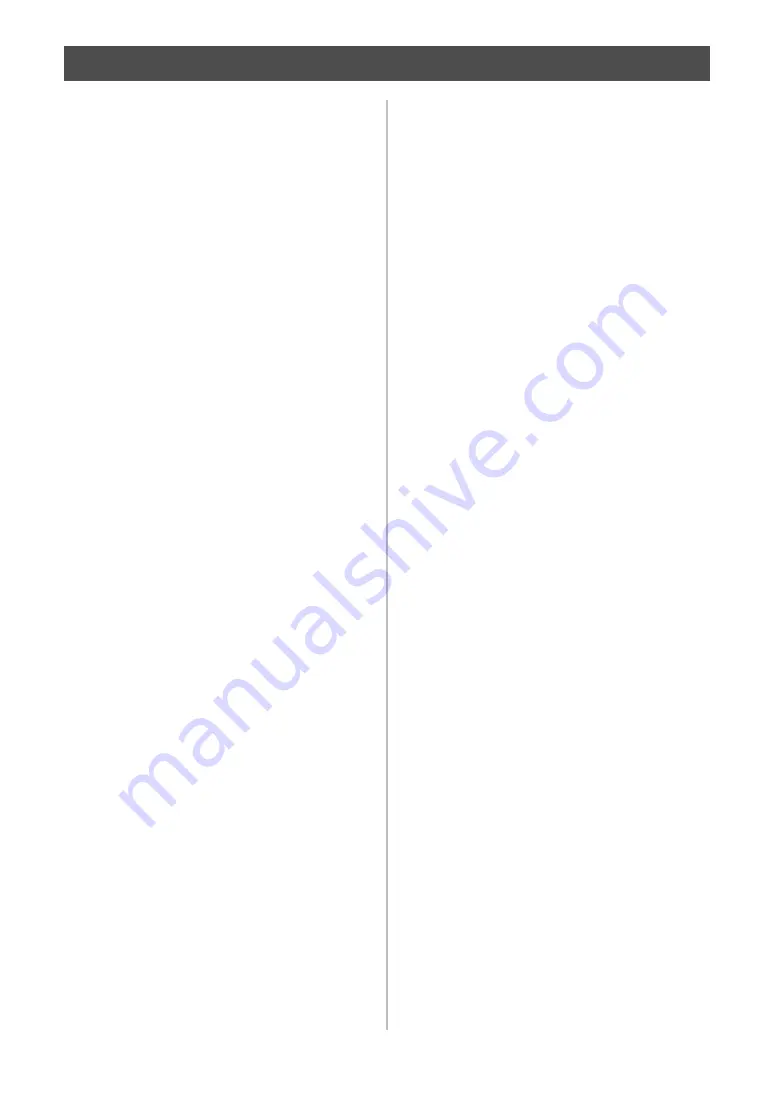
92
A
Advanced pattern cutting
............................................35
Auto shutdown
.....................................................30
B
Background
.................................................................30
Background scanning
..................................................47
Basic pattern cutting
...................................................33
Blade extension
....................................................24
Buzzer sound
...............................................................31
C
Carriage
................................................................12
Character input functions
............................................48
Cleaning
.......................................................................78
Cut area
................................................................30
Cut pressure
.................................................. 24
Cut speed
.............................................................30
Cutting around drawings
.............................................57
Cutting blade replacement
..........................................76
Cutting line
...................................................................68
D
DC power jack
......................................................12
Deep cut blade
............................................................24
Direct cut
.....................................................................61
Color recognition mode
.......................................62
Grayscale recognition mode
................................62
Draw pressure
......................................................30
Draw speed
...........................................................30
Draw/cut selection screen
...........................................35
Drawing functions
........................................................56
E
Error messages
............................................................86
F
Feed slot
...............................................................12
H
High tack adhesive fabric support sheet
Holder lock lever
...................................................12
Holder setting
..............................................................26
Home screen
........................................................15
I
Image editing screen
..............................64
Image trim screen
.......................................... 63
Iron-on fabric appliqué contact sheet
L
Language
.....................................................................30
Layout editing functions
..............................................43
Layout Interval
.............................................................31
Low tack adhesive mat
................................................17
M
Main power on/off
.......................................................15
Main power switch
................................................15
Mat and material combinations
...................................16
Mat loading
..................................................................27
Mat unloading
..............................................................28
Middle tack adhesive mat
............................................ 17
O
Opening screen
....................................................15
Operation panel
....................................................13
Optional accessories
................................................... 91
Outline distance
........................................................... 64
Outlining and framing
.................................................. 65
P
Parts and functions
...................................................... 12
Pattern category selection screen
...............................33
Pattern editing functions
.............................................. 41
Pattern editing screen
...........................................33
Pattern layout screen
............................................34
“Pattern” mode
............................................................ 10
Pattern piece editing screen
.................................37
Pattern piece list screen
.............................................. 36
Pattern selection screen
.......................................33
Pattern sizing screen
................................................... 36
Pattern sub-category selection screen
Picture editing
.............................................................. 72
R
Recalling
...................................................................... 52
Replacement criteria
....................................................76
Required material condition (scanning)
S
Saving
.......................................................................... 50
“Scan” mode
........................................................10
Scan to cut data
.......................................................... 66
Color recognition mode
....................................... 67
Grayscale recognition mode
................................ 66
Scan to USB
................................................................ 73
ScanNCutCanvas
.......................................... 11
Scanning/Cutting position calibration
Seam allowance
............................................ 31
Selecting multiple patterns
.......................................... 39
Settings screen
............................................................ 30
Software update
.......................................................... 89
Standard cut blade
...................................................... 24
Standard mat
............................................................... 17
Standard scale settings
............................................... 24
T
Touch screen calibration
............................................. 80
Trial cutting
.................................................................. 27
Troubleshooting
........................................................... 83
U
Unifying (grouping multiple patterns)
........................... 44
Unit
.............................................................................. 30
USB port
........................................................ 12
W
Welding (merging the outlines of multiple patterns)
Wireless network
.................................... 11
INDEX


































