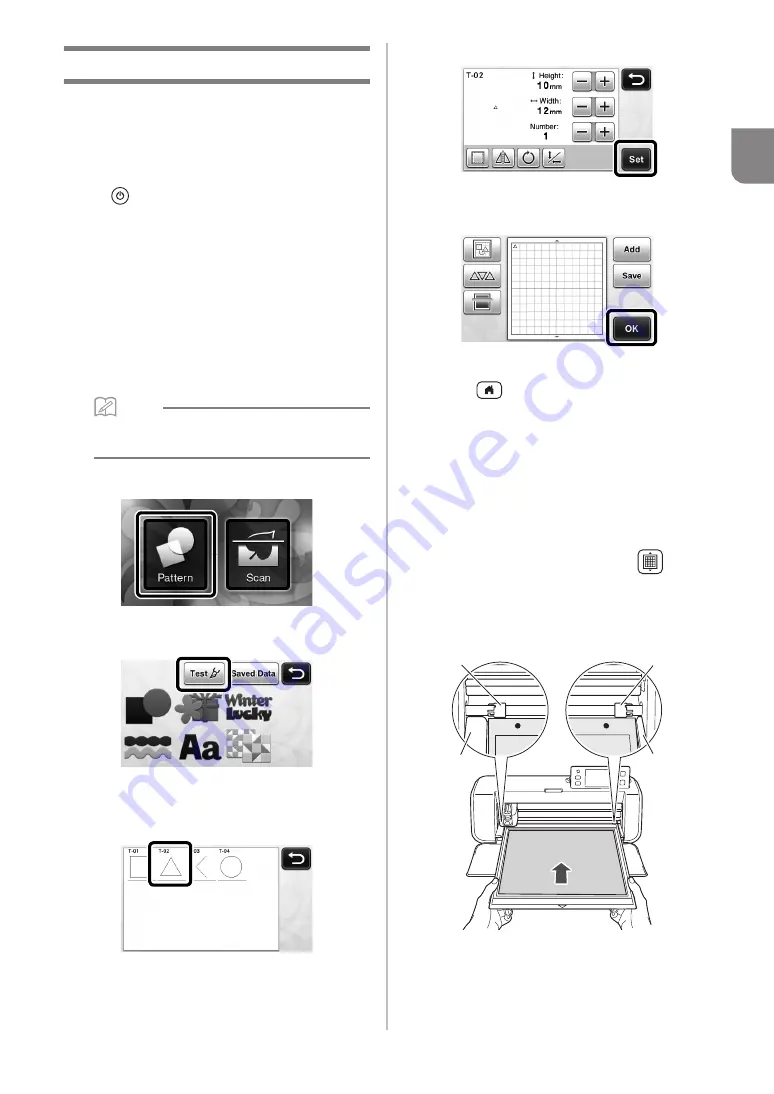
27
1
Trial Cutting
Make sure that the blade extension is appropriate for
the material. Using the same material to cut or draw
on in your project, perform trial cutting.
■
Turning On the Machine
Press
in the operation panel to turn on the machine.
• For details, see “Turning On/Off the Machine” on
■
Setting the Holder
Install the cutting blade holder into the carriage of the
machine.
• For details, see “Installing and Uninstalling the
■
Selecting the Test Pattern
Cut out a test pattern from paper.
Memo
•
The language setting can be specified in the
settings screen (see “Language” on page 30).
a
Select “Pattern” in the home screen.
b
Touch the “Test” key in the pattern category
selection screen.
c
Select a pattern in the pattern selection screen.
• We recommend using pattern “T-02” when cutting
paper and pattern “T-03” when cutting fabric.
d
Touch the “Set” key.
e
Check the pattern arrangement, and then touch
the “OK” key.
• For details on changing the pattern arrangement,
see “Pattern Layout Screen” on page 43.
• Press
to cancel the pattern selection, and
then select the pattern again.
■
Loading the Mat
a
Attach the material that will be cut to the mat.
• For details on attaching material to the mat, see
“Attaching the material to the mat” on page 18.
b
While holding the mat level and lightly
inserting it into the feed slot, press
in the
operation panel.
Lightly insert the mat so that it aligns with the guides
on the left and right sides of the feed slot and is tucked
under the feed rollers.
a
Guides
b
Feed rollers
a
b
a
b
















































