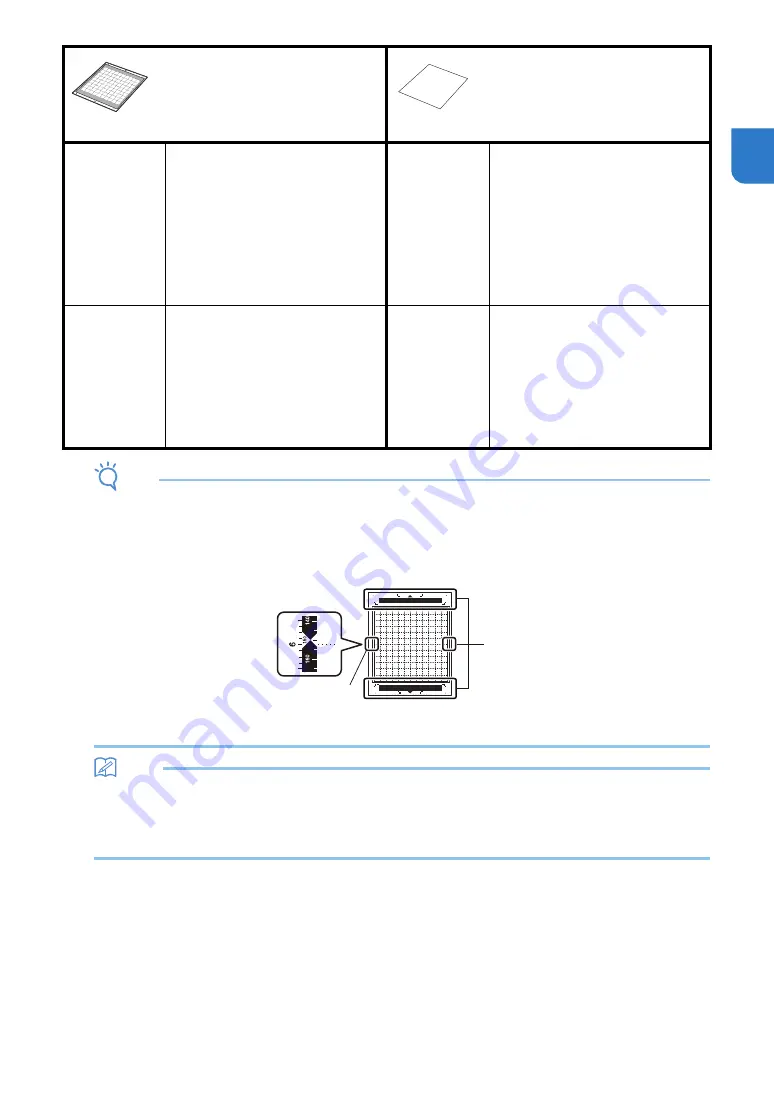
25
1
Note
•
Avoid using materials covered with a decorative layer that can easily peel off, such as lamé or foil. Otherwise,
the peeled-off layer may attach to rollers or sensors during operation, resulting in damage to the machine or to
the cutting blade.
•
Do not affix masking tape, etc., over the scanning marks. Otherwise, the mat may not be correctly recognized or
images may not be correctly scanned.
a
Scanning marks
Memo
•
When using a 12" × 12" (305 mm × 305 mm) mat, the maximum work area for cutting/drawing is
11 3/4" × 11 3/4" (296 mm × 298mm).
•
When using an optional 12" × 24" (305 mm × 610 mm) mat, the maximum work area for cutting/drawing is
11 3/4" × 23 3/4" (296mm × 603 mm).
•
Some fabrics with uneven surfaces can be cut if turned upside down.
Mat
Sheet for fabric cutting
Use one of the following two sheets
for fabric cutting when cutting
fabric.
Standard mat
High adhesive strength mat; use with
cutting fabric.
*
Use the low tack adhesive mat with
copy paper and smooth paper.
Since the standard mat has a high
adhesive strength, materials may
remain stuck to the mat, causing the
mat to become unusable.
Iron-on fabric
appliqué
contact sheet
(white backing)
(See page 27)
•
Reinforces the fabric so that various
patterns can be cut out.
•
The original texture may change
because it remains attached to the
back of fabric.
*
For use with the standard mat.
*
Do not place fabric backed with
iron-on contact sheet directly onto a
mat with high tack fabric support
sheet.
Low tack
adhesive mat
Low adhesive mat; suitable for copy
paper and smooth paper.
High tack
adhesive fabric
support sheet
(See page 29)
•
For best results when cutting fabric,
attach the high tack adhesive fabric
support sheet to the standard mat in
order to increase the strength of the
adhesive.
•
Depending on the shape, the pattern
may not be cleanly cut.
•
We recommend attaching it to a
new cutting mat.
a
a
















































