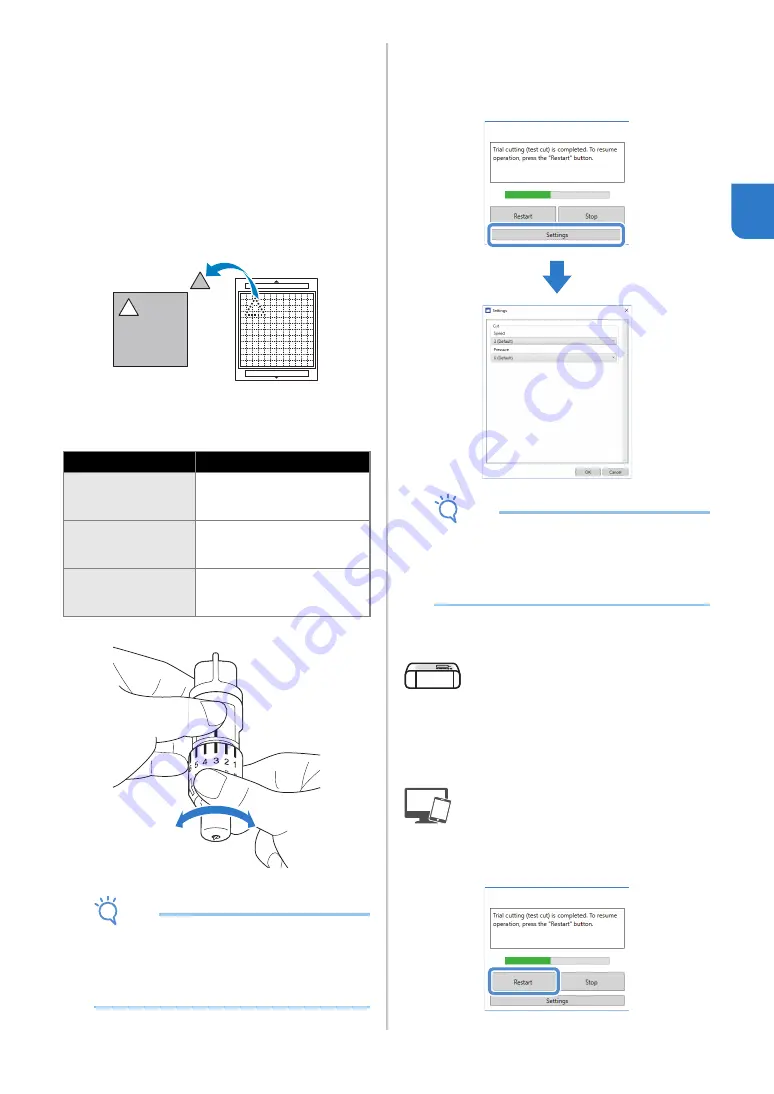
39
2
■
Checking the Trial Cutting Results
●
Adjust the blade extension according to the trial
cutting results.
●
Repeatedly perform trial cutting and adjust the
blade extension until the material is cut cleanly.
●
Make sure that the location for the new trial
cutting shape does not overlap the location for the
previous trial cutting patterns.
With an Appropriate Blade Extension
When the material is peeled off, a faint trace of
the cut remains on the mat surface.
With a Blade Extension That Needs to be
Adjusted
Note
•
Be careful that the blade does not extend too
much. Otherwise, the blade may break. If there
is too much of a blade extension, some material
may not be cut cleanly. In addition, the mat will
deteriorate quicker.
Adjusting the Cutting Speed/Pressure
Click [Settings] in the DesignNCut Manager
window that appears when cutting to display a
window where settings can be adjusted.
Note
• After adjusting the setting, it will begin cutting
the pattern when clicking [Restart]. To perform
the trial cutting again, click [Stop] and then
follow the procedure in “Trial Cutting” on
page 37.
■
Cutting the Pattern
a
If there is no problem with the trial cutting,
load the mat with the material attached.
• For details, see “Loading the Mat” on page 35.
b
Click [Restart] in the DesignNCut Manager
window.
Trial cutting results
Tips for adjustment
Part of the cut
material remains
when it is peeled off.
Too Little of a Blade Extension:
Turn the holder cap half a
marking to the right. (
b
)
The material is not
clearly cut.
Too Little of a Blade Extension:
Turn the holder cap one marking
to the right. (
b
)
There are deep cuts
completely through
the mat.
Too Much of a Blade Extension:
Turn the holder cap one marking
to the left. (
a
)
a
b
















































