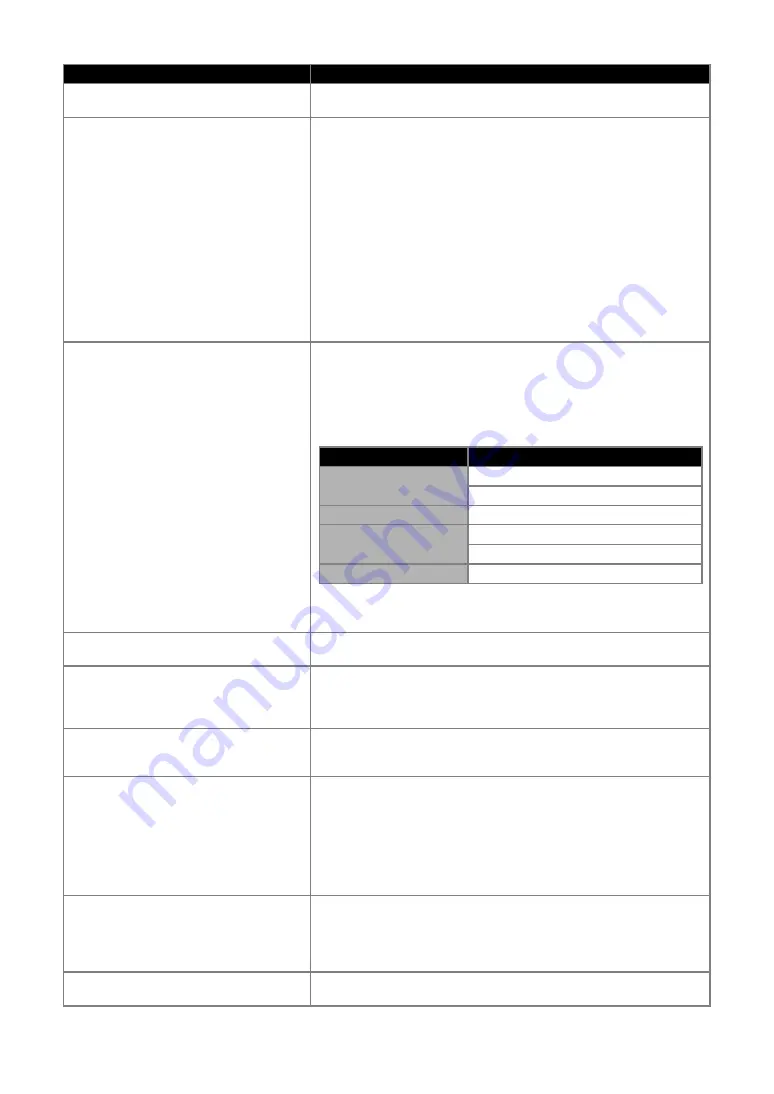
60
When Setting Up the Wireless Network
Error Messages (Cutting Machine)
Cause/Solution
Connection failed (Err-01). Press [OK] button.
The wireless network setting is not activated.
Activate the wireless network.
Connection failed (Err-02). Press [OK] button.
The wireless access point/router cannot be detected.
1.
Check the following 4 points.
- Make sure that the wireless access point/ router is powered on.
- Move your machine to an area with no items which obstruct the wireless
network signal, such as metal doors or walls, or closer to the wireless
access point/router.
- Temporarily place your machine within about 1 m (3.3 feet) from the
wireless access point when you are configuring the wireless settings.
- If your wireless access point/router is using MAC address filtering,
confirm the MAC address of this machine is allowed in the filter.
2.
If you manually entered the SSID and security information (SSID/
authentication method/encryption method/Network Password (Key)),
the information may be incorrect. Reconfirm the SSID and security
information and re-enter the correct information as necessary.
Connection failed (Err-03). Press [OK] button.
The Authentication/Encryption methods used by the selected wireless
access point/router are not supported by your machine.
For infrastructure mode, change the authentication and encryption
methods of the wireless access point/router.
Your machine supports the following authentication methods:
If your problem is not solved, the SSID or network settings you entered
may be incorrect. Reconfirm the wireless network settings.
Network Password (Key) error (Err-04). Press
[OK] button.
The security information (SSID/Network Password (Key)) is incorrect.
Reconfirm the SSID and security information (Network Password (Key)).
Connection failed (Err-05). Press [OK] button.
The wireless security information (Authentication method/Encryption
method/Network Password (Key)) is incorrect.
Reconfirm the wireless security information (Authentication method/
Encryption method/Network Password (Key)) in the table of Err-03.
Connection failed (Err-20). Press [OK] button.
This machine is still trying to establish a connection with the wireless
network.
Wait a while, and then check the wireless LAN connection status.
Connection failed (Err-06). Press [OK] button.
This machine cannot detect a wireless LAN access point/router with WPS
enabled.
Operations must be performed on both this machine and the wireless
LAN access point/router in order to use WPS to set up the wireless
connection.
For details on using WPS with your wireless LAN access point/router,
refer to its manual, or contact its manufacturer or your network
administrator.
Connection failed (Err-07). Press [OK] button.
Two or more wireless LAN access points/routers with WPS enabled have
been detected.
Make sure that there is only one wireless LAN access point/router with
WPS enabled within the signal range, and then try performing setup
again.
Connection failed. Press [OK] button.
Turn off your wireless LAN router, and then turn it on again.
Then, try again to set up the wireless connection.
Authentication method
Encryption method
WPA-Personal
TKIP
AES
WPA2-Personal
AES
Open
WEP
None (without encryption)
Shared key
WEP










































