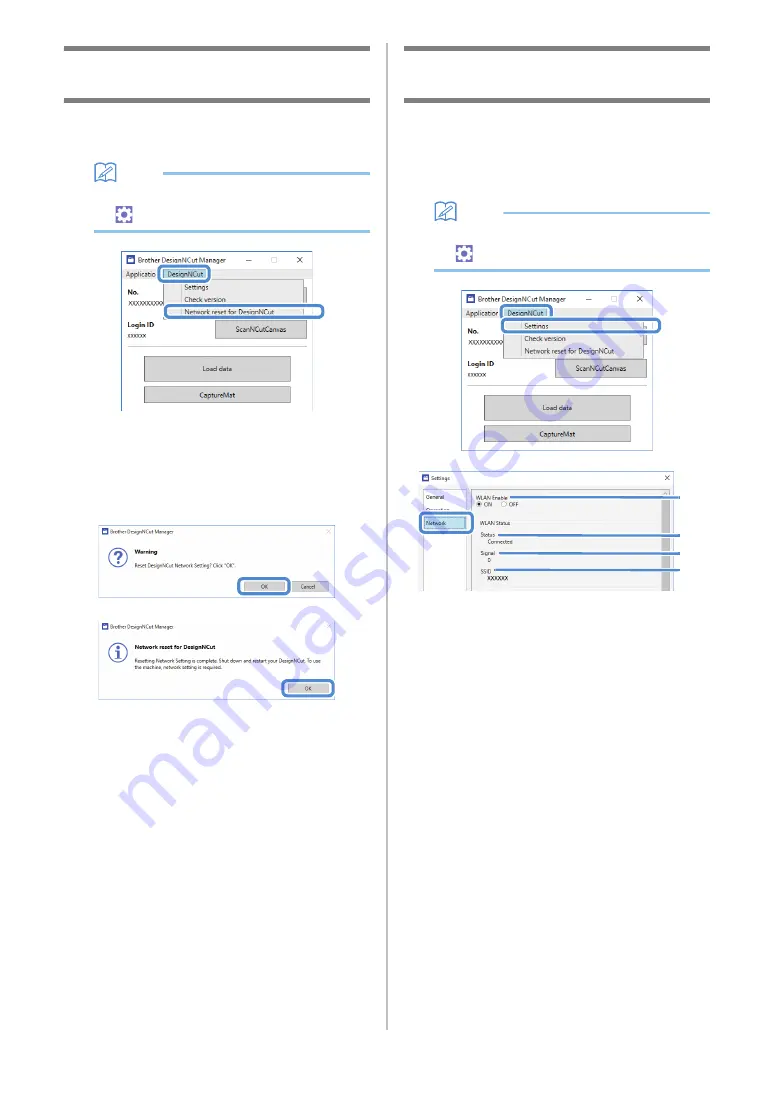
20
Resetting the Wireless Connection
Setup
a
From the [DesignNCut] menu, click [Network
reset for DesignNCut].
Memo
•
With the mobile device version:
→
[Network reset for DesignNCut].
b
Click [OK] to begin initializing.
• Follow the on-screen instructions to complete the
operation.
• See “Wireless Connection” on page 12 to connect
to a wireless network.
Checking the Wireless LAN Settings/
Connection Status
When a connection to the wireless network cannot
be established.
a
Click [DesignNCut], then [Settings], and then
select [Network].
Memo
• With the mobile device version:
→
[Settings]
→
[Network]
a
Select whether or not the machine will connect
to the wireless network.
b
Displays the connection status.
c
Displays the machine’s signal strength as one
of four levels.
The signal strength is indicated by a number.
0 : No connected (*When the USB cable
connected)
1 : Weak signal
2 : Medium signal
3 : Strong signal
d
Displays the SSID of the wireless router that the
machine is connected to.
a
b
c
d
















































