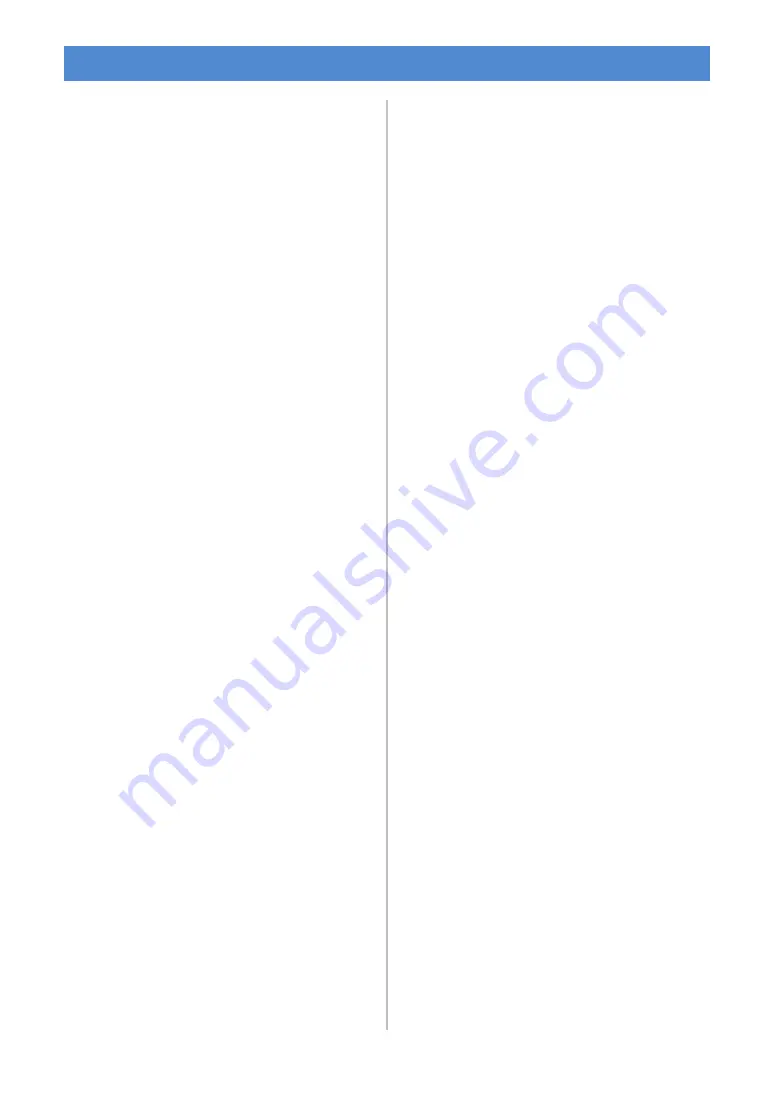
68
A
Adjusting the cut position (CaptureMat)
Auto shut down
.............................................................9
B
Basic pattern cutting
...................................................35
Blade extension
....................................................32
C
CaptureMat
..................................................................48
Carriage
..................................................................4
Cleaning
.......................................................................53
Cut pressure
................................................................32
Cutting around drawings
.............................................45
Cutting blade replacement
..........................................51
D
DC power jack
........................................................4
Deep cut blade
............................................................32
DesignNCut Manager
....................................................3
Operations
.............................................................7
Settings
................................................................10
Drawing functions
........................................................41
E
Error messages
............................................................59
F
Feed slot
.................................................................4
Fill pattern
....................................................................43
H
High tack adhesive fabric support sheet
Holder lock lever
.....................................................4
Holder setting
..............................................................34
I
Iron-on fabric appliqué contact sheet
L
Load Data
...............................................................7
Low tack adhesive mat
................................................25
M
Main power on/off
.........................................................6
Main power switch
.............................................5
Main window
..................................................................7
Mat and material combinations
...................................24
Mat loading
..................................................................35
Mat unloading
..............................................................38
O
Operation panel
.............................................................5
Optional accessories
...................................................67
P
Parts and functions
........................................................4
Pressure (Cutting/Drawing)
............................ 11
Preview window
.............................................................8
R
Replacement criteria
....................................................51
Required material condition (capturing)
S
ScanNCutCanvas
.......................................................... 3
Registering/Changing/Deleting
............................ 22
Seam allowance
.......................................................... 45
Settings
DesignNCut Manager
.......................................... 10
Machine
................................................................. 9
Software update
.......................................................... 66
Speed (Cutting/Drawing)
......................................11
Standard cut blade
...................................................... 32
Standard mat
............................................................... 25
Standard scale settings
............................................... 32
T
Test Cutting
................................................................. 37
Troubleshooting
........................................................... 56
U
USB cable connection
..........................................12
USB port
...................................................................... 66
W
Wireless LAN
Manual connection
.............................................. 13
Resetting
............................................................. 20
WAW (USB cable) connection
............................. 17
WAW connection
................................................. 16
WPS connection
.................................................. 15
Wireless network
....................................................3
INDEX


































