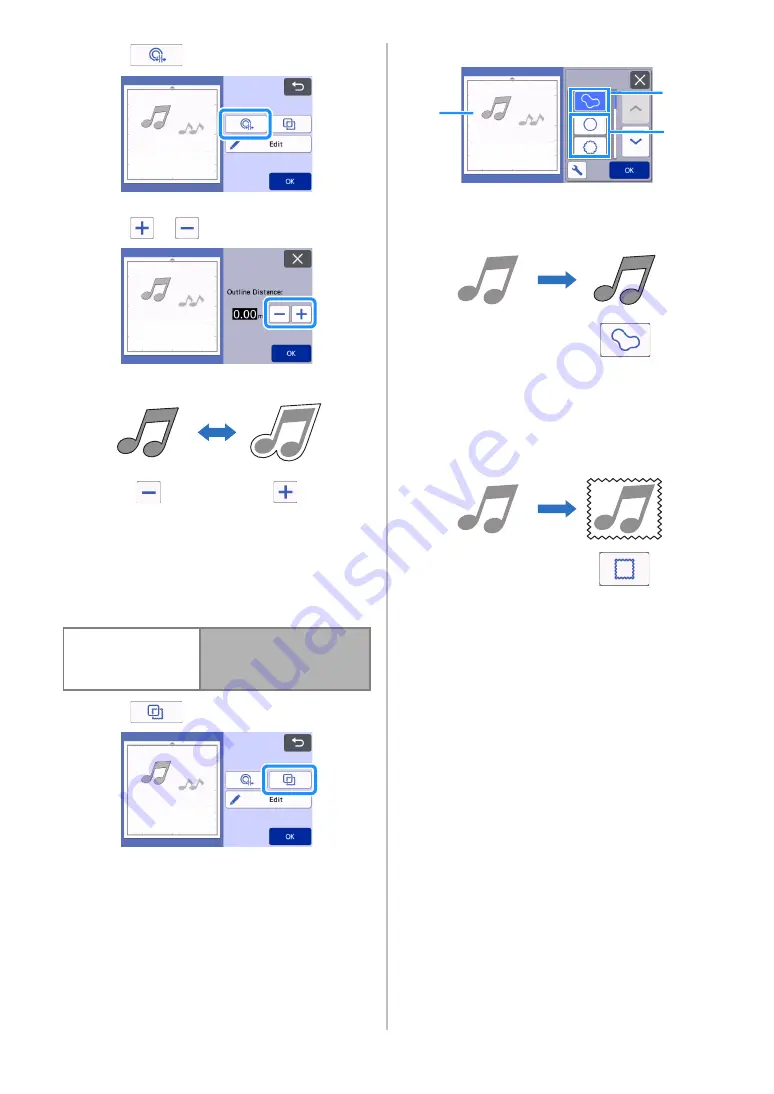
74
a
Touch .
The setting screen appears.
b
Touch
or
to change the setting.
■
Outlining and Framing
Any shape can be specified as the cutting line for the
scanned image.
Available in the following screen
a
Touch .
The settings screen appears.
b
Select the shape of the cutting line.
a
Outlining
Touch this key to create a cutting line that follows the
outline of the scanned image.
b
Framing
Touch the key for the desired frame to add it to the
scanned image and create a cutting line that follows
its shape.
• If there are multiple images, a frame can be
specified for each image.
c
Previewing
Display a preview of the image together with the
cutting line for the selected frame.
Mat layout screen
Tutorial 3; Step
in “Grayscale recognition
mode” or Step
c
a
b
















































