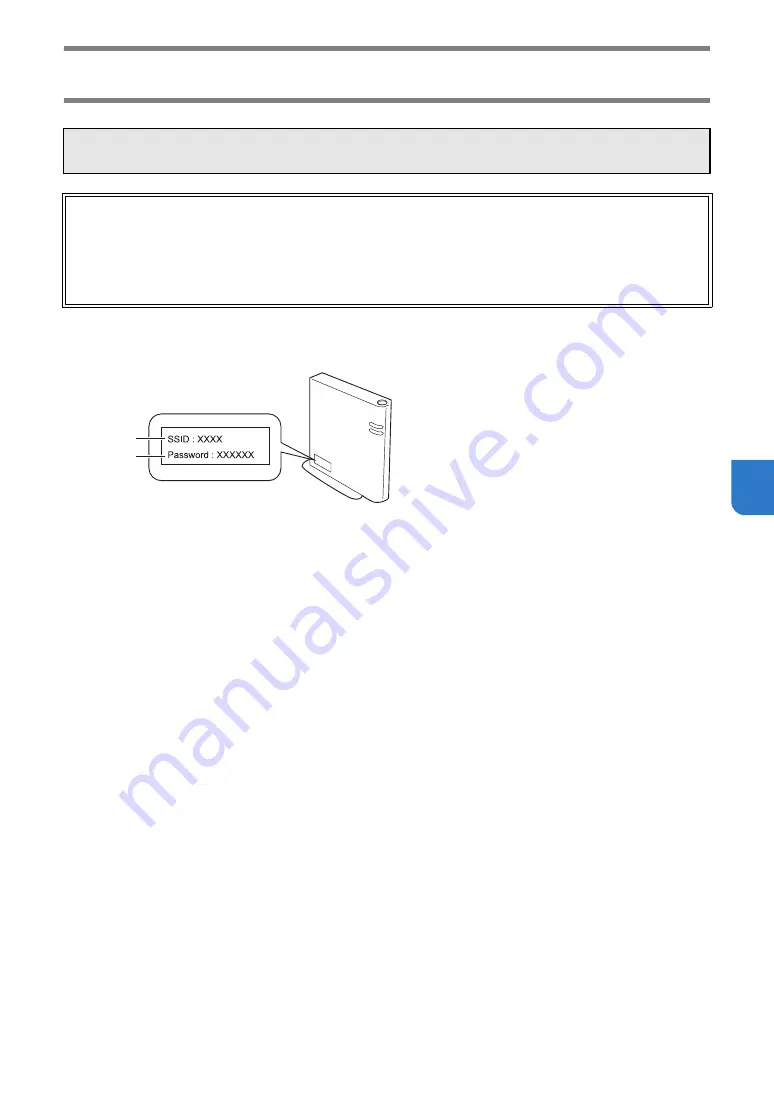
113
7
How can I Find the Wireless Security Information (Network Name (SSID) and
Network Password)
* The Network Password may also be described as the Network Key, Security Key or Encryption Key.
* If the wireless access point/router is not broadcasting the Network Name (SSID), the Network Name (SSID) will not
automatically be detected. You will have to manually enter the Network Name (SSID).
Please do not contact Brother Customer Service for assistance without the wireless security information. We
cannot assist you in locating your network security settings.
1) You should see the documentation provided with your wireless access point/router.
2) The default Network Name (SSID) could be the manufacturer’s name or the model name.
3) If you do not know the security information, please consult the router manufacturer, your system
administrator, or internet provider.
4) Some Wireless Network Name (SSID) and Network Password (Key) are case (upper case and lower case)
sensitive. Please properly record your information.
a
SSID
b
Network key (password)
a
b













































