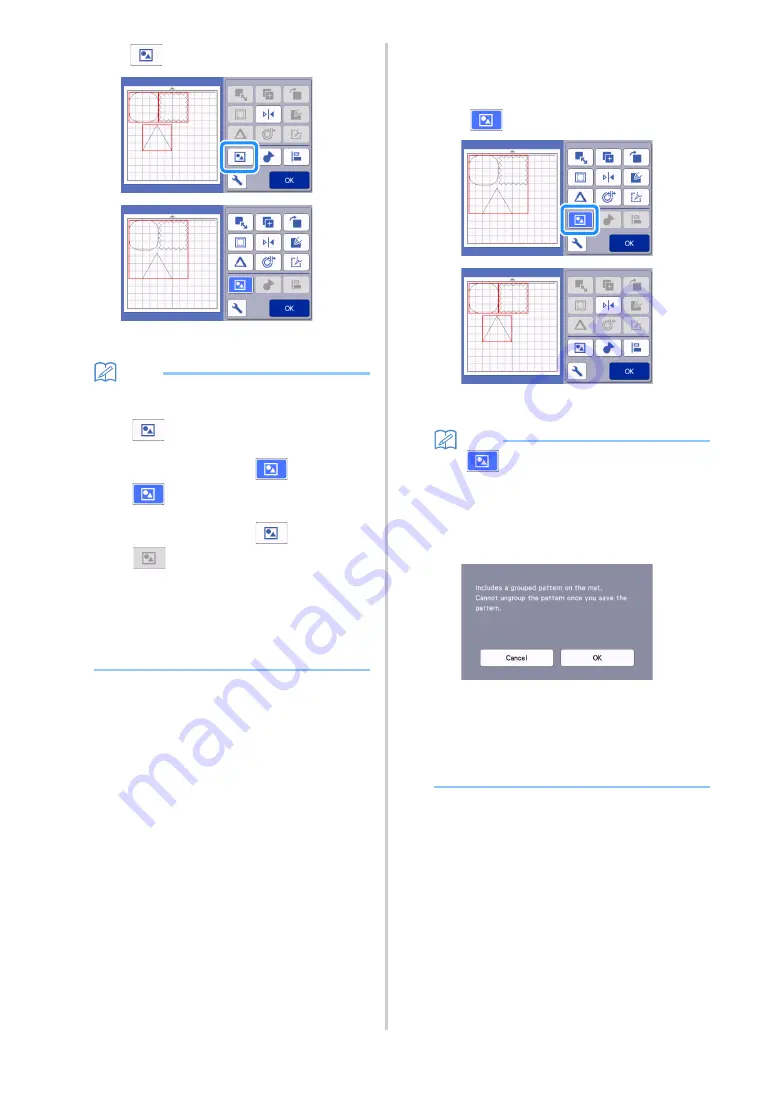
48
c
Touch
in the object editing screen.
All of the selected patterns are grouped. (The
color of the key changed.)
Memo
•
The key color indicates how the selected
patterns are grouped.
-
: Two or more patterns are selected
and can be grouped. When the key is
touched, it appears as
.
-
: The patterns are grouped. (The color
of the key changed.) When the key is
touched, it appears as
.
-
: Since two or more patterns are not
selected, patterns cannot be grouped.
•
Patterns cannot be grouped under the following
conditions.
-
There is not enough of the machine’s
memory available.
-
Patterns with and without seam allowances
have been selected.
■
Ungrouping Patterns
a
Select grouped patterns in the mat editing
screen, and then touch the “Object Edit” key.
b
Touch
in the object editing screen.
The selected patterns are ungrouped. (The color
of the key changed.)
Memo
• If
appears when patterns are selected,
the patterns can be ungrouped.
• Grouped patterns are saved as one pattern.
When the saved pattern is recalled, it cannot be
ungrouped. When saving a pattern that
contains grouped patterns, the following
message appears.
• Patterns cannot be ungrouped under the
following conditions.
-
The number of patterns after being
ungrouped exceeds the maximum number
of patterns possible.
-
The pattern was retrieved from the resume
memory after an auto shutdown.
















































