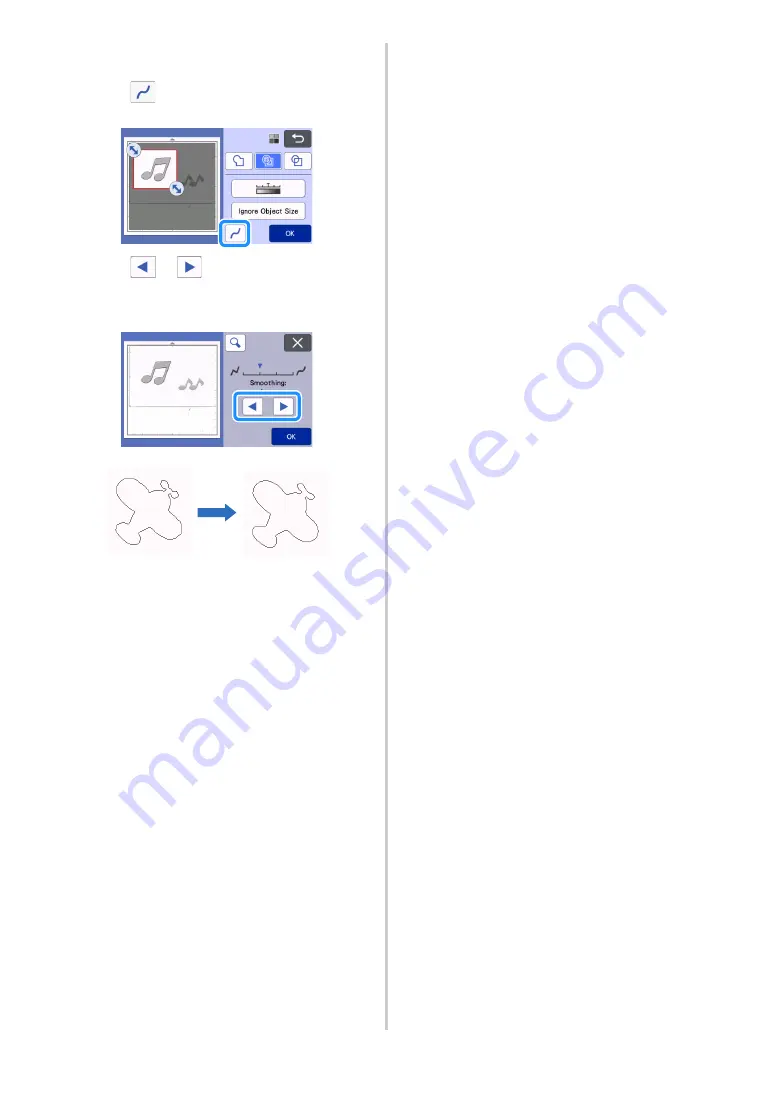
80
■
Specifying Smoothing
Curves and corners in the image can be smoothed out.
a
Touch
in the function selection screen to
display the smoothing setting screen.
b
Touch
or
to specify the setting.
• Four settings are available: OFF, Low, Middle and
High. Setting to “Low” is suitable for smoothing the
corner and straight line.
OFF
Middle
















































