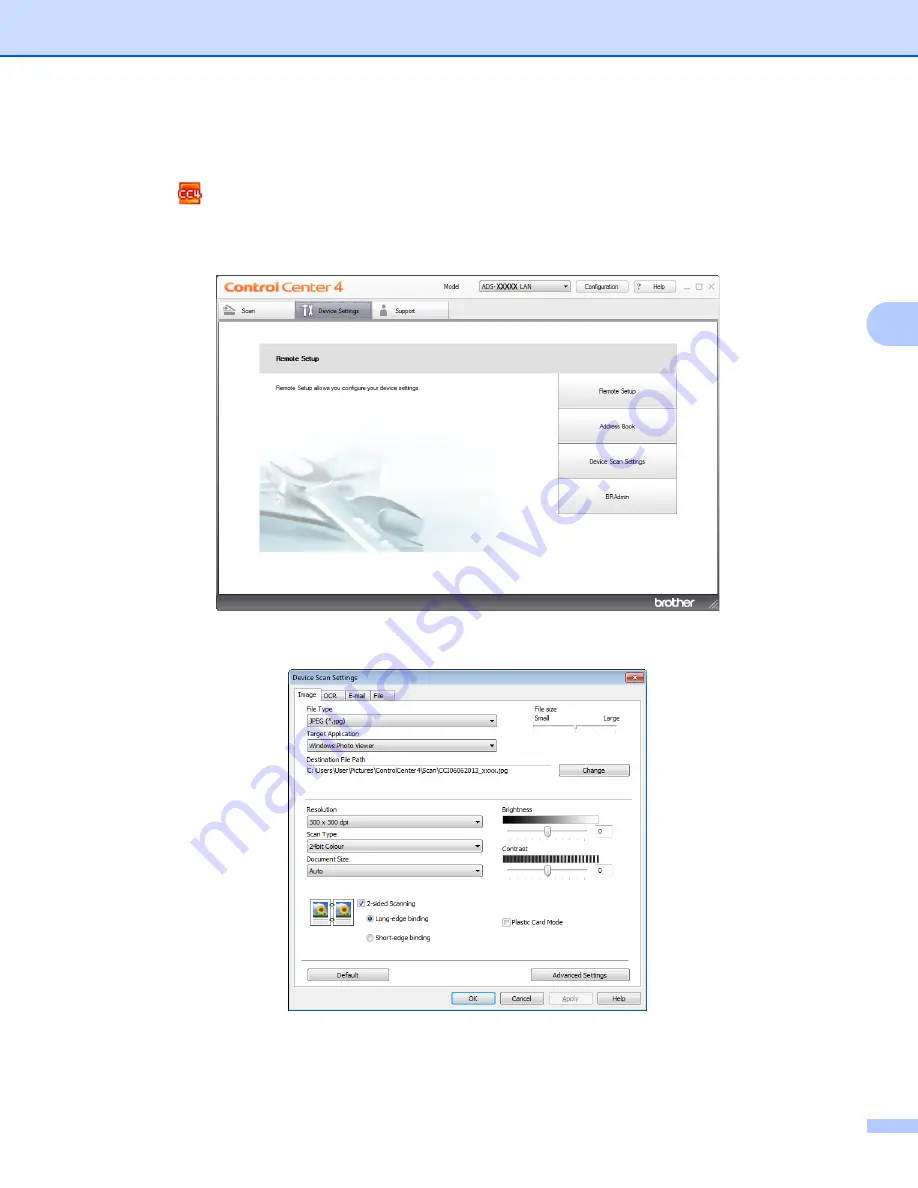
Scan from the Control Panel of the Machine
141
4
Change Scan to PC Settings (Windows
®
)
4
a
Click the
(ControlCenter4) icon in the task tray and then select
Open
from the menu.
The
ControlCenter4
window will appear.
b
Click the
Device Settings
tab (the example below uses
Home Mode
).
c
Click the
Device Scan Settings
button. The
Device Scan Settings
dialog box will appear.
d
Select the tab for the Scan-to action you want to change (
Image
,
OCR
,
, or
File
).
















































