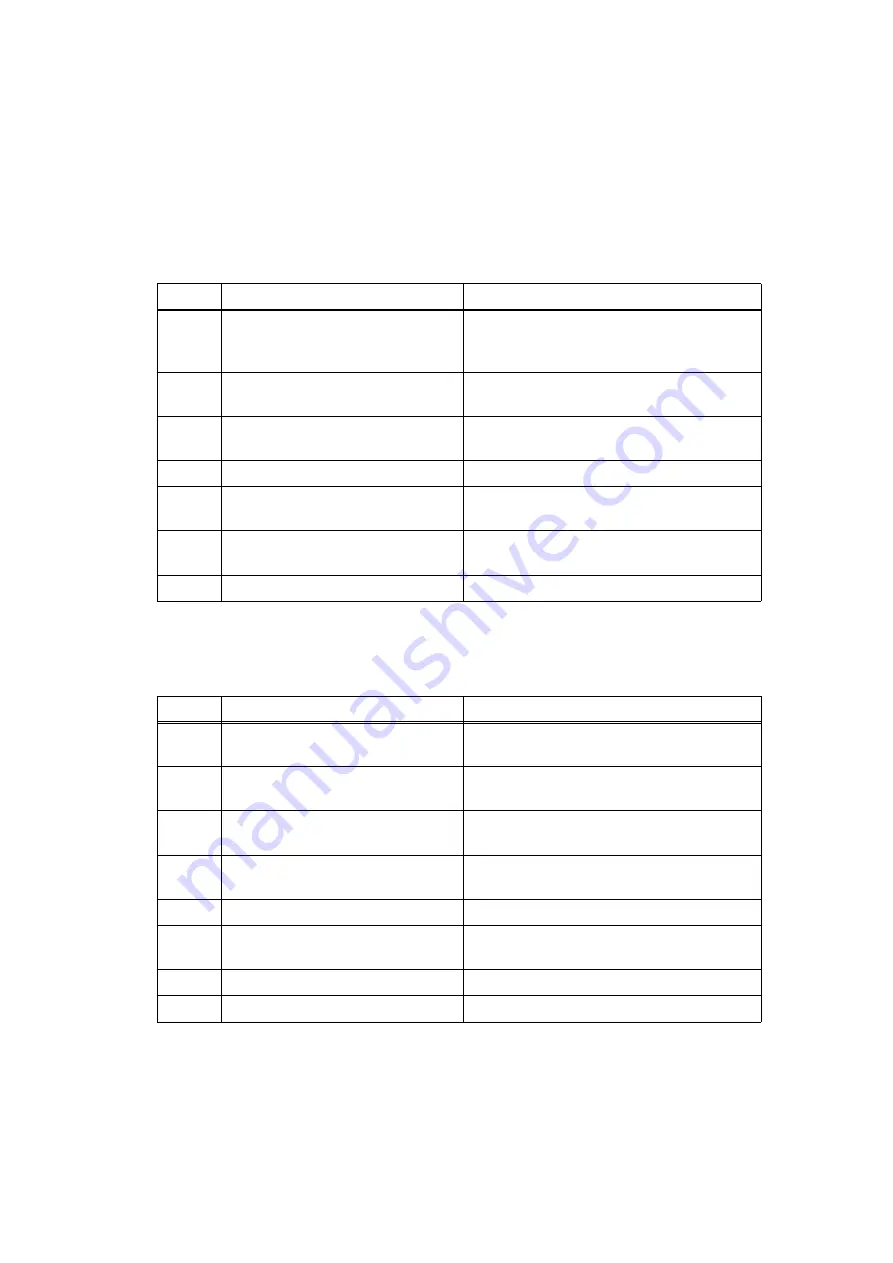
2-22
Confidential
4.3.3 Document becomes jammed
4.3.4 Card becomes jammed
<User Check>
• Check that the document size is within the standard.
• Check that the document is not wrinkled.
• Check that the document is not torn.
• Check that the front cover is closed correctly.
• Check that the document is not damp.
• Check that paper used for the document is not thinner than the standard.
Step
Cause
Remedy
1
Document scanning position
actuator caught in sections of the
machine
Reattach the document scanning position
actuator.
2
First side or second side CIS unit
attachment failure
Reattach the first side or second side CIS
unit.
3
Attachment failure of the gears in
the feeding system
Reattach the gears in the feeding system.
4
Separation pad failure
Replace the separation pad ASSY.
5
Misalignment or bending of the
pick-up roller support film
Replace the pick-up roller cover ASSY.
6
Document scanning position sensor
failure
Replace the document scanning position
sensor PCB.
7
Main motor failure
Replace the main motor.
<User Check>
• Check that the card guide is aligned with the card size.
Step
Cause
Remedy
1
Card scanning position actuator
caught in sections of the machine
Reattach the card scanning position
actuator.
2
Connection failure of the card
scanning position sensor harness
Reconnect the card scanning position
sensor harness.
3
First side or second side CIS unit
attachment failure
Reattach the first side or second side CIS
unit.
4
Attachment failure of the gears in
the feeding system
Reattach the gears in the feeding system.
5
Front cover sensor failure
Replace the cover switch ASSY.
6
Card scanning position sensor
failure
Replace the card scanning position sensor
PCB.
7
Main motor failure
Replace the main motor.
8
Main PCB failure
Replace the main PCB ASSY.
















































