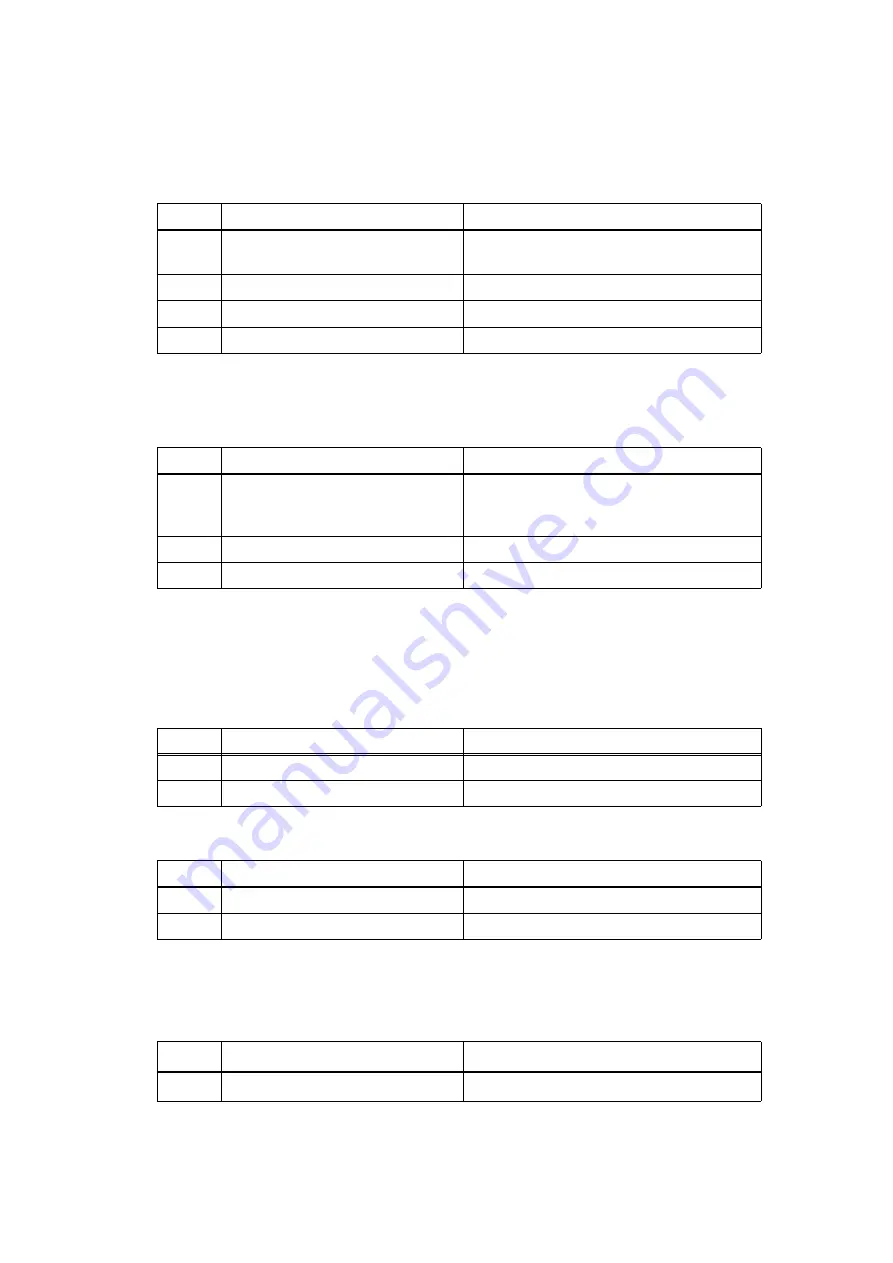
2-26
Confidential
4.7
Troubleshooting for Other Problems
4.7.1 Machine is not turned ON
4.7.2 Unusual noise is coming from the machine
4.7.3 Cannot save data in USB flash memory drive
4.7.4 Cannot reset counters for periodic replacement parts
4.7.5 A non-supported USB device is connected to the USB terminal
<User Check>
• Connect the AC power cord correctly.
Step
Cause
Remedy
1
Connection failure of the panel PCB
harness
Reconnect the panel PCB harness.
2
AC adapter failure
Replace the AC adapter.
3
Panel PCB failure
Replace the panel unit.
4
Main PCB failure
Replace the main PCB ASSY.
<User Check>
• Check that the front cover is closed correctly.
Step
Cause
Remedy
1
Possible cause differs depending
on the location. Identify the location
with the problem.
When the location with the problem is
identified, check for any foreign object
around that location.
2
Insufficient grease on parts
Re-grease the parts.
3
Bent or defective part
Replace the part.
<User Check>
• Check that the USB flash memory drive is inserted into the USB host correctly.
• Replace the USB flash memory drive and try saving data again.
• Check that the USB flash memory drive is not write-protected.
Step
Cause
Remedy
1
Panel PCB failure
Replace the panel unit.
2
Main PCB failure
Replace the main PCB ASSY.
Step
Cause
Remedy
1
Counter reset failure
Reset counter again.
2
Main PCB failure
Replace the main PCB ASSY.
<User Check>
• Remove the USB device that is not within the specifications.
Step
Cause
Remedy
1
Main PCB failure
Replace the main PCB ASSY.















































