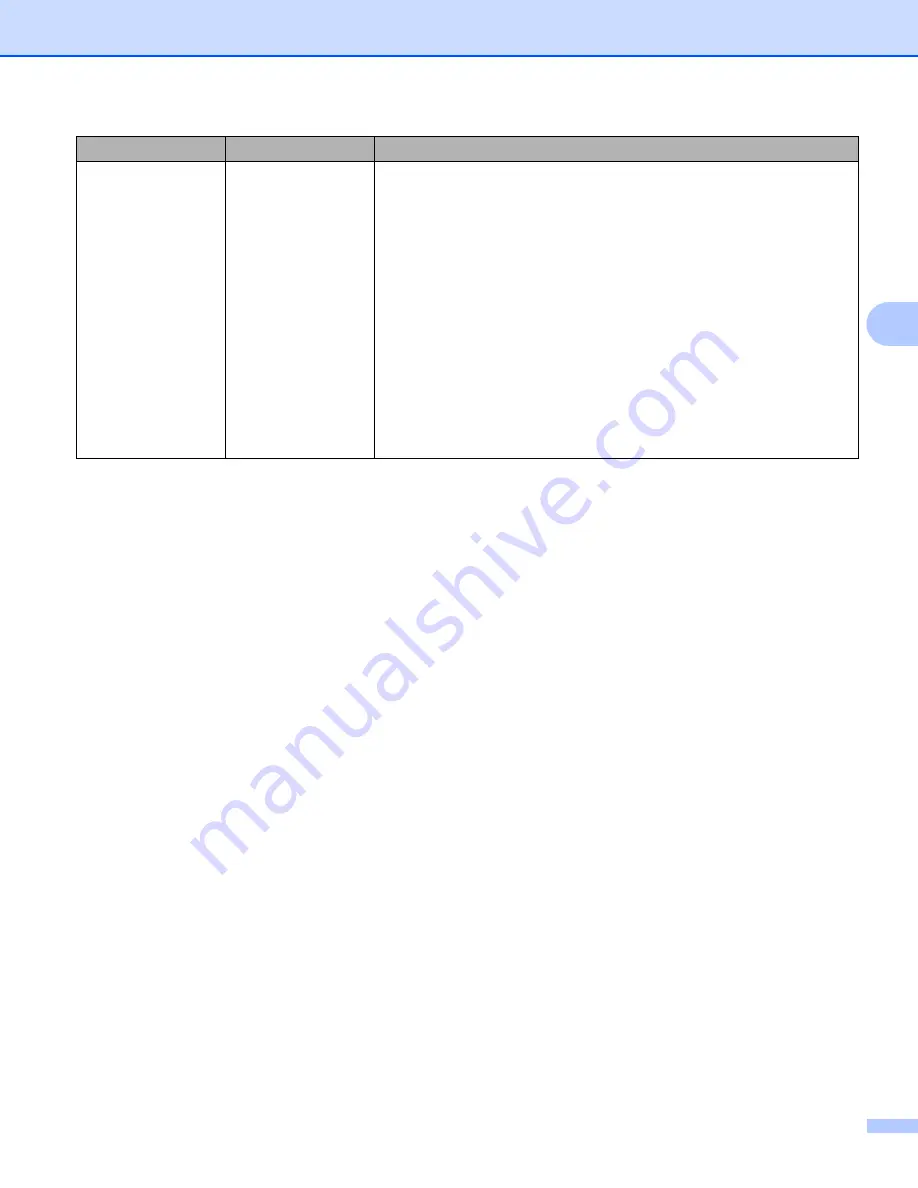
Scan from the Control Panel of the Machine
125
4
1
Depending upon the condition of the original document, this function may not work properly.
h
Set
Auto Deskew
to
On
if you want to correct the skew (within 5 degrees) of the scanned data.
i
Set
Skip Blank Page
to
On
if you want to remove blank pages of the document from the scanned data.
j
If you want to protect the profile, choose
On
from
Use PIN for Authentication
and enter a 4-digit PIN
number in
PIN Code
.
k
Enter the
Username
that has been registered with the CIFS server for the machine (up to 96 characters).
l
Enter the
Password
for access to the CIFS server (up to 32 characters).
m
Click
Submit
.
n
Choose
Date&Time
from the
General
tab.
o
Enter the date and time used on the CIFS server.
p
Choose the time zone from the pull-down list.
q
Click
Submit
.
Document Size
Auto
A4
Letter
Legal
B5
A5
B6
A6
Business Card
Long Paper
User Select
(ADS-1600W only)
If you select
Auto
, you can scan documents of any size without
making any adjustments to
Document Size
.
For faster scan
speeds, you can select the exact size of your document from the
Document Size
drop-down list.
If you select
600 dpi
for
Quality
, you cannot select
Auto
.
You can select
A4
,
Letter
,
Legal
,
B5
,
A5
,
B6
,
A6
,
Business Card
or
Long Paper
when
Auto Deskew
is set to Off.
You can select
Long Paper
when you configure the settings as
following:
•
Quality
: other than
Auto
•
Auto Deskew
: Off
•
Skip Blank Page
: Off
Setting
Options
Description
















































