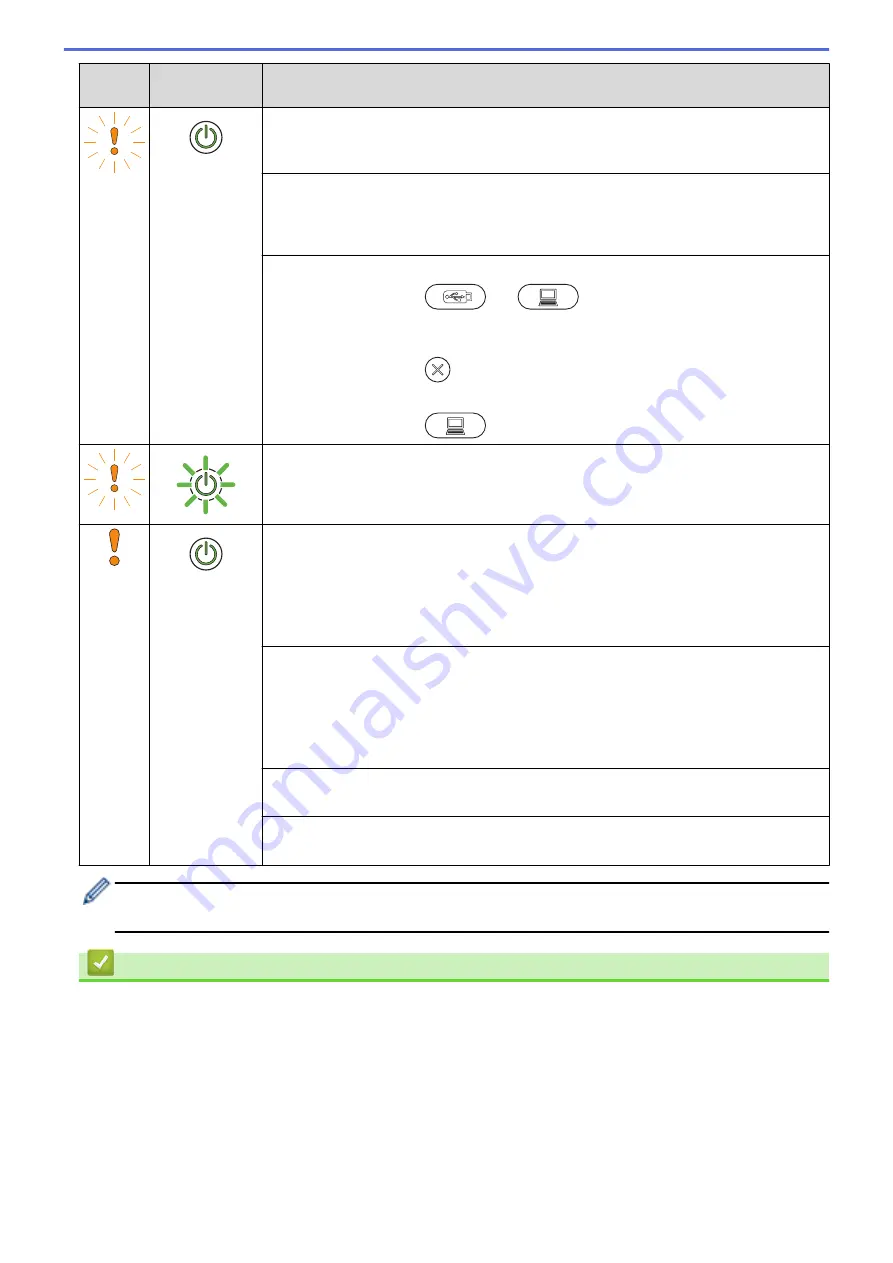
Error
Indicator
Power
Indicator
Machine Status
•
Set the Feed Selector to the left side when scanning from the ADF, and to the right
side when scanning from the Card Slot.
•
Load either the ADF or the Card Slot, whichever one you want to scan from.
Plastic Card Jam
Clear the card jam. Adjust the Card Slot Guide to fit the width of the plastic card before
inserting the card into the machine. If you inserted an embossed card, make sure to
insert it embossed side up, into the Card Slot.
•
Network Connection Error
(ADS-1250W)
Press and hold down
and
for five seconds to restart the wireless
network.
•
Wireless Direct Connection Error
(ADS-1250W)
Press and hold down
for five seconds to restart the Wireless Direct.
•
Wireless Network Connection Error
(ADS-1250W)
Press and hold down
for five seconds to restart the wireless network.
Updating the Firmware
Firmware update in progress. Wait for the update to complete.
The Scheduled Maintenance counter has exceeded 5,000.
Confirm the remaining life in the
Machine Info
dialog box using Remote Setup.
If the Scheduled Maintenance counter has exceeded the limit, clean the machine
promptly. If you do not, document jams and paper feed problems may occur. After
cleaning the machine, reset the Scheduled Maintenance Counter using Remote Setup.
See
Related Information
:
Clean the Scanner and Rollers
.
The Pick Up Roller has been used more than 100,000 times.
The Separation Pad has been used more than 10,000 times.
Confirm the remaining life in the
Machine Info
dialog box using Remote Setup.
If the Pick Up Roller or Separation Pad have been exceeded their usage limit, replace
them and then reset the Roller Counter using Remote Setup. See
Related
Information
:
Reset the Usage Counters
.
Replace the Separation Pad.
See
Related Information
:Replace the Separation Pad.
Clean the Sensors.
See
Related Information
:Clean the Sensors.
For more information about errors, check your machine’s status in Brother iPrint&Scan (for Windows
®
and
Mac).
Related Information
•
•
•
•
•
•
•
•
145
Summary of Contents for ADS-1200
Page 19: ...Home Paper Handling Paper Handling Document Specifications Load Documents 15 ...
Page 26: ...Related Information Load Documents 22 ...
Page 70: ... WIA Driver Settings Windows 66 ...
Page 94: ... Access Web Based Management 90 ...
Page 99: ... Configure Your Wi Fi Direct Network Using the PIN Method of Wi Fi Protected Setup WPS 95 ...
Page 116: ...Home Security Security Lock the Machine Settings Network Security Features 112 ...
Page 117: ...Home Security Lock the Machine Settings Lock the Machine Settings Setting Lock Overview 113 ...
Page 138: ...SSL TLS TLS Related Information Network Security Features 134 ...
Page 147: ... Configure Scan to Workflow Settings Using Brother iPrint Scan 143 ...
Page 150: ... Brother iPrint Scan for Windows and Mac 146 ...
Page 163: ...Related Information Network Problems 159 ...
Page 169: ...Related Information Troubleshooting 165 ...
Page 211: ...Home Appendix Appendix Specifications Enter Text on Your Brother Machine 207 ...
















































