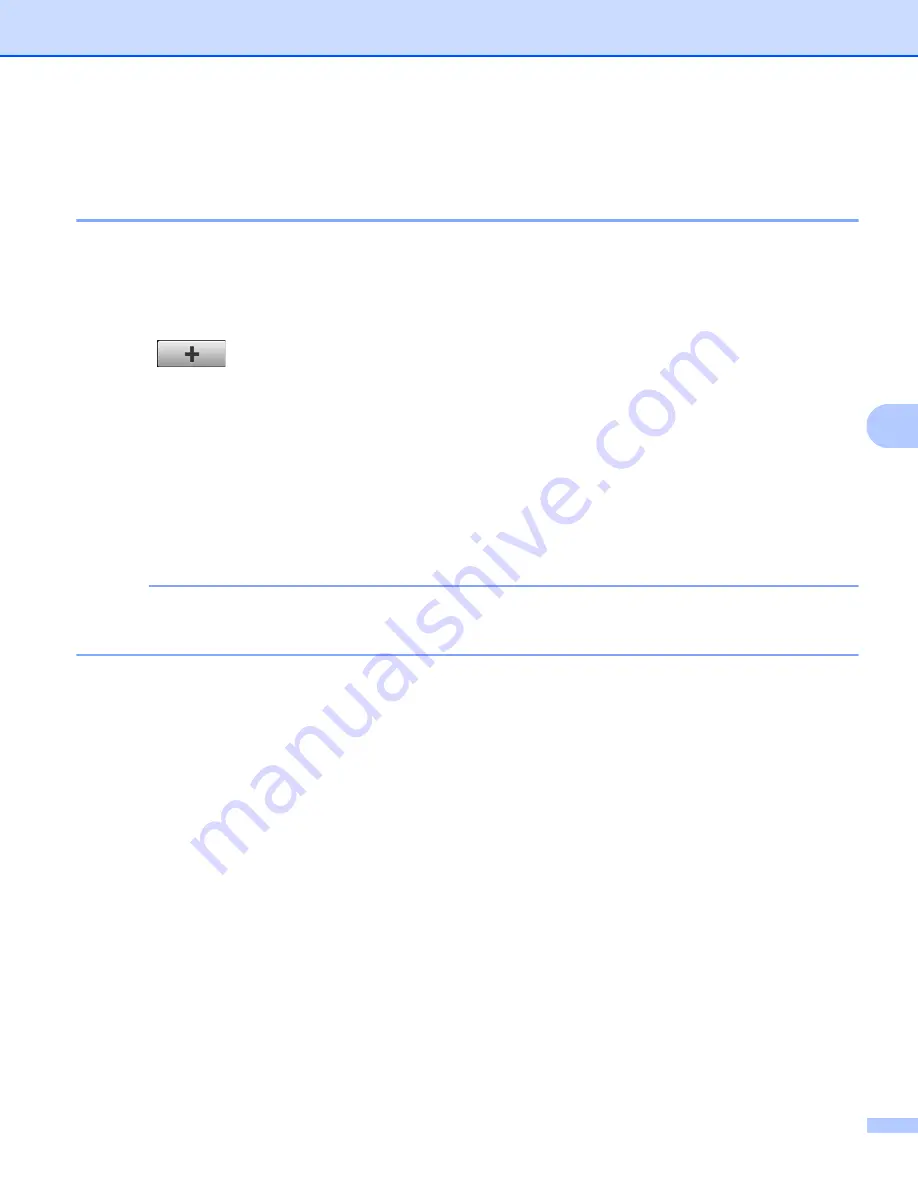
Scan Using the Control Panel
161
6
Set Up Shortcuts (ADS-2600We only)
6
Register a Shortcut
6
Eight shortcut tabs are available. You can set up six shortcut menus in a shortcut tab.
1
Press
Shortcuts
.
2
Press a tab from
1
to
8
. You can add a shortcut in the tab.
3
Press .
4
Do one of the following:
Press
Scan
.
1. Press
a
or
b
until you find the shortcut type you want to create.
2. Press the shortcut type and then
OK
.
3. Go to
.
Press
Scan to Web
.
You need to set up Brother Web Connect first. See the Network User’s Guide.
NOTE
Occasionally, updates or announcements about your machine’s features will be displayed on the LCD.
Read the information, and then press
OK
.
5
Do one of the following:
to USB
Press
Options
to configure settings for
2-sided Scan
,
Scan Type
,
Resolution
,
File Type
,
Document Size
,
File Name
,
File Size
,
Auto Deskew
and
Skip Blank Page
as needed.
Press
OK
.
to PC(File)
,
to PC(OCR)
,
to PC(Image)
and
to PC(E-mail)
Select the type of scan and destination computer and then go to
to E-mail Server
Enter E-mail address(es), and press
Options
to configure settings for
2-sided Scan
,
Scan Type
,
Resolution
,
File Type
,
Document Size
,
File Size
,
Auto Deskew
and
Skip Blank Page
as needed.
Press
OK
.
to Network
and
to FTP
Select a profile name and then go to
.
6
Press
Save as Shortcut
.
















































