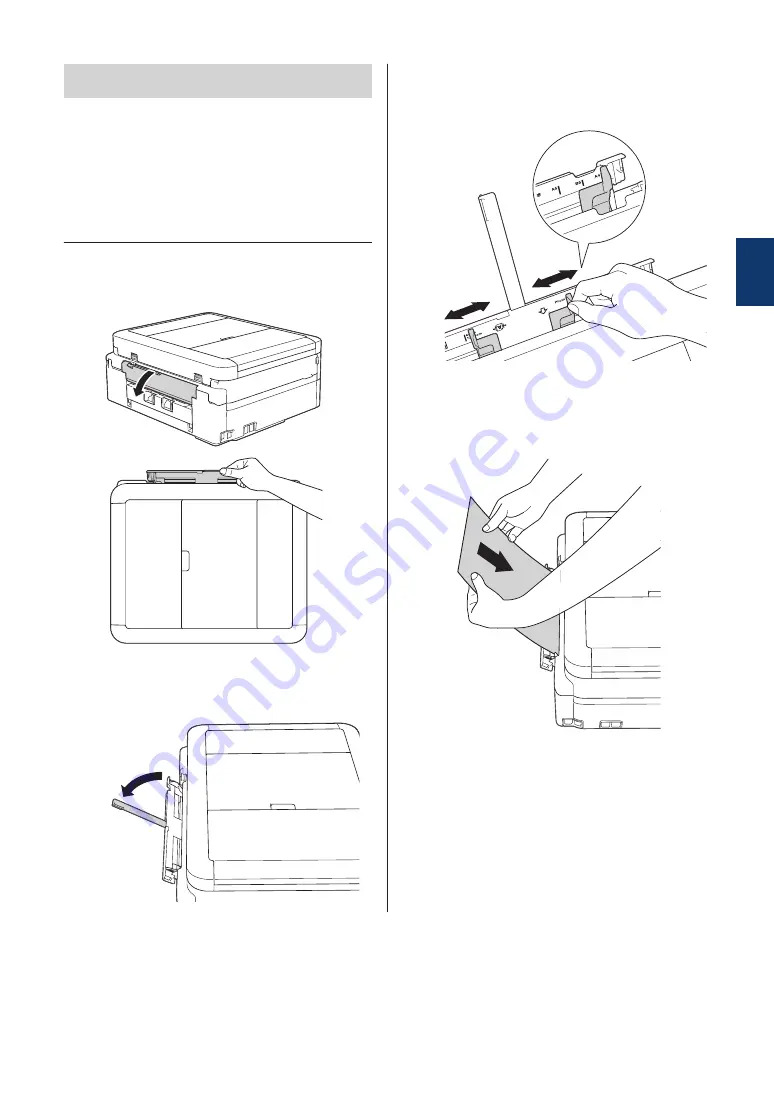
IMPORTANT
• DO NOT load more than one sheet of
paper in the manual feed slot at any one
time. Doing this may cause a paper jam.
• DO NOT load paper in the manual feed slot
when you are printing from the paper tray.
Doing this may cause a paper jam.
1
Open the manual feed slot cover.
2
Lift up the paper support.
3
Slide the manual feed slot paper guides
to fit the width of the paper you are
using.
4
Load only one sheet of paper in the
manual feed slot with the printing
surface
face up
.
2
Paper Handling
11
















































