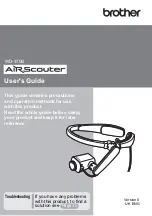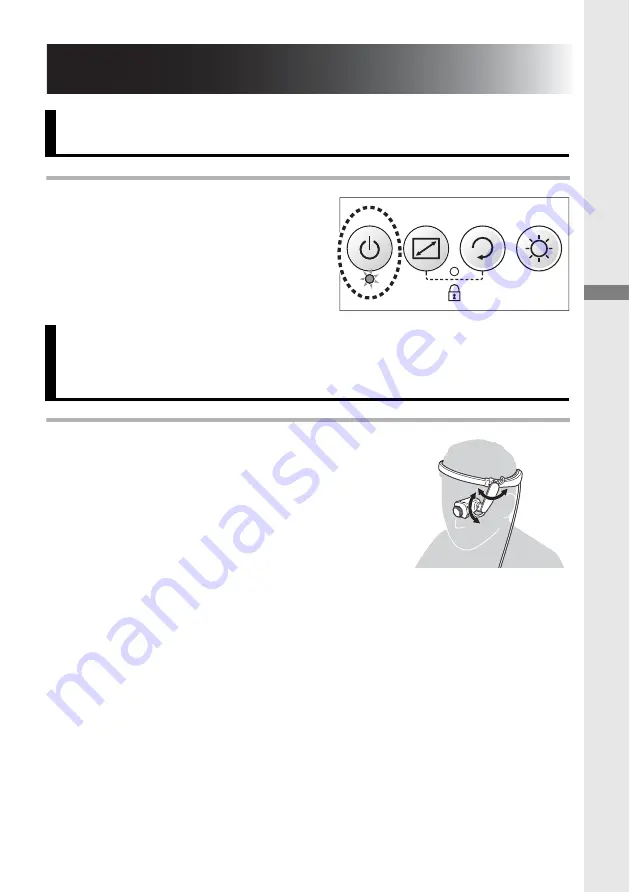
15
Adjusting t
he displ
ay
3. Adjusting the display
Press the power button to
turn the AiRScouter on.
(The LED under the power
button will turn green.)
Loosen the ball joints by turning the
dials on either end of the flexible
arm counter-clockwise. Adjust the
position and angle of the head
display so that it is easy to view.
Tighten the ball joints by turning the
dials on either end of the flexible
arm clockwise, to fix the head
display in place.
Turn the power on
Adjust the position of the Head
Display
Summary of Contents for AiRScouter WD-370B
Page 51: ......