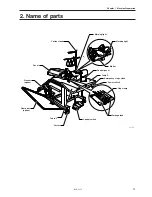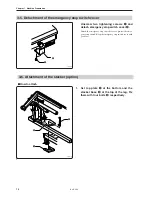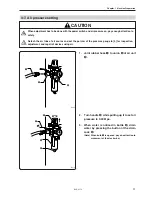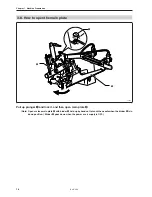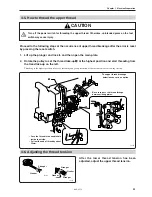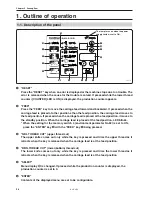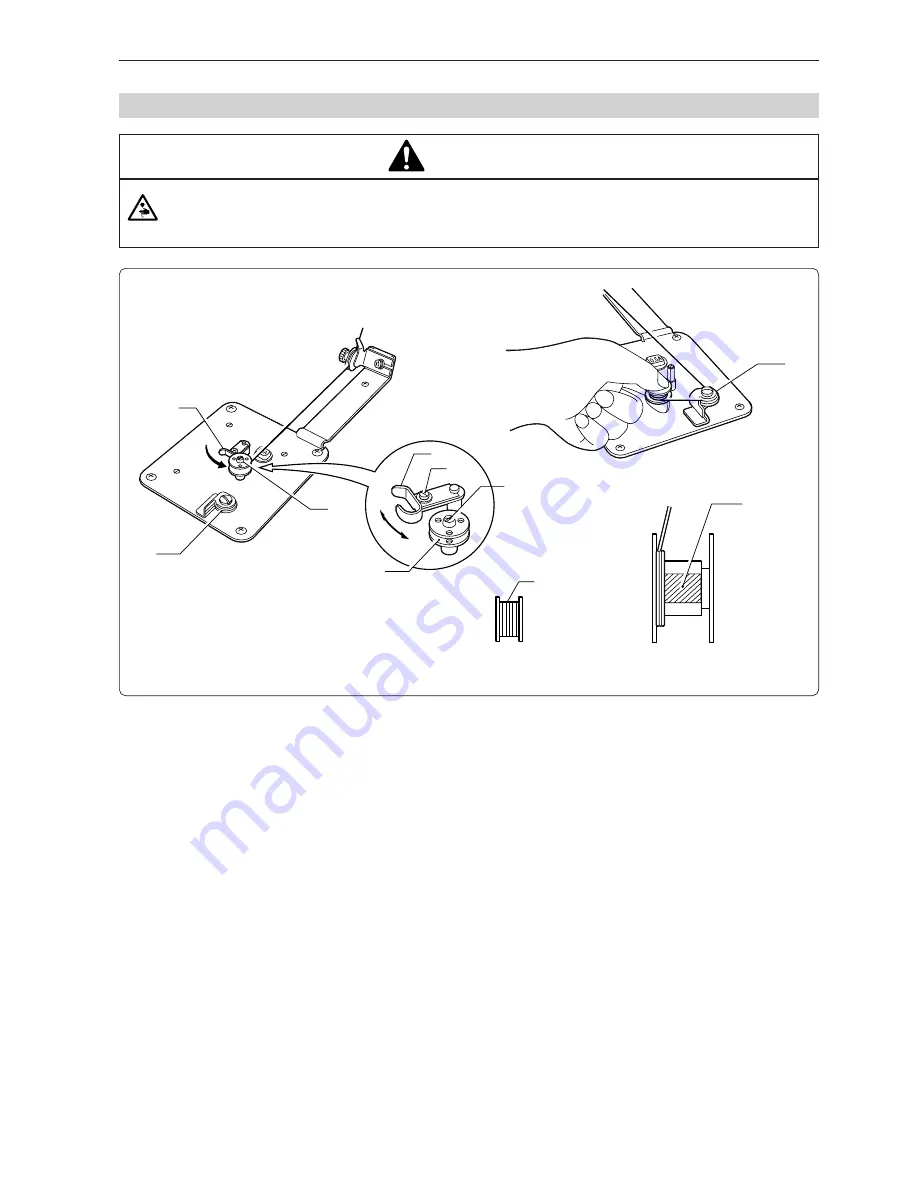
Chapter 1 Machine Preparation
BAS-6150
21
Be sure not to touch moving parts nor push them with objects while winding threads.
Otherwise, any touch or push may cause damage to the machine or injury to human body.
4-3. How to wind the lower thread
1.
Turn on the power switch.
2.
Thrust empty bobbin
q
into shaft
w
.
3.
Thread the end of thread through the cotton stand as illustrated and wind up the end of the
thread onto bobbin
q
several times.
4.
Move lever
e
to the arrow pointed direction.
The automatic switch sets shaft
w
to rotate and start winding threads.
5.
When thread rolling is over, lever
e
returns to original position and thread roll axis
w
stops.
6.
Loosen set screw
r
and move lever
e
to right and left for adjustment of thread winding
amount of bobbin
q
.
7.
Detach bobbin
q
from shaft
w
. Cut the thread while winding the middle part of thread onto
thread nipper
t
.
At the next winding of the thread, pick up the end of the thread from thread nipper
t
and roll it onto bobbin
q
.
(Note) • The winding amount of thread should be less than 80 % of full roll.
• If threads are wound onto the lower thread remaining amount detection bobbin (option), start winding
from the end of bobbin because a mirror is placed on the center of the bobbin.
e
t
w
e
r
w
q
t
Mirror
Lower thread remaining amount
detection bobbin (option)
80%
Thread winding
amount
CAUTION
1451S
1454S
1453S
1452S
Summary of Contents for BAS-6150
Page 2: ......
Page 11: ...Chapter 1 Machine Preparation ...
Page 29: ...Chapter 2 Sewing flow ...
Page 41: ...Chapter 3 Settings ...
Page 55: ...Chapter 4 Oiling ...
Page 59: ...Chapter 5 Adjustment For raising the head refer to 3 How to raisethehead in Chapter4 Oiling ...
Page 70: ...Chapter 5 Adjustment BAS 6150 68 ...
Page 71: ...Chapter 6 Knife replacement ...
Page 77: ...Chapter 7 Environment setting ...
Page 85: ...Chapter 7 Environment setting BAS 6150 83 Standard stacker 4 steps 0 1 3 4 2 1530S ...
Page 95: ...Chapter 8 Dipswitch ...
Page 98: ...Chapter 8 Dipswitch BAS 6150 96 ...
Page 99: ...Chapter 9 Error code List ...
Page 103: ...Chapter 10 Troubleshooting ...