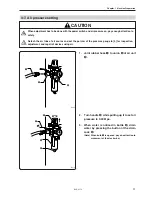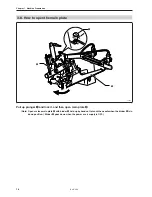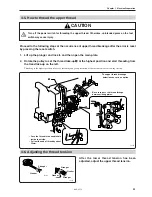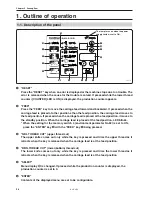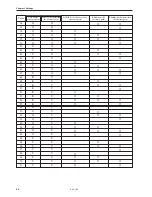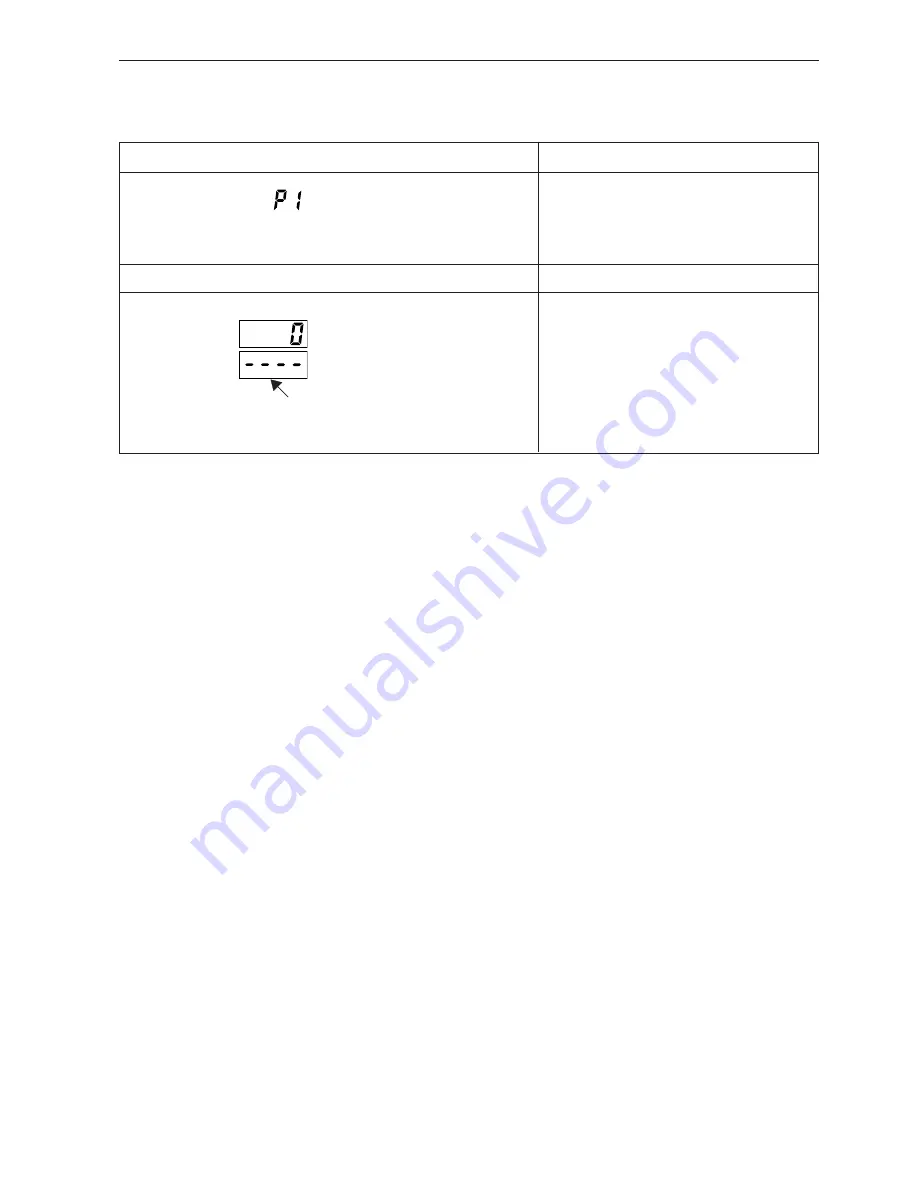
Chapter 2 Sewing flow
BAS-6150
31
Contents display window
!1
▲
i
,
▼
o
Lower thread counter value
Setting for the center and corner knives
Program No. display window
!0
∆∇
u
Program No.
Program No. change *
[COUNTER]
Display of the lower thread counter(production counter)
The production counter is displayed while the [RESET] key is pressed.
When the production counter is displayed, top 2 digits are displayed out of
total 6 digits of the production counter.
Lower thread volume sensor in use
The production counter is displayed while the [RESET] key is pressed.
When the production counter is displayed, bottom 4 digits are displayed
out of total 6 digits of the production counter.
*
When the cycle program is selected, the progress is changed within the cycle program.
!4
[!CAUTION]
The lamp turns on or blinks when an error occurs. The contents of the error is displayed in
the contents display window
!1
.
Summary of Contents for BAS-6150
Page 2: ......
Page 11: ...Chapter 1 Machine Preparation ...
Page 29: ...Chapter 2 Sewing flow ...
Page 41: ...Chapter 3 Settings ...
Page 55: ...Chapter 4 Oiling ...
Page 59: ...Chapter 5 Adjustment For raising the head refer to 3 How to raisethehead in Chapter4 Oiling ...
Page 70: ...Chapter 5 Adjustment BAS 6150 68 ...
Page 71: ...Chapter 6 Knife replacement ...
Page 77: ...Chapter 7 Environment setting ...
Page 85: ...Chapter 7 Environment setting BAS 6150 83 Standard stacker 4 steps 0 1 3 4 2 1530S ...
Page 95: ...Chapter 8 Dipswitch ...
Page 98: ...Chapter 8 Dipswitch BAS 6150 96 ...
Page 99: ...Chapter 9 Error code List ...
Page 103: ...Chapter 10 Troubleshooting ...