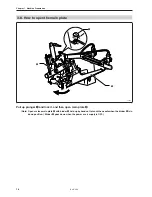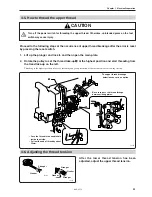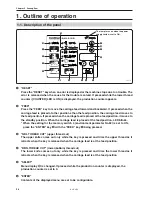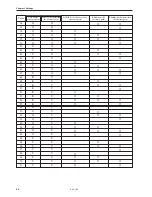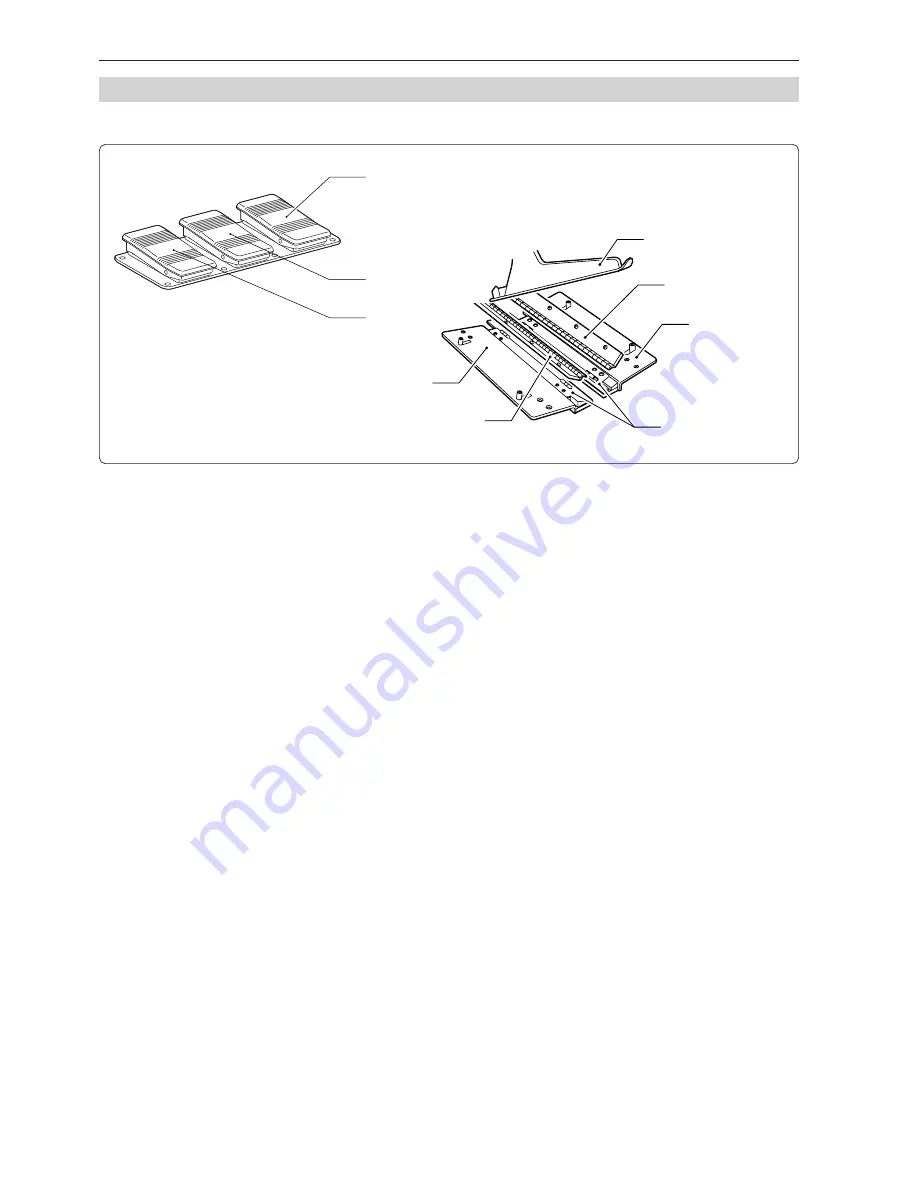
Chapter 2 Sewing flow
BAS-6150
32
1-2. How to operate the 3-pedal switch
1) Function of the start (foot) switch
• Starting automatic sewing on the auto mode
• Starting at each step on the test mode
• Performing the returning of the carriage feed to the home position when the power switch
is set to ON or after the emergency stop switch is released.
• Starting the set of the flap correction factors on the programmed mode
2) Function of the (foot) forward switch
The following function is performed depending on the number of press-down
• 1st
One or both of carriage feeds go down. ( Setting is needed.)
• 2nd
One of carriage feeds go down. (Setting is needed.)
• 3rd
The folding plate comes out after the binder goes down. (Setting is needed.)
• 4th
Either left or right one of flap clamps goes down. (Setting is needed.)
• 5th
Either left or right one of flap clamps goes down. (Setting is needed.)
3) Function of the (foot) backward switch
Revert one step of the previous clamping action at each press-down.
Binder
Flap clamp (R)
Carriage feed (R)
Folding plates
Carriage feed (L)
Flap clamp (L)
1)
2)
3)
1460S
1461S
*
The function of start switch can be added to the forward switch 2).
*
The above description illustrates the initial settings. Setting for the addition is performed with the envi-
ronment parameter No. 17 [Start switch allocation]. (Refer to [Chapter 7 Environment setting].) After set-
ting change, press the switch again after all pressers go down with the forward switch pressed.
Summary of Contents for BAS-6150
Page 2: ......
Page 11: ...Chapter 1 Machine Preparation ...
Page 29: ...Chapter 2 Sewing flow ...
Page 41: ...Chapter 3 Settings ...
Page 55: ...Chapter 4 Oiling ...
Page 59: ...Chapter 5 Adjustment For raising the head refer to 3 How to raisethehead in Chapter4 Oiling ...
Page 70: ...Chapter 5 Adjustment BAS 6150 68 ...
Page 71: ...Chapter 6 Knife replacement ...
Page 77: ...Chapter 7 Environment setting ...
Page 85: ...Chapter 7 Environment setting BAS 6150 83 Standard stacker 4 steps 0 1 3 4 2 1530S ...
Page 95: ...Chapter 8 Dipswitch ...
Page 98: ...Chapter 8 Dipswitch BAS 6150 96 ...
Page 99: ...Chapter 9 Error code List ...
Page 103: ...Chapter 10 Troubleshooting ...