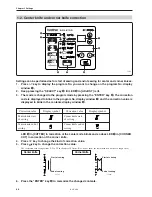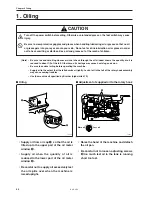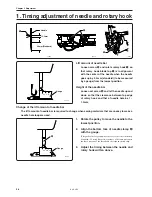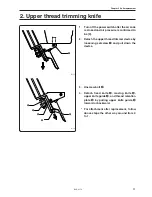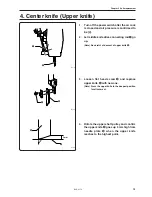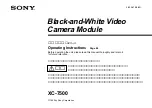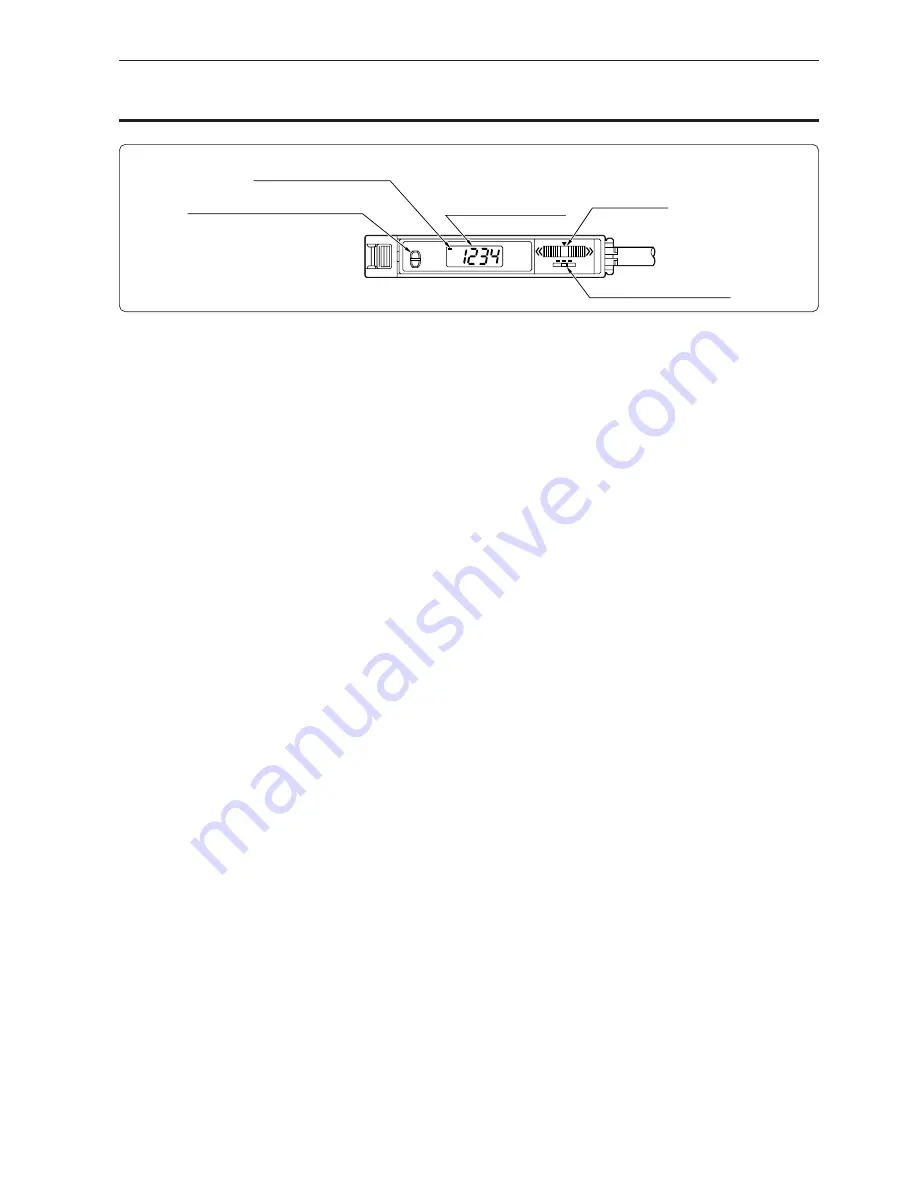
Chapter 5 Adjustment
BAS-6150
61
6. Explanation of sensor amplifier
q
Jog switch
Change values by pushing down to (+) or (-) side.
w
Mode selection switch
[RUN]:
Set to this position in the normal detective condition.
[SET]:
Set to this position for setting the sense degree.
e
LED display
The current reflection light amount is displayed with numbers from 0 to 4090 when the mode selection switch is set to [RUN]. The
current threshold value (limit value to decide ON/OFF of the sensor) is displayed with numbers from 0 to 4090 when the mode
selection switch is set to [SET].
r
Selection of detection output
Which one of detection output 1 or 2 is selected is indicated. Rotation of the jog switch can change 1 to 2 and vise versa. For this
equipment, output 1 is used.
t
Detection output action indicator lamp
LED is turned on when the sensor is ON. For this equipment, the indicator 1 shows the sensor condition.
1498S
OUT
PUSH
SET
MODE
RUN
1
2
1
2
OUT
PUSH
SET
MODE
RUN
1
2
1
2
r
Selection of detection
output indicator lamp
e
4 digit LED display
(with back light)
q
Jog switch
t
Detection output action
indicator lamp (orange color)
w
Mode selection switch
Summary of Contents for BAS-6150
Page 2: ......
Page 11: ...Chapter 1 Machine Preparation ...
Page 29: ...Chapter 2 Sewing flow ...
Page 41: ...Chapter 3 Settings ...
Page 55: ...Chapter 4 Oiling ...
Page 59: ...Chapter 5 Adjustment For raising the head refer to 3 How to raisethehead in Chapter4 Oiling ...
Page 70: ...Chapter 5 Adjustment BAS 6150 68 ...
Page 71: ...Chapter 6 Knife replacement ...
Page 77: ...Chapter 7 Environment setting ...
Page 85: ...Chapter 7 Environment setting BAS 6150 83 Standard stacker 4 steps 0 1 3 4 2 1530S ...
Page 95: ...Chapter 8 Dipswitch ...
Page 98: ...Chapter 8 Dipswitch BAS 6150 96 ...
Page 99: ...Chapter 9 Error code List ...
Page 103: ...Chapter 10 Troubleshooting ...